Using the disp (display setting) button – Sony ECM-674 Shotgun Microphone User Manual
Page 27
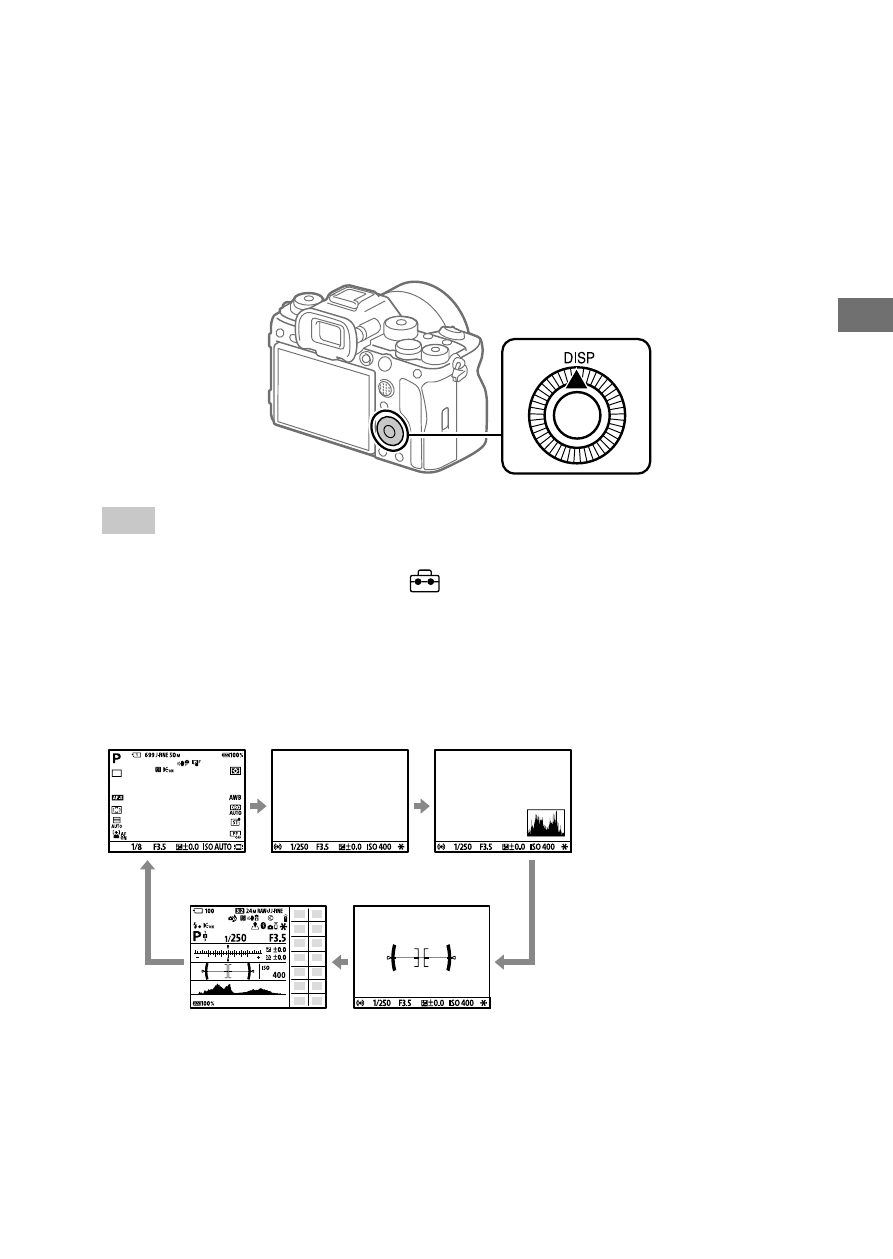
ILCE-1
5-025-480-11(1)
GB
27
Basic oper
ations
C:\Users\gotanda\Desktop\5025480111_分分分\5025480111ILCE1UC21\01GB-ILCE1UC2\030BAS.indd
DTP data saved: 2020/11/20 14:50
PDF file created: 2020/11/20 14:53
Using the DISP (Display Setting) button
By pressing the DISP (Display Setting) button, you can change the content
displayed on the screen during shooting and playback. The display
switches each time the DISP button is pressed. The viewfinder display and
the monitor display for shooting can be set separately.
Hint
• The monitor can be turned off with the DISP button. Add a check mark
to [Monitor Off] under MENU
(Setup)
[Operation Customize]
[DISP (Screen Disp) Set]
[Monitor].
During shooting (Monitor)
Display All Info.
No Disp. Info.
Histogram
Level
For viewfinder
Display All Info.