Sony ECM-674 Shotgun Microphone User Manual
Page 46
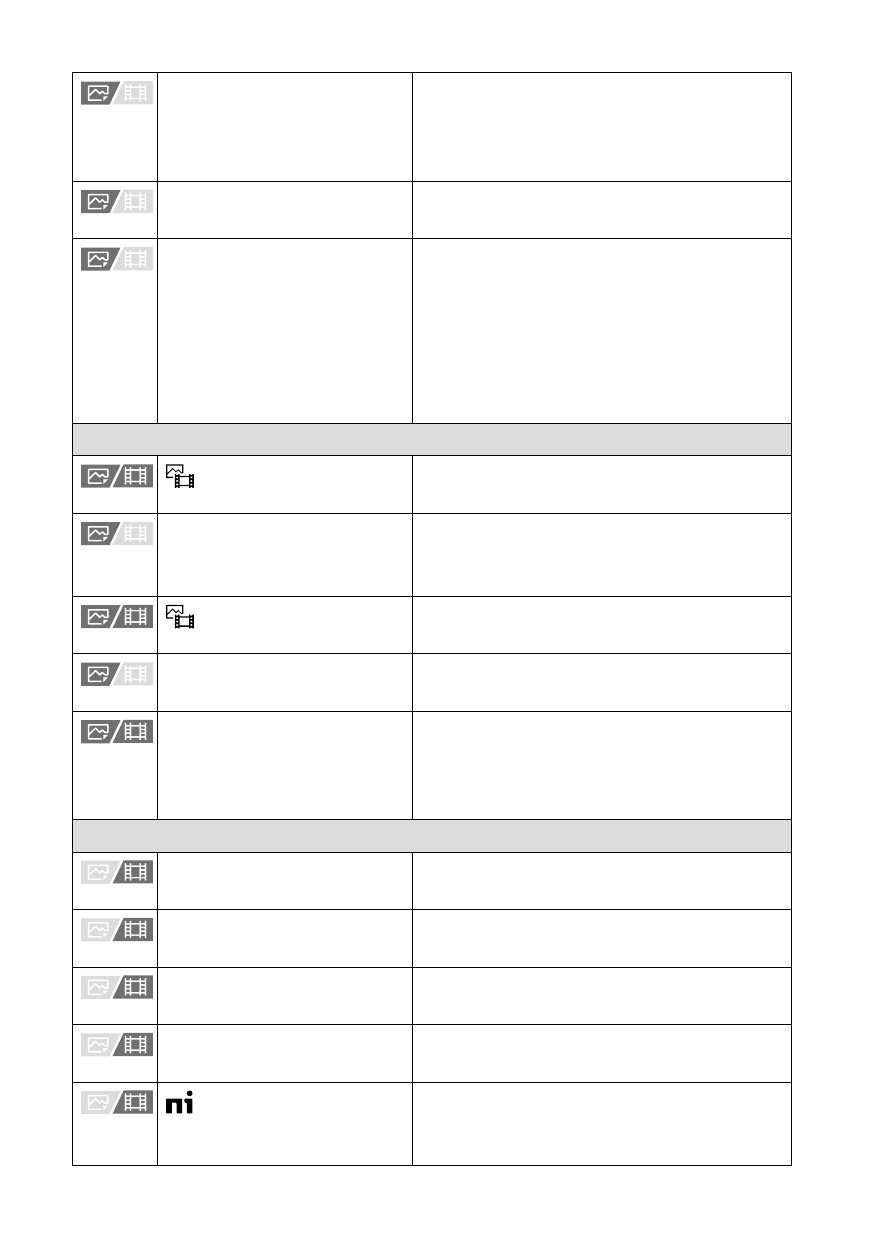
ILCE-1
5-025-480-11(1)
GB
46
C:\Users\gotanda\Desktop\5025480111_分分分\5025480111ILCE1UC21\01GB-ILCE1UC2\080MEN.indd
DTP data saved: 2020/11/20 14:50
PDF file created: 2020/11/20 14:53
Bracket Settings
Sets self-timer shooting in the bracket
mode as well as the type of bracket
and the shooting order for exposure
bracketing or white-balance bracketing.
Interval Shoot Func.
Configures settings for interval
shooting.
Pixel Shift Multi Shoot.
Creates images with a higher resolution
than is possible with regular shooting
by recording four or sixteen RAW
images and then combining them on a
computer. This is helpful when shooting
still subjects such as works of art or
architecture.
Shutter/Silent
Silent Mode Settings
Sets the silent mode to suppress the
operating sounds of the camera.
Shutter Type
Sets whether to shoot with a
mechanical shutter or an electronic
shutter.
Release w/o Lens
Sets whether to release the shutter
when the lens is not attached.
Release w/o Card
Sets whether to release the shutter
when a memory card is not inserted.
Anti-flicker Set.
Configures settings to shoot at a timing
when there is less flickering/blinking
from artificial light sources such as
fluorescent lighting or LED lighting.
Audio Recording
Audio Recording
Sets whether to record audio when
shooting a movie.
Audio Rec Level
Adjusts the audio recording level during
movie recording.
Audio Out Timing
Sets the timing of audio output during
the movie recording.
Wind Noise Reduct.
Reduces wind noise during movie
recording.
Shoe Audio Set.
Sets the recording format for digital
audio transmitted from accessories
attached to the Multi interface shoe.