Circ. of focus point (still image/movie), Circ. of focus point – Sony PCM-A10 High-Resolution Audio Recorder User Manual
Page 155
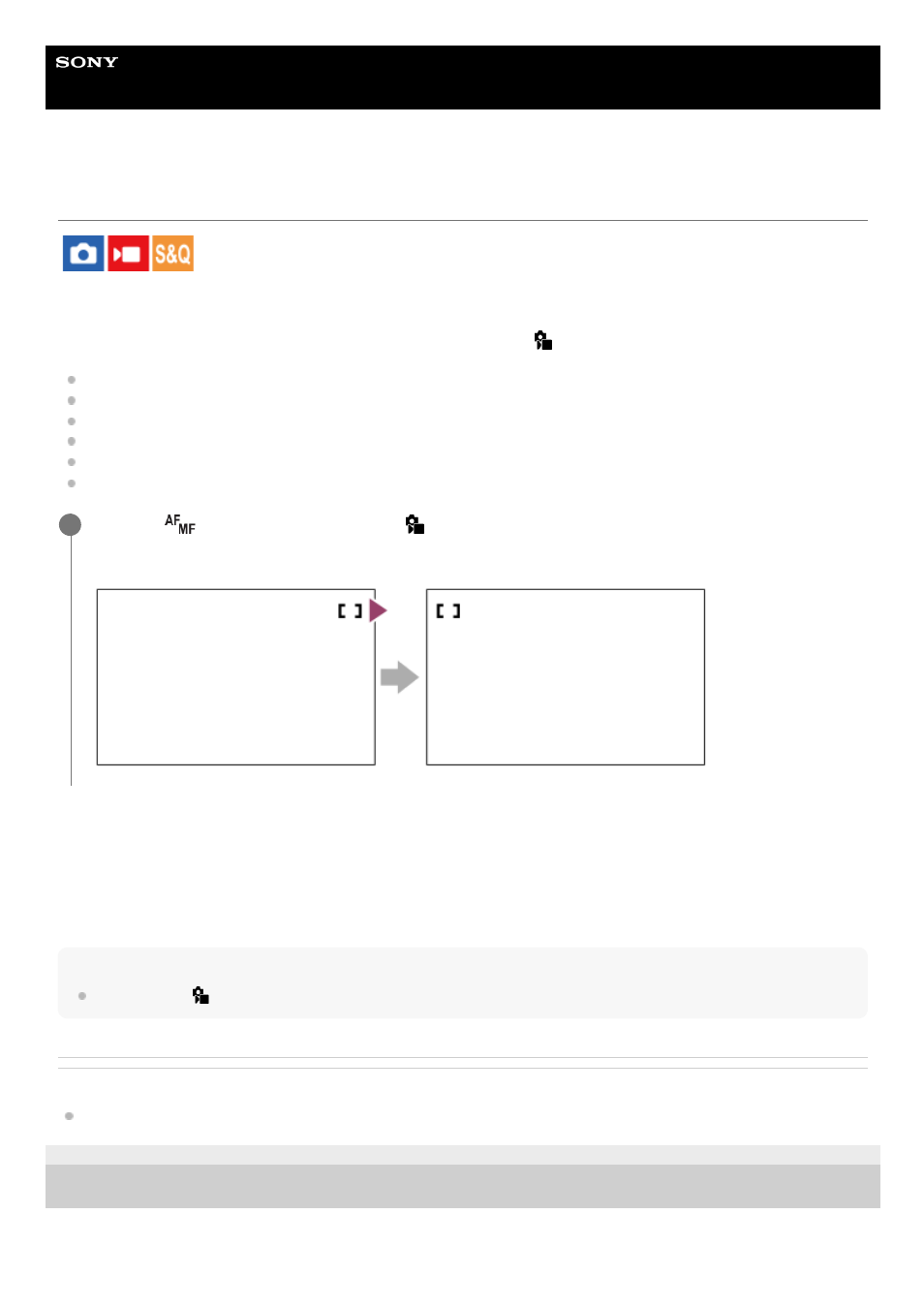
Interchangeable Lens Digital Camera
ILCE-7RM5
α7RV
Circ. of Focus Point (still image/movie)
Sets whether to allow the focusing frame to jump from one end to the other when you move the focusing frame. This
function is useful when you want to move the focusing frame from one end to the other quickly.
The function can be used when the following settings are selected for [
Focus Area].
[Zone]
[Spot: S]/[Spot: M]/[Spot: L]
[Expand Spot]
[Tracking: Zone]
[Tracking: Spot S]/[Tracking: Spot M]/[Tracking: Spot L]
[Tracking: Expand Spot]
Menu item details
Does Not Circulate:
The cursor does not move when you try to move the focusing frame past the end.
Circulate:
The cursor jumps to the opposite end when you try to move the focusing frame past the end.
Note
Even if you set [
Circ. of Focus Point] to [Circulate], the focusing frame will not circulate diagonally.
Related Topic
Selecting the focus area (Focus Area)
5-044-866-11(1) Copyright 2022 Sony Corporation
MENU →
(Focus) → [Focus Area] → [
Circ. of Focus Point] → desired setting.
When [Circulate] is selected:
1
155
155