Steadyshot (movie), Steadyshot, Help guide – Sony PCM-A10 High-Resolution Audio Recorder User Manual
Page 306
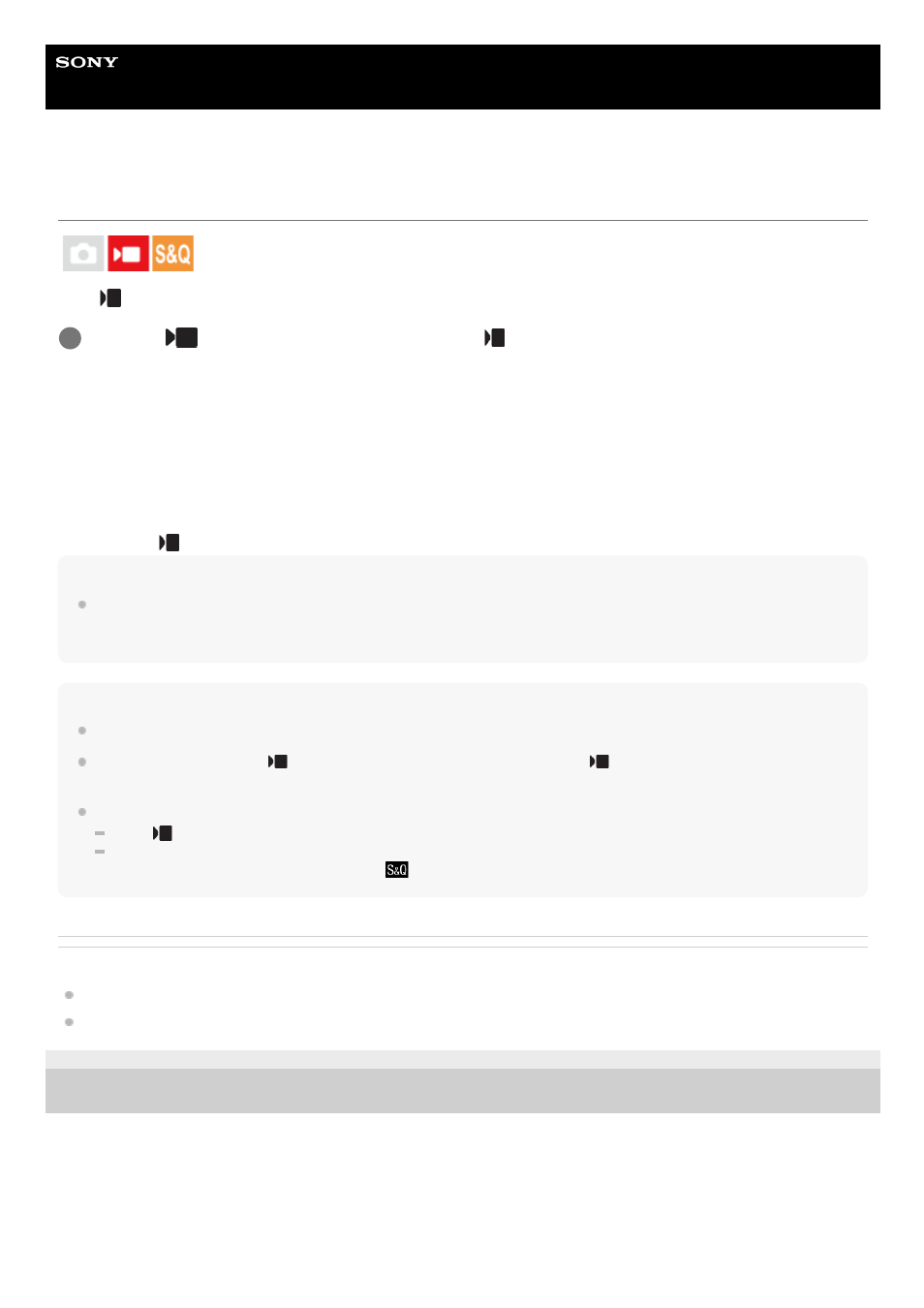
Interchangeable Lens Digital Camera
ILCE-7RM5
α7RV
SteadyShot (movie)
Sets [
SteadyShot] effect when shooting movies.
Menu item details
Active:
Provides a more powerful SteadyShot effect.
Standard:
Reduces camera shake under stable movie shooting conditions.
Off:
Does not use [
SteadyShot].
Hint
When [Active] is selected, with some lenses, the camera body and the lens work together to perform image stabilization, making
it possible to correct larger blurs than usual. Refer to the following URL for compatible lenses.
Note
When using a tripod, etc., make sure to turn off the SteadyShot function because this can cause any malfunction when shooting.
If you change the setting for [
SteadyShot], the angle of view will change. When [
SteadyShot] is set to [Active], the angle
of view becomes narrower.
In the following situations, [Active] cannot be selected:
When [
File Format] is set to [XAVC HS 8K]
For normal movies: when [Rec Frame Rate] is set to [120p]/[100p]
For slow-motion/quick-motion shooting: when [
Frame Rate] is set to [120fps]/[100fps]
Related Topic
SteadyShot Adjust. (still image/movie)
5-044-866-11(1) Copyright 2022 Sony Corporation
MENU →
(Shooting) → [Image Stabilization] → [
SteadyShot] → desired setting.
1
306
306