Zoom range (still image/movie), Zoom range – Sony PCM-A10 High-Resolution Audio Recorder User Manual
Page 287
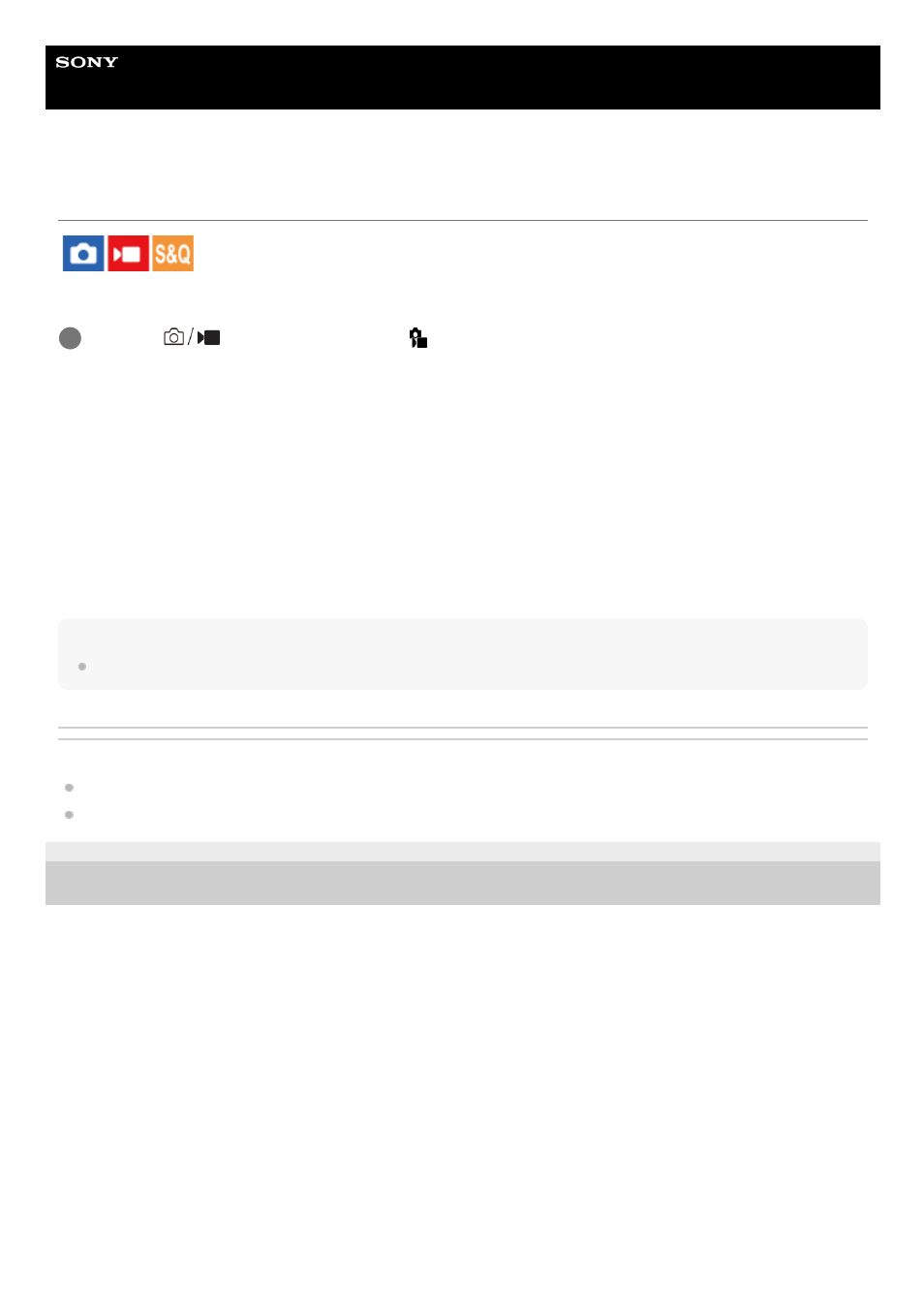
Interchangeable Lens Digital Camera
ILCE-7RM5
α7RV
Zoom Range (still image/movie)
You can select the zoom setting of the product.
Menu item details
Optical zoom only:
Limits the zoom range to the optical zoom. You can use the Smart Zoom function if you set [JPEG Image Size]/[HEIF
Image Size] to [M] or [S].
Clear Image Zoom :
Select this setting to use Clear Image Zoom. Even if the zoom range exceeds the optical zoom, the product magnifies
images using an image process with less deterioration.
Digital Zoom :
When the zoom range of the Clear Image Zoom is exceeded, the product magnifies images to the largest scale.
However, the image quality will deteriorate.
Note
Set [Optical zoom only] if you want to magnify images within the range in which image quality does not deteriorate.
Related Topic
The zoom features available with this product
5-044-866-11(1) Copyright 2022 Sony Corporation
MENU →
(Shooting) → [Zoom] → [
Zoom Range] → desired setting.
1
287
287