Sony PCM-A10 High-Resolution Audio Recorder User Manual
Page 215
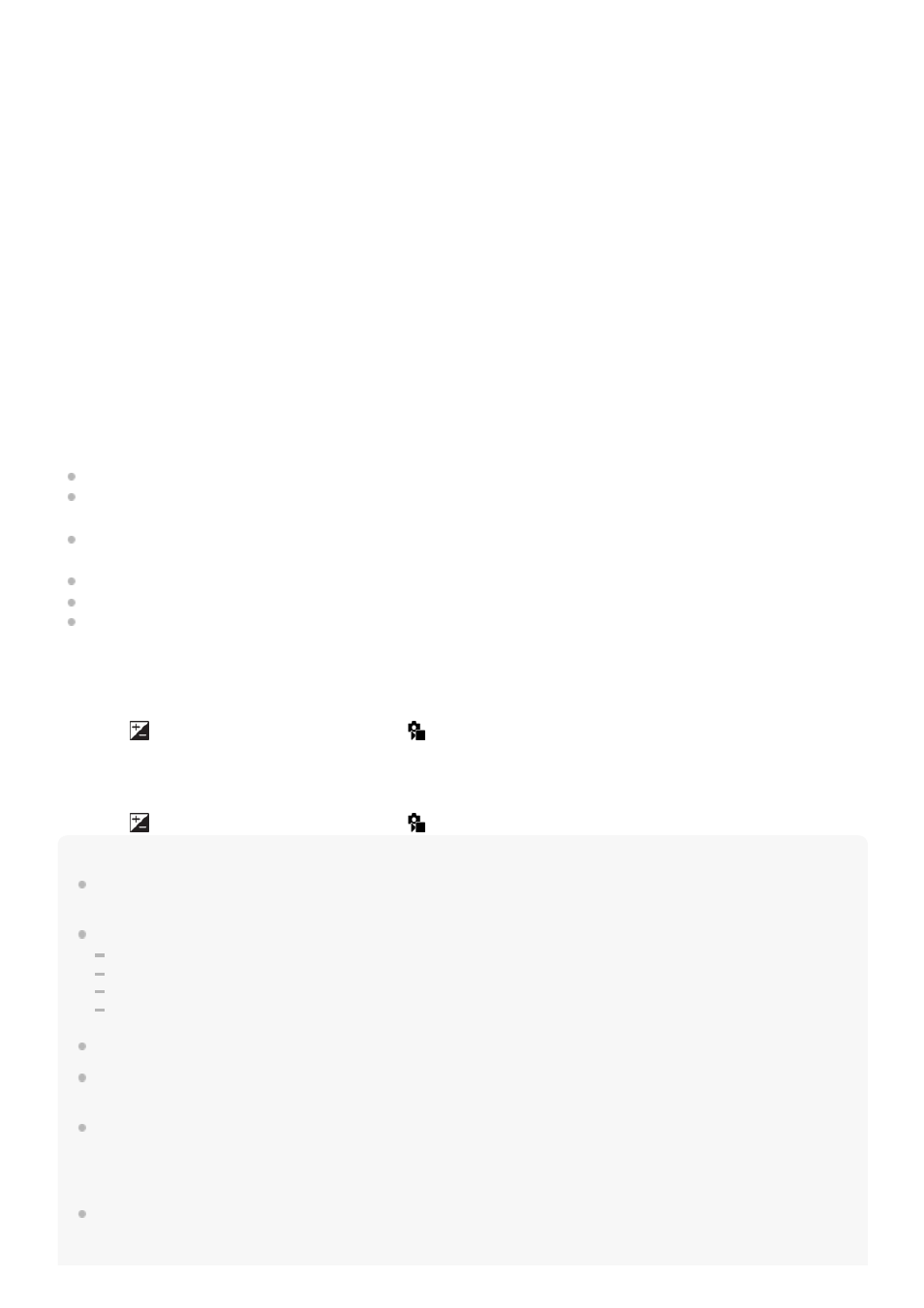
Color Phase
Sets the color phase. (-7 to +7)
Color Depth
Sets the color depth for each color phase. This function is more effective for chromatic colors and less effective for
achromatic colors. The color looks deeper as you increase the setting value towards the positive side, and lighter as you
decrease the value towards the negative side. This function is effective even if you set [Color Mode] to [Black & White].
[R] -7 (light red) to +7 (deep red)
[G] -7 (light green) to +7 (deep green)
[B] -7 (light blue) to +7 (deep blue)
[C] -7 (light cyan) to +7 (deep cyan)
[M] -7 (light magenta) to +7 (deep magenta)
[Y] -7 (light yellow) to +7 (deep yellow)
Detail
Sets items for [Detail].
Level: Sets the [Detail] level. (-7 to +7)
Adjust: The following parameters can be selected manually.
Mode: Selects auto/manual setting. (Auto (automatic optimization) / Manual (The details are set manually.))
V/H Balance: Sets the vertical (V) and horizontal (H) balance of DETAIL. (-2 (off to the vertical (V) side) to +2 (off to
the horizontal (H) side))
B/W Balance: Selects the balance of the lower DETAIL (B) and the upper DETAIL (W). (Type1 (off to the lower
DETAIL (B) side) to Type5 (off to the upper DETAIL (W) side))
Limit: Sets the limit level of [Detail]. (0 (Low limit level: likely to be limited) to 7 (High limit level: unlikely to be limited))
Crispening: Sets the crispening level. (0 (shallow crispening level) to 7 (deep crispening level))
Hi-Light Detail: Sets the [Detail] level in the high intensity areas. (0 to 4)
To copy the settings to another picture profile number
You can copy the settings of the picture profile to another picture profile number.
MENU →
(Exposure/Color) → [Color/Tone] → [
Picture Profile] → [Copy].
To reset the picture profile to the default setting
You can reset the picture profile to the default setting. You cannot reset all picture profile settings at once.
MENU →
(Exposure/Color) → [Color/Tone] → [
Picture Profile] → [Reset].
Note
If you want to select different settings for movies and still images, add a check mark to [Picture Profile] under [Different Set for
Still/Mv].
If you develop RAW images with shooting settings, the following settings are not reflected:
Black Level
Black Gamma
Knee
Color Depth
If you change [Gamma], the available ISO value range changes.
There may be more noise in dark parts depending on the gamma settings. It may improve by setting the lens compensation to
[Off].
When using the S-Log2 or S-Log3 gamma, noise becomes more noticeable compared to when using other gammas. If the noise
is still considerable even after processing the images, it may be improved by shooting with a brighter setting. However, the
dynamic range becomes narrower accordingly when you shoot with a brighter setting. We recommend checking the picture in
advance by test shooting when using S-Log2 or S-Log3.
Setting [ITU709(800%)], [S-Log2] or [S-Log3] may cause an error in the white balance custom setup. In this case, perform
custom setup with a gamma other than [ITU709(800%)], [S-Log2], or [S-Log3] first, and then reselect [ITU709(800%)], [S-Log2],
or [S-Log3] gamma.
215
215