Area disp. dur tracking – Sony PCM-A10 High-Resolution Audio Recorder User Manual
Page 159
Advertising
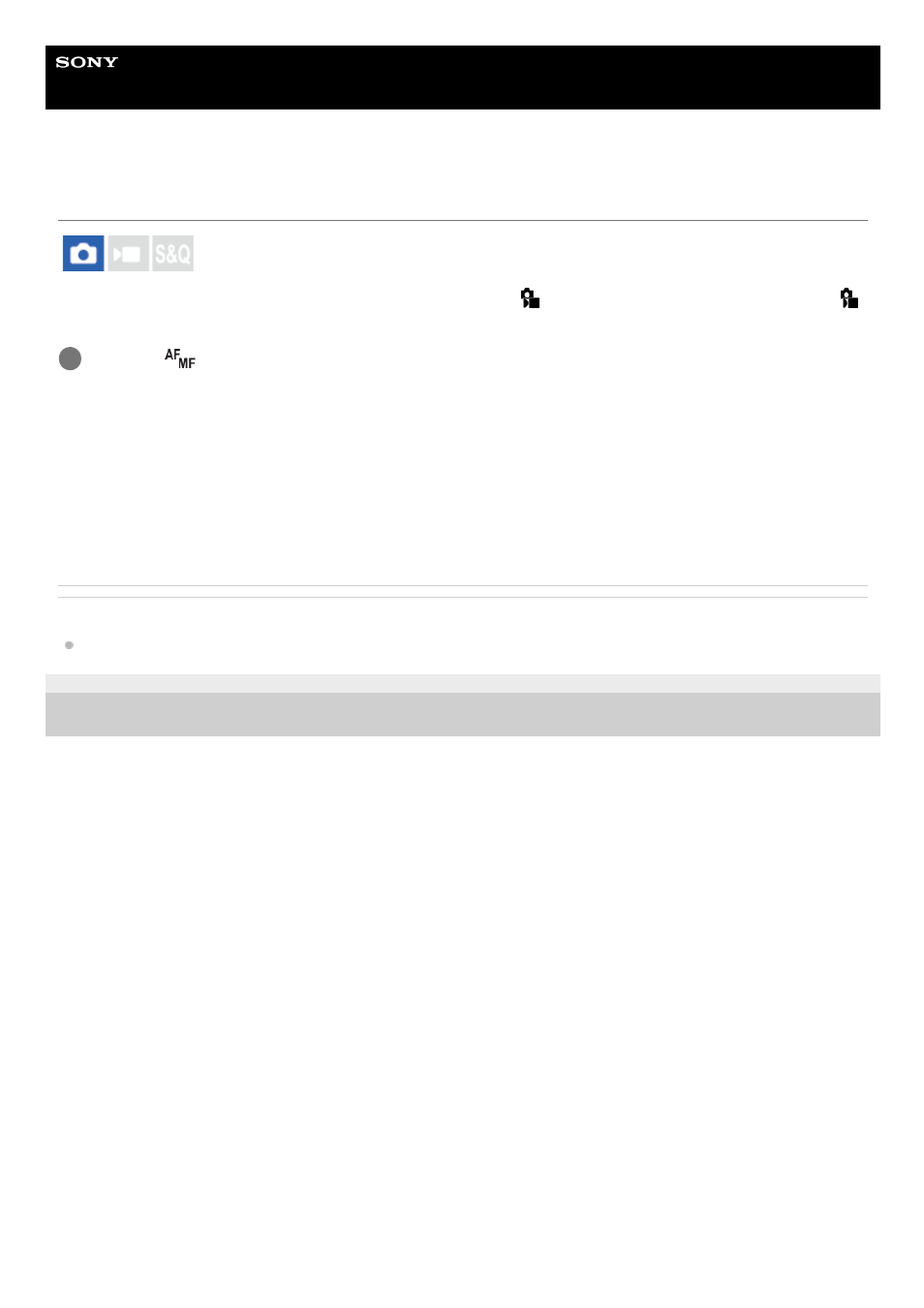
Interchangeable Lens Digital Camera
ILCE-7RM5
α7RV
Area Disp. dur Tracking
Sets whether or not to display the frame for the focusing area when [
Focus Mode] is set to [Continuous AF] and [
Focus Area] is set to [Tracking].
Menu item details
On:
Displays the frame for the focusing area during tracking. Since the tracking start area is displayed while tracking the
subject, it is helpful when starting the next session of shooting.
Off:
Does not display the frame for the focusing area during tracking.
Related Topic
Selecting the focus area (Focus Area)
5-044-866-11(1) Copyright 2022 Sony Corporation
MENU →
(Focus) → [Focus Area] → [Area Disp. dur Tracking] → desired setting.
1
159
159
Advertising
This manual is related to the following products: