Configuring initial setup items – Sony HVL-F20M External Flash User Manual
Page 11
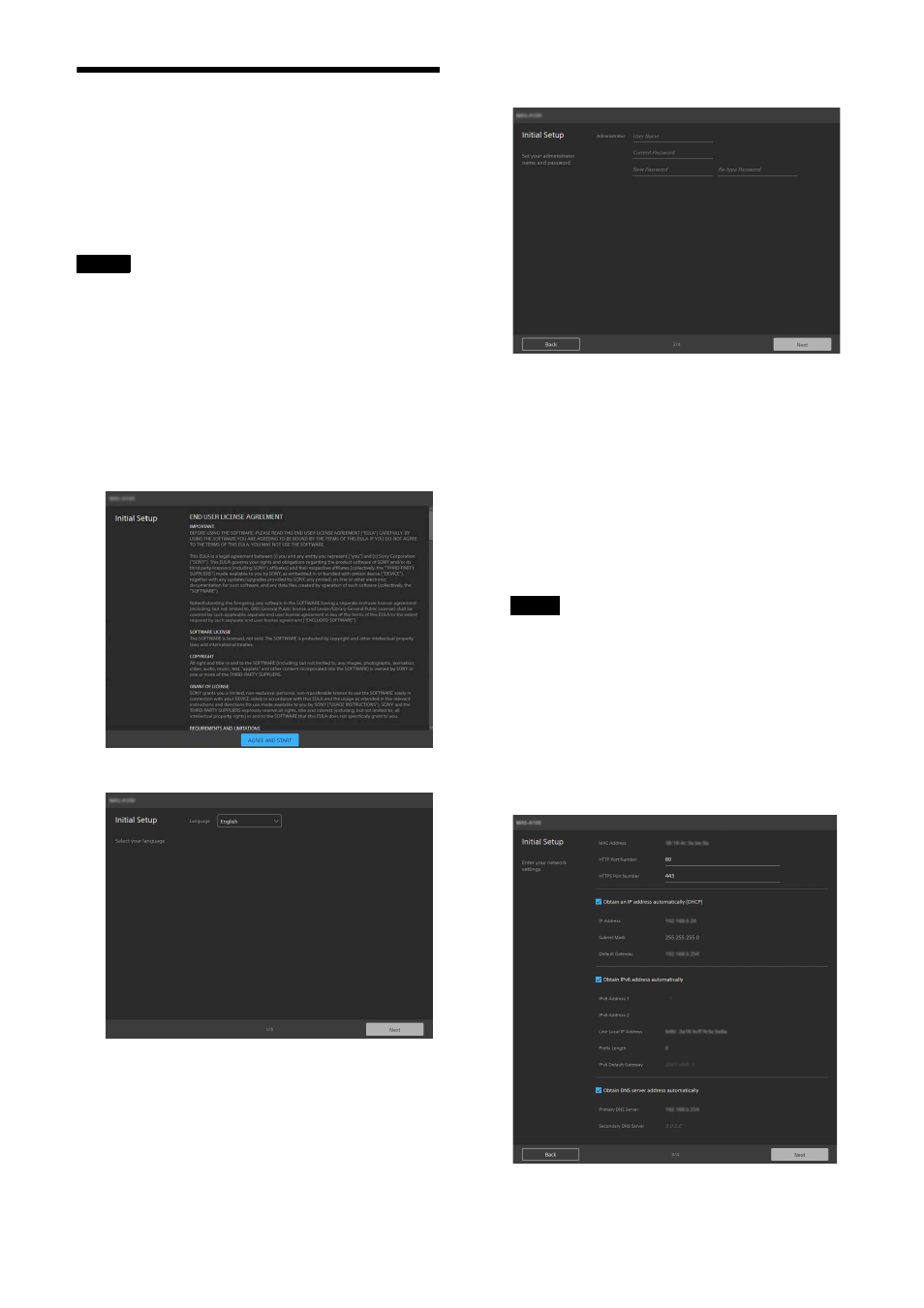
11
Configuring Initial Setup
Items
The [Initial Setup] screen appears when you
access the unit as an administrator. Configure
the unit using the following procedure.
• Be sure to change the user name and
password used when you first access the unit
during the initial setup.
• If the network settings are changed, access the
unit again using the changed network
information.
1
Check the contents of the EULA (End User
License Agreement).
2
Click the [AGREE AND START] button.
3
Select the language to use.
You can select [English], [French], [German],
[Spanish], [Chinese], or [Japanese].
After selecting a language, the display
switches to the selected language.
4
When finished, click the [Next] button.
5
Specify the administrator account name
and password.
[User Name]:
Enter an administrator user
name comprising 5 to 16 characters.
[Current Password]:
Enter the currently
configured password comprising 8 to
64 characters.
[New Password]:
Enter the new password
you want to set comprising 8 to 64
characters.
[Re-type Password]:
Re-enter the new
password you want to set to verify the
password.
The following characters are valid in user
names and passwords. Include at least one
upper-case letter, one lower-case letter, and
one number in passwords.
– Alphanumeric characters
– Symbols (!$%'()=-~^|@`[{}]_/?<>+*.)
6
When finished, click the [Next] button.
7
Configure network settings.
[MAC Address]:
Displays the MAC address of
the unit.
Notes
Note