Audio settings, Calibration, Audio] page – Sony HVL-F20M External Flash User Manual
Page 16
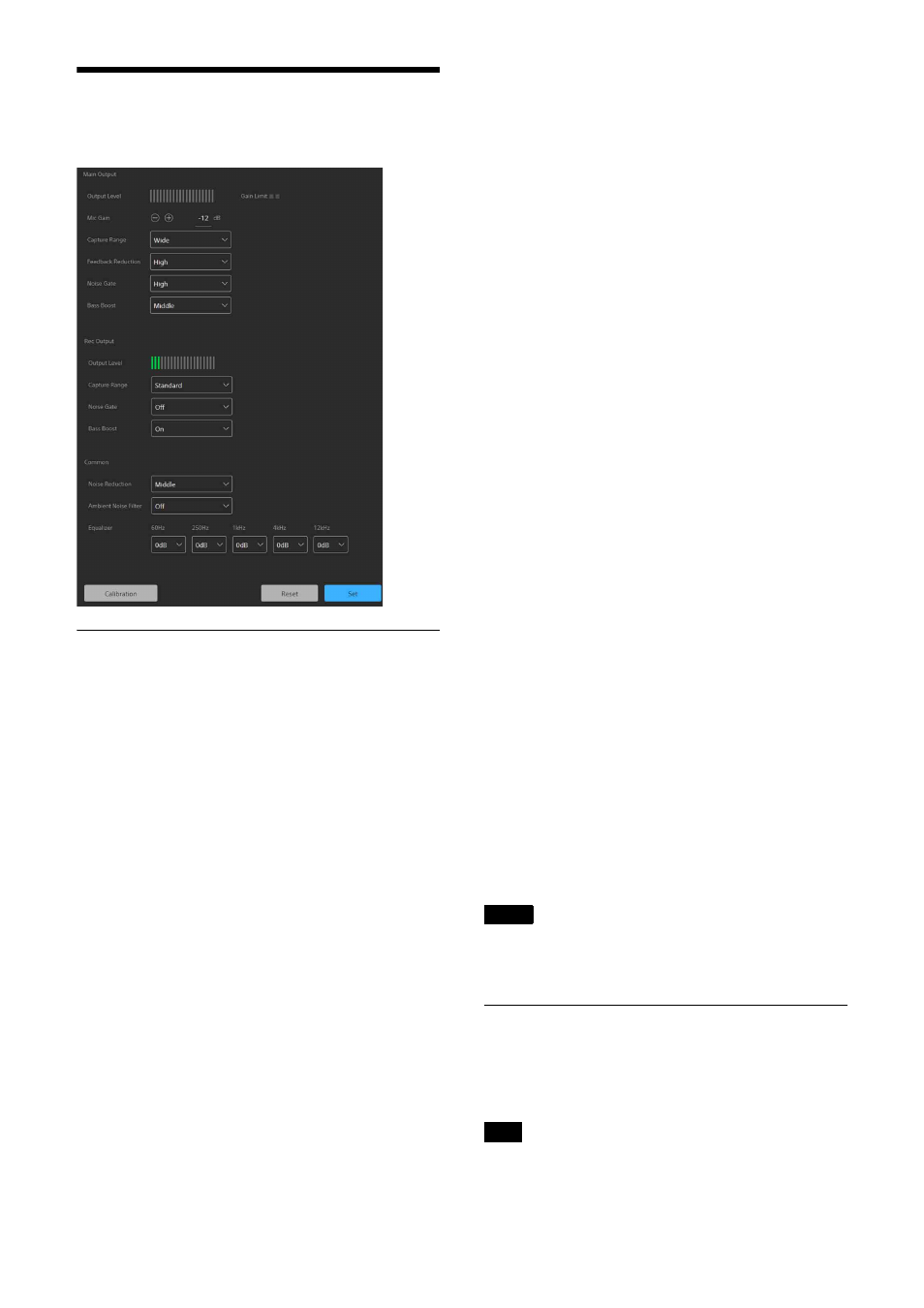
16
[Audio] Page
Use to configure the audio of the unit.
Audio Settings
[Main Output]
Configures output settings for components of
the speech reinforcement system, such as an
audio mixer or loudspeaker.
[Output Level]:
Displays the output level of the
unit on a level meter. The volume is louder
when the bar is longer.
[Gain Limit]:
Lights up when the microphone
gain exceeds the range where audio quality
can be maintained.
[Mic Gain]:
Sets the microphone gain. Click the
+/– buttons or enter a value directly to set the
gain in the range –60 dB to +12 dB in 1 dB
increments.
[Capture Range]:
Sets the microphone capture
range. Can be set to [Narrow], [Standard], or
[Wide].
[Feedback Reduction]:
Sets the feedback
reduction level. Can be set to [High], [Middle],
or [Low]. When [High] is selected, the
feedback reduction effect increases, but with
corresponding increased change in audio
quality.
[Noise Gate]:
Attenuates the audio when the
input level is low. The threshold level can be
set to [Off], [High], [Middle], or [Low].
When this function is enabled, noise and
other low input audio is attenuated. Note
that detection of actual audio input takes a
finite time, so the start of a conversation may
be cut.
[Bass Boost]:
Enhances the low frequency range
of the captured audio. The enhancement
boost can be set to [Off], [High], [Middle], or
[Low]. When [High] is selected, low
frequencies will sound richer, but it may
adversely affect the sound quality.
[Rec Output]
Configures the output settings for recording.
[Output Level]:
Same as for [Main Output].
[Capture Range]:
Same as for [Main Output].
[Noise Gate]:
Same as for [Main Output].
[Bass Boost]:
Enhances the low frequency range
of the captured audio. The enhancement
boost can be set to [Off] or [On]. When [On] is
selected, low frequencies will sound richer,
but it may adversely affect the sound quality.
[Common]
These settings are applied to both [Main Output]
and [Rec Output].
[Noise Reduction]:
Reduces the noise from the
surrounding environment. The reduction
level can be set to [High], [Middle], or [Low].
When set to [High], the noise reduction is
stronger, but it may adversely affect the
audio quality.
[Ambient Noise Filter]:
Reduces sporadic noise
such as keyboard-type noise and paper-
rustling noise. The reduction level can be set
to [Off], [High], or [Low]. When [High] is
selected, the noise reduction is stronger, but
it may adversely affect the audio quality.
[Equalizer]:
Adjusts the gain for the [60Hz],
[250Hz], [1kHz], [4kHz], and [12kHz] frequency
bands. Set the gain in the range –12 dB to
+12 dB in 1 dB increments.
To save the settings
Click the [Set] button.
Clicking the [Reset] button discards the changes
to settings and returns to the previous settings.
The [Reset] button cannot be used to reset to the
factory default settings. To reset to the factory
default settings, initialize the unit (page 24).
Calibration
Calibration optimizes the output of the unit.
The unit must be calibrated whenever the usage
environment of the unit changes.
Only [Main Output] is calibrated.
Note
Tip