Network] page – Sony HVL-F20M External Flash User Manual
Page 17
Advertising
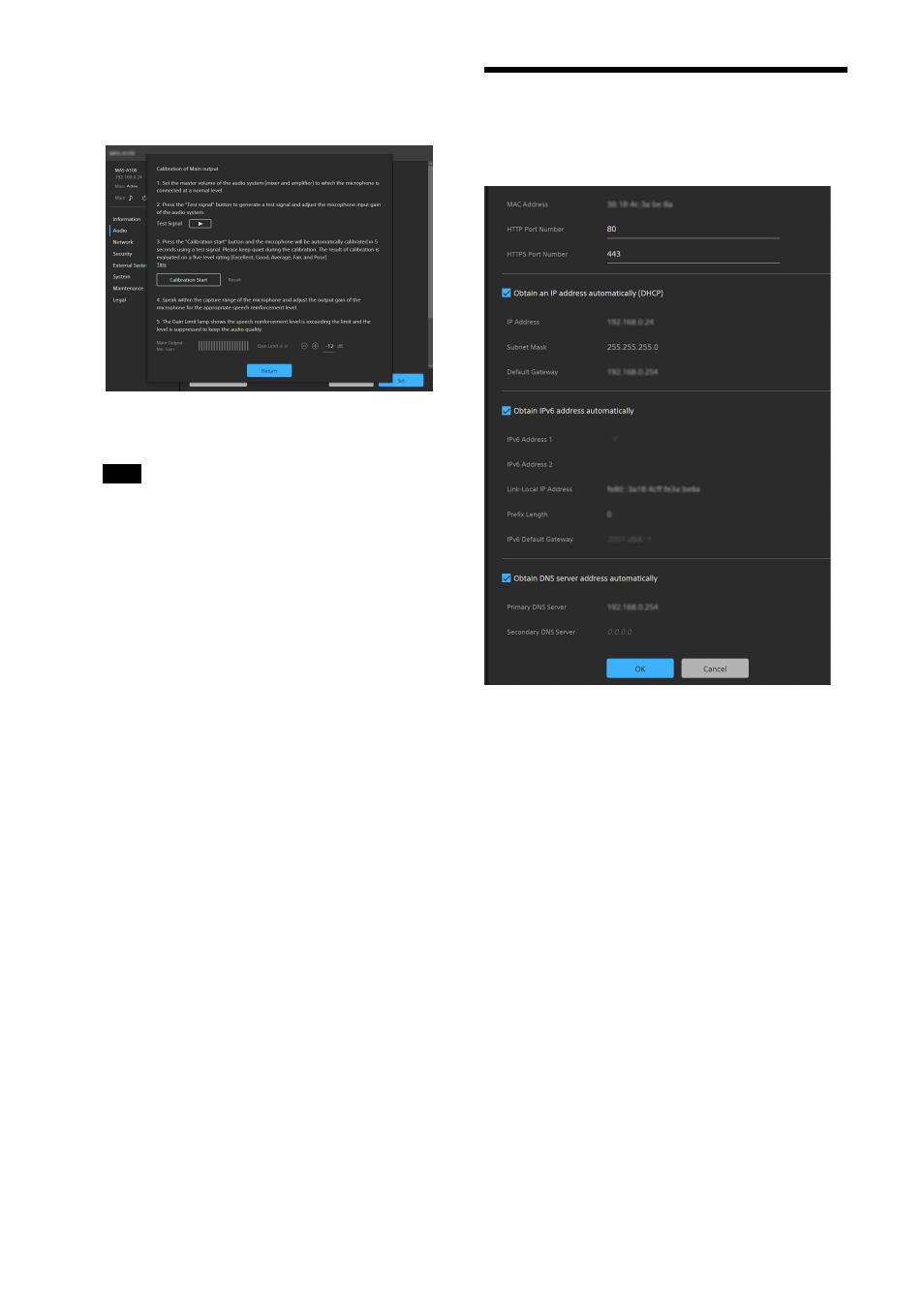
17
1
Click the [Calibration] button at the bottom
left of the screen.
The [Calibration of Main output] screen
appears.
2
Follow the on-screen instructions to
perform calibration.
Clicking [Tips] displays tips on a separate
screen. The [Tips] screen describes the
calibration result score, and offers tips on
how to achieve a higher score.
Click anywhere on the [Tips] screen to close
the screen.
3
When calibration is completed, click the
[Return] button.
[Network] Page
Use to configure the network settings for
connection between the unit and a computer.
For a description of the settings, see step
7
in
“Configuring Initial Setup Items” (page 11).
Tip
Advertising