Sony HVL-F20M External Flash User Manual
Page 2
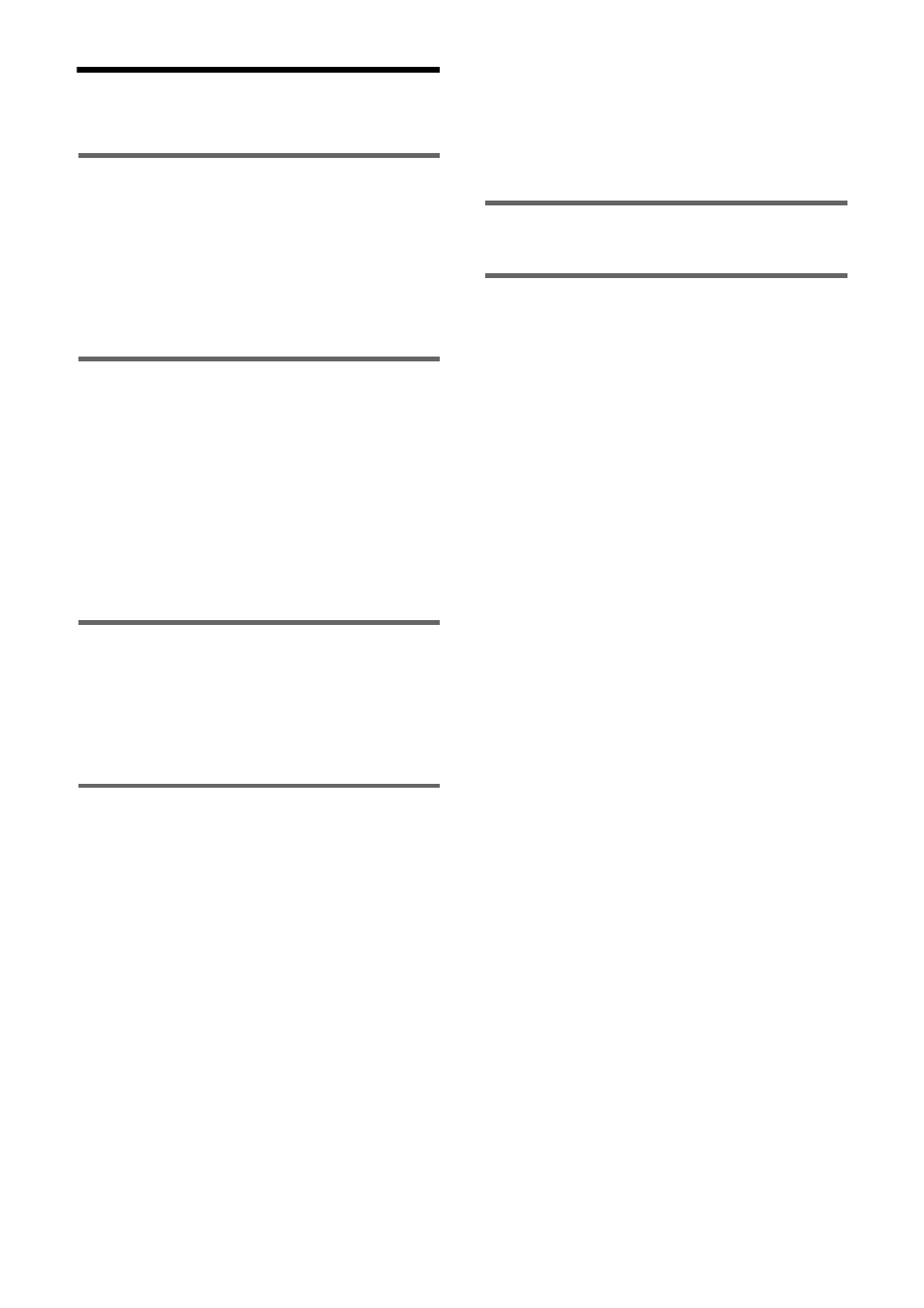
2
Table of Contents
Using This Manual .....................................3
Features ....................................................4
Location and Function of Parts ..................4
Installation, Connection, and Configuration
Process Flow .............................................5
System Configuration Example .................6
Installing ................................................... 7
Before Installing ......................................7
Direct Mounting ......................................7
Mounting Using an Existing Junction
Box ...........................................................7
Mounting Screws ....................................7
Attaching ................................................ 8
Detaching ............................................... 9
Connecting ................................................9
Setting Up a Computer ............................ 10
Browser ................................................... 10
Configuring Initial Setup Items ................11
Configuration (Device Settings)
Screen Structure ...................................... 14
Basic Operations in the Device Settings
Menu ....................................................... 15
[Information] Page .................................. 15
[Audio] Page ........................................... 16
Audio Settings ....................................... 16
Calibration ............................................. 16
[Network] Page ....................................... 17
[Security] Page ........................................ 18
[User] tab ............................................... 18
[Access] tab ........................................... 18
[SSL] tab ................................................. 19
[Referer] tab .......................................... 21
[External System] Page ........................... 21
[System] Page ......................................... 22
[Device info] tab ....................................22
[Option] tab ...........................................22
[Date & Time] tab ..................................23
[Maintenance] Page ................................24
[Restart/Log] tab .................................. 24
[Update] tab .......................................... 24
[Legal] Page ............................................ 25
[EULA] tab ............................................. 25
[Software] tab ....................................... 25
Usage Precautions .................................. 27
Indicator/Message List ........................... 28
LED indicators ....................................... 28
Web browser display ............................ 28
Troubleshooting ..................................... 29
About Use of GNU GPL/LGPL Software ... 30
Specifications .......................................... 30