Canon WFT-R10A Wireless File Transmitter for EOS R5 C & R5 Mirrorless Camera User Manual
Page 119
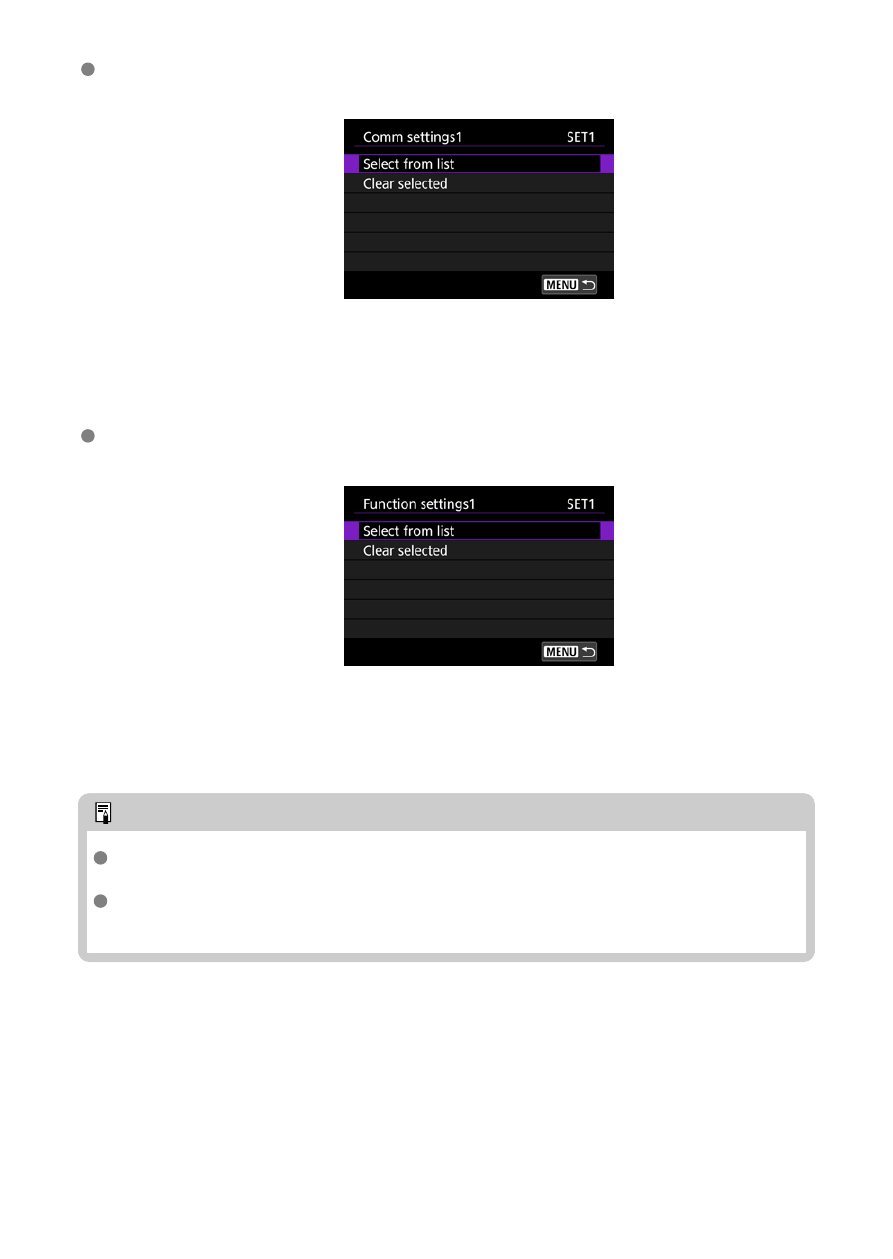
NW* / Comm settings*
• Select this option to change, add or cancel the comm settings.
• By selecting [
Select from list
], a list of comm settings saved in the camera will
appear. Select a comm settings option you will use.
• By selecting [
Clear selected
], the comm settings registered in the connection
settings are canceled. On the confirmation dialog, select [
OK
].
MODE* / Function settings*
• Select this option to change, add or cancel the function settings.
• By selecting [
Select from list
], a list of function settings saved in the camera will
appear. Select a function settings option you will use.
• By selecting [
Clear selected
], the function settings registered in the connection
settings are canceled. On the confirmation dialog, select [
OK
].
Note
Two types of comm settings and two types of function settings can be registered to
a single set of connection settings.
Canceling all the function settings removes the comm settings, and the connection
settings become [
Unspecified
].
119