Canon WFT-R10A Wireless File Transmitter for EOS R5 C & R5 Mirrorless Camera User Manual
Page 78
Advertising
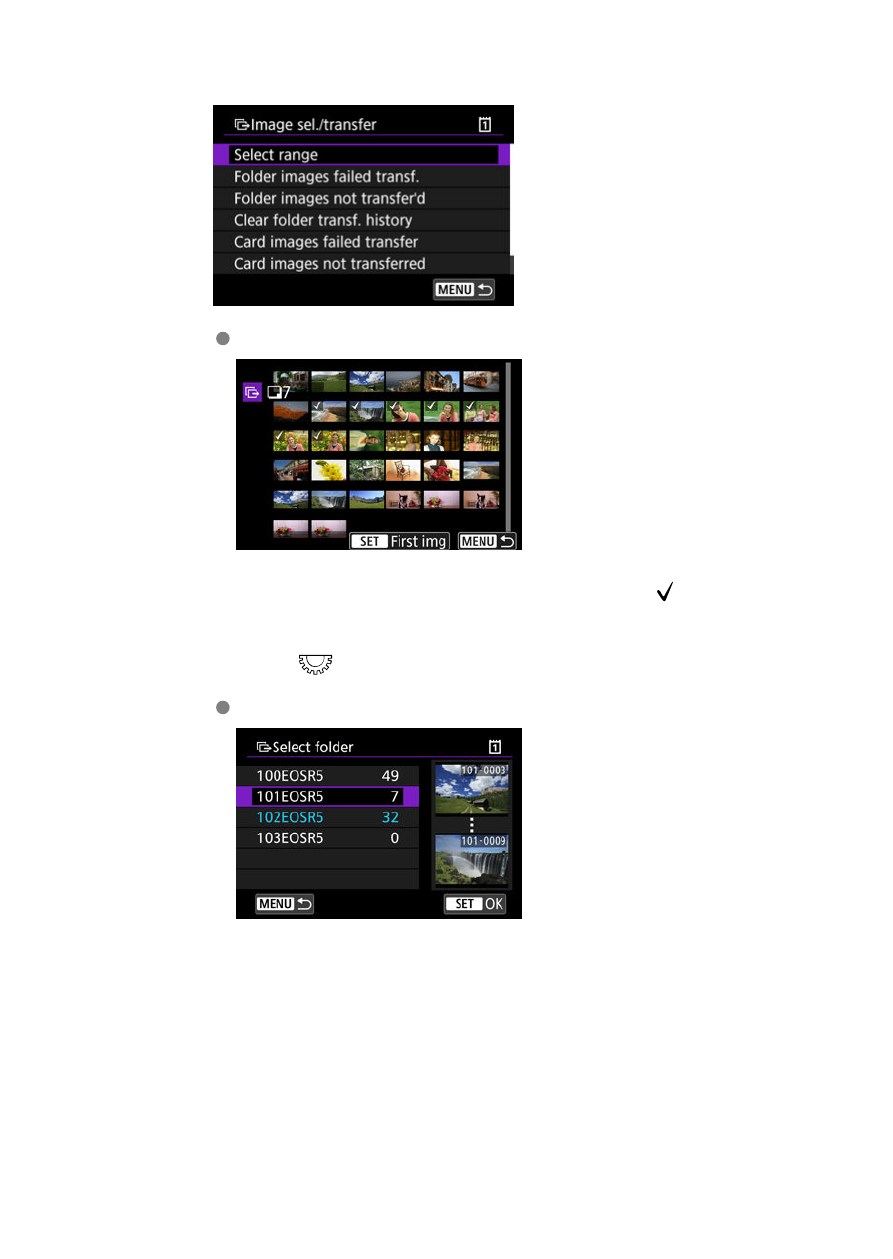
3.
Select the method you want to use to select images.
Select range
• Select [
Select range
]. Selecting the first and last images of the
range marks all the images in the range with a [ ], and one copy
of each image will be sent.
• To change the number of images in index display, turn the
〈
〉
dial.
In a folder
• Selecting [
Folder images failed transf.
] selects all images in the
selected folder for which transfer failed.
• Selecting [
Folder images not transfer'd
] selects all unsent
images in the selected folder.
• Selecting [
Clear folder transf. history
] clears the transfer history
of images in the selected folder. After clearing the transfer history,
you can select [
Folder images not transfer'd
] and transfer all
images in the folder again.
78
Advertising