Preparation – Canon WFT-R10A Wireless File Transmitter for EOS R5 C & R5 Mirrorless Camera User Manual
Page 26
Advertising
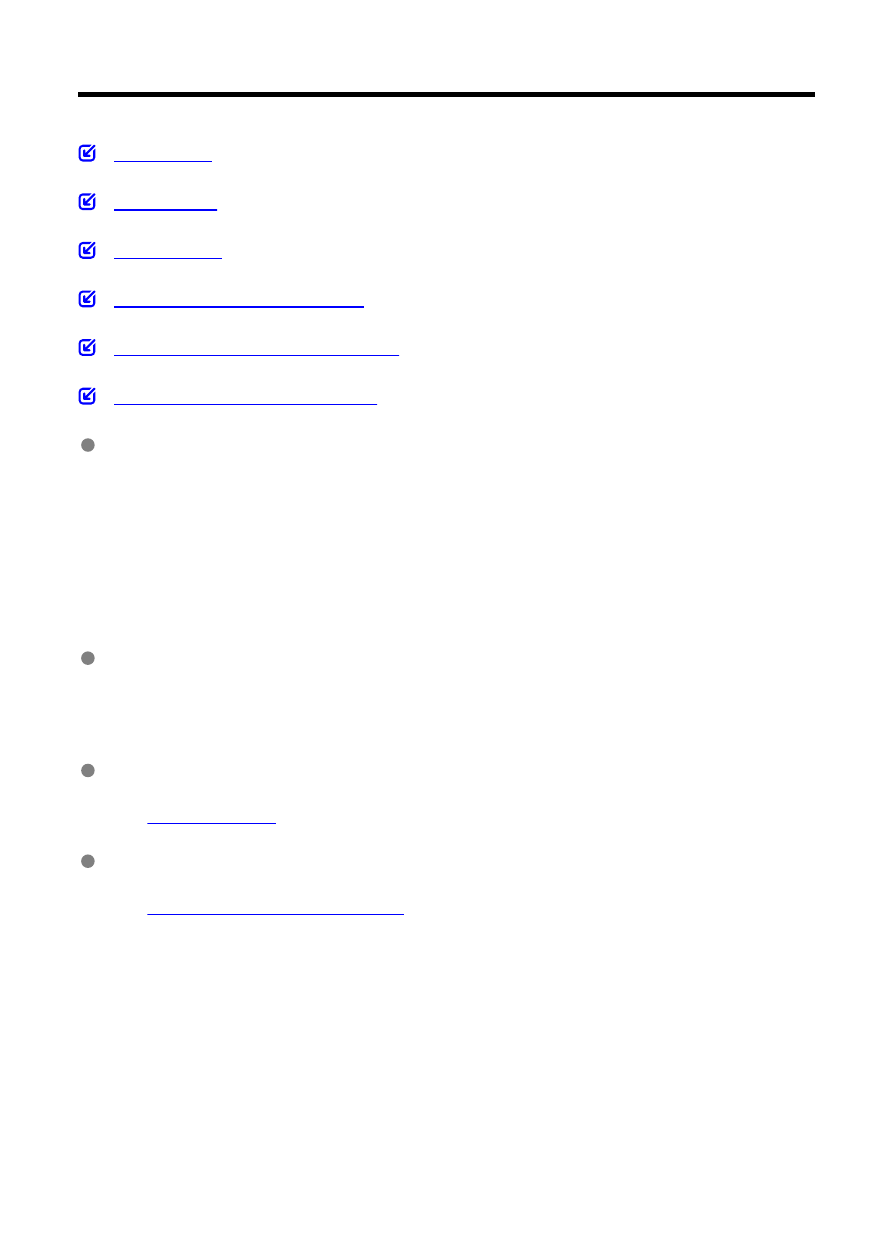
Preparation
When Connecting via Wireless LAN
[FTP trans.]
A computer with one of the following operating systems is needed. In addition, the
computer must be set up as an FTP server in advance.
• Windows 10 (ver. 1607 or later)
• Windows 8.1, Windows 8.1 Pro
For instructions on setting up a computer as an FTP server, refer to the documentation
provided with each device or contact the manufacturer.
[EOS Utility]
Requires a computer with EOS Utility (EOS software) installed.
For EOS Utility installation instructions, visit the Canon website.
[LinkedShot]
[Sync time between cameras]
26
Advertising