Configuring 802.1x authentication – Canon WFT-R10A Wireless File Transmitter for EOS R5 C & R5 Mirrorless Camera User Manual
Page 163
Advertising
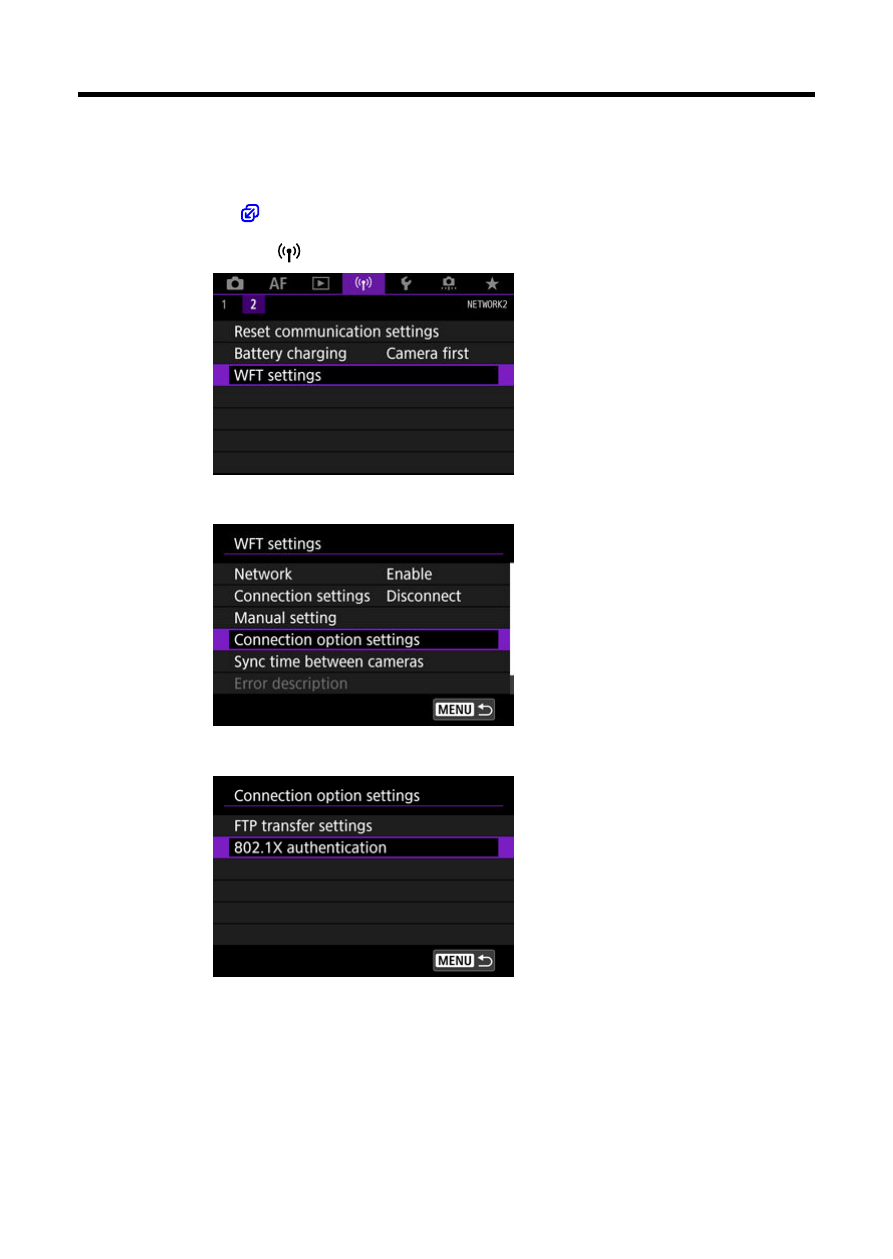
Configuring 802.1X Authentication
To connect to a network requiring 802.1X authentication, configure the following settings
prior to connection.
Save the certificate required for the 802.1X authentication method to the card inserted in the
camera in advance (
1.
Select [
: WFT settings].
2.
Select [Connection option settings].
3.
Select [802.1X authentication].
163
Advertising