Canon WFT-R10A Wireless File Transmitter for EOS R5 C & R5 Mirrorless Camera User Manual
Page 89
Advertising
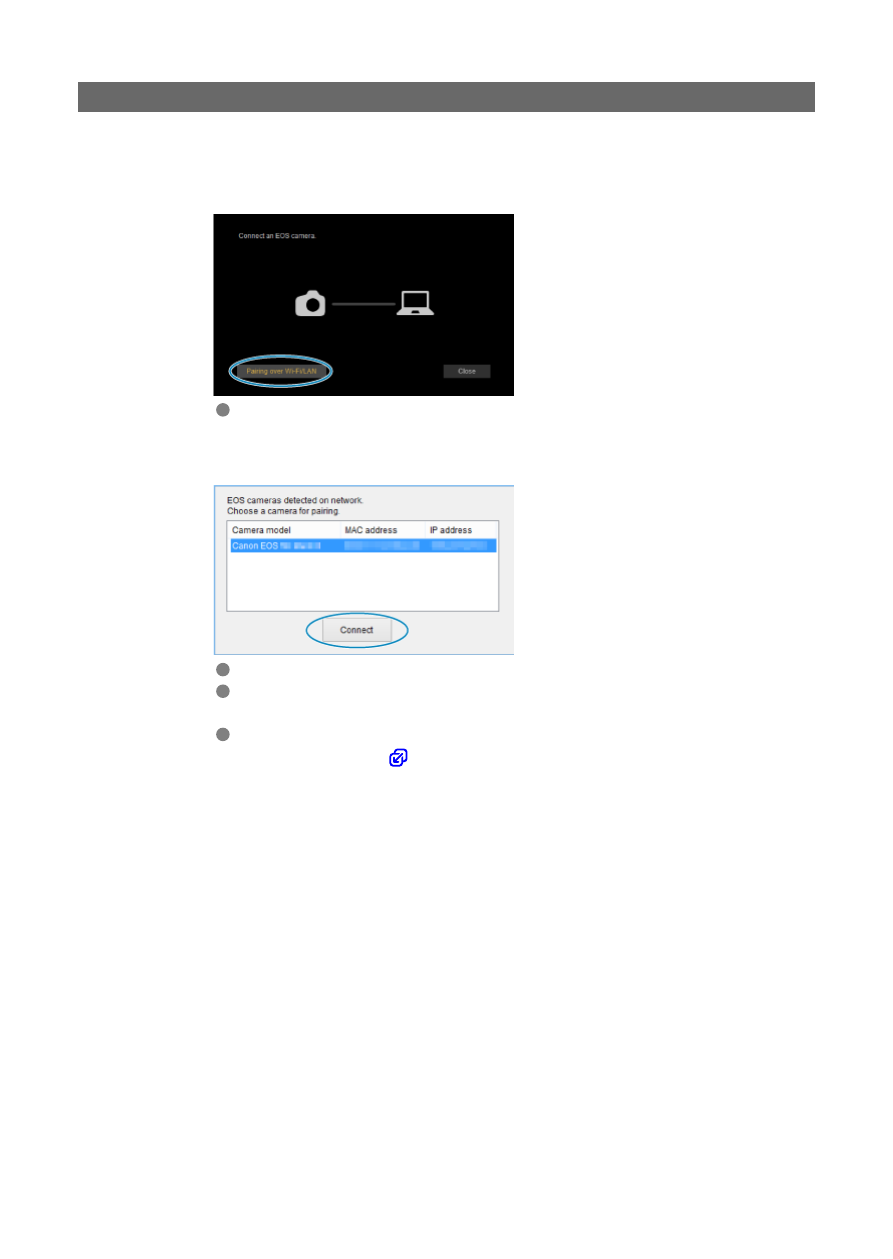
Operations on the computer
2.
Start EOS Utility on the computer.
3.
In EOS Utility, click [Pairing over Wi-Fi/LAN].
If a firewall-related message is displayed, select [
Yes
].
4.
Click [Connect] on the computer.
Select the camera to connect to, then click [
Connect
].
If multiple cameras are displayed, identify the camera to connect to by
the MAC address displayed on the camera's monitor.
The MAC address of the transmitter can also be checked on the [
MAC
address
).
89
Advertising