Transferring the current image – Canon WFT-R10A Wireless File Transmitter for EOS R5 C & R5 Mirrorless Camera User Manual
Page 70
Advertising
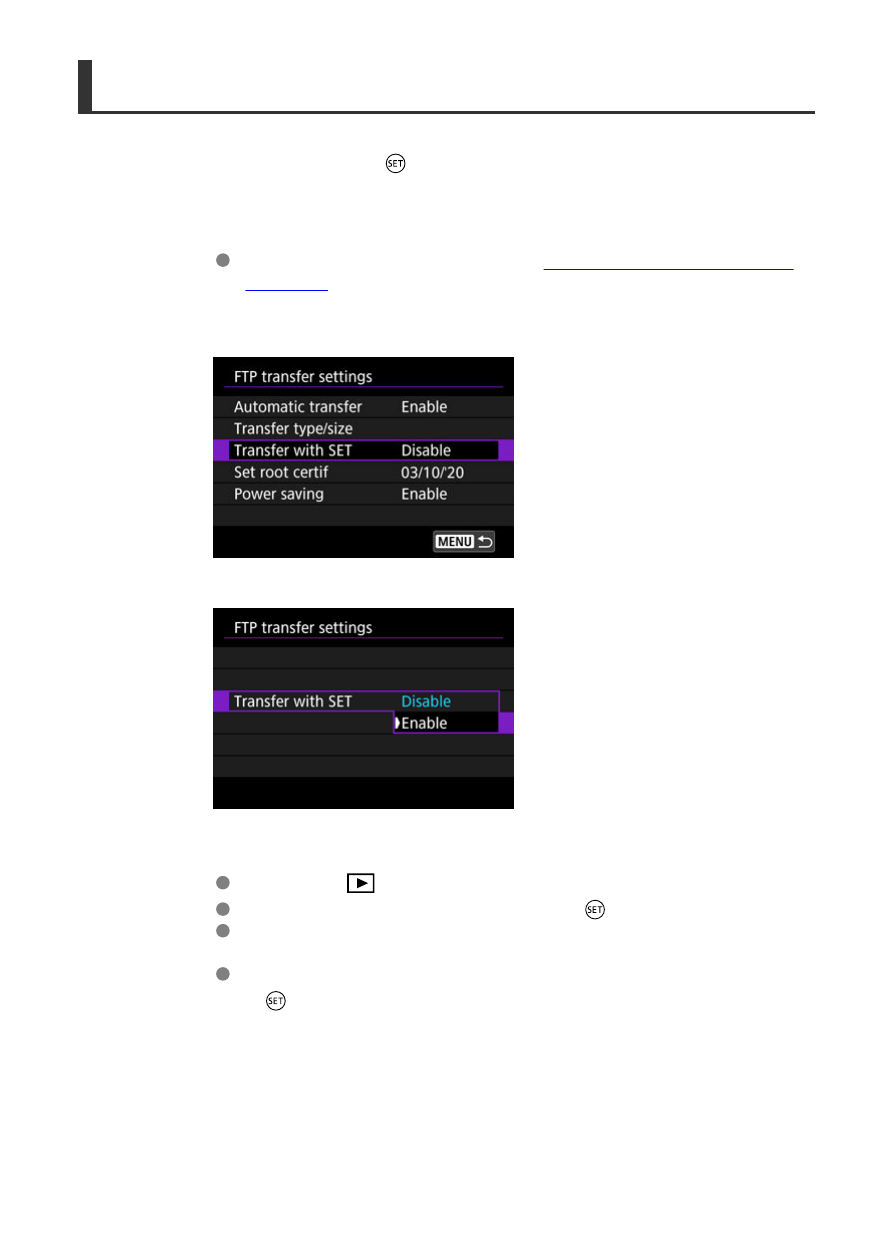
Transferring the Current Image
Simply play back images and press
〈
〉
to transfer them. You can also continue still
photo shooting even while images are being transferred.
1.
Display the [FTP transfer settings] screen.
Perform the actions in steps 1 to 3 of
Automatic Image Transfer After
.
2.
Select [Transfer with SET].
3.
Select [Enable].
4.
Select an image.
Press the
〈
〉
button on the camera.
Select the image to transfer, then press
〈
〉
to transfer the image.
A voice memo can be added to the played back image before it is
transferred. For details, refer to the camera's Advanced User Guide.
Movies cannot be transferred this way. Selecting a movie and pressing
〈
〉
will display the movie playback panel.
70
Advertising