Canon WFT-R10A Wireless File Transmitter for EOS R5 C & R5 Mirrorless Camera User Manual
Page 29
Advertising
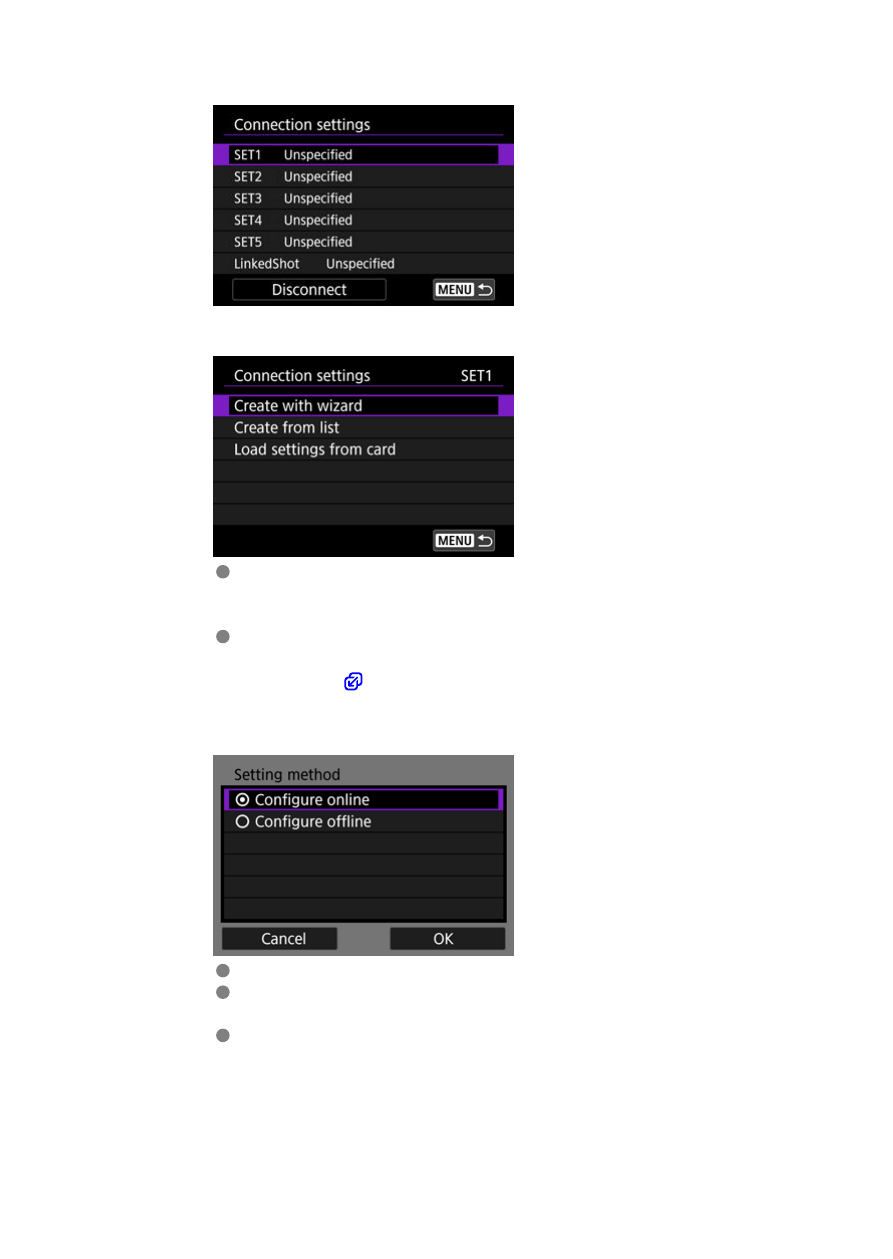
5.
Select [SET*].
6.
Select [Create with wizard].
If the camera has multiple registered communication settings and
function settings, you can add connection settings by selecting [
Create
from list
] and combining registered settings.
You can also add connection settings by using connection settings
stored on the card. Configure the settings by selecting [
Load settings
from card
).
7.
Select the setting method.
Select an item and select [
OK
] to go to the next screen.
Select [
Configure online
] to configure connection settings and then
join the network.
Select [
Configure offline
] to configure [
FTP trans.
] connection
settings without connecting.
29
Advertising