The time display – analogue only, Stereo and bilingual transmissions, Using 3d functions – Toshiba L7463 User Manual
Page 32: Viewing 3d images, The time display, Analogue, Only
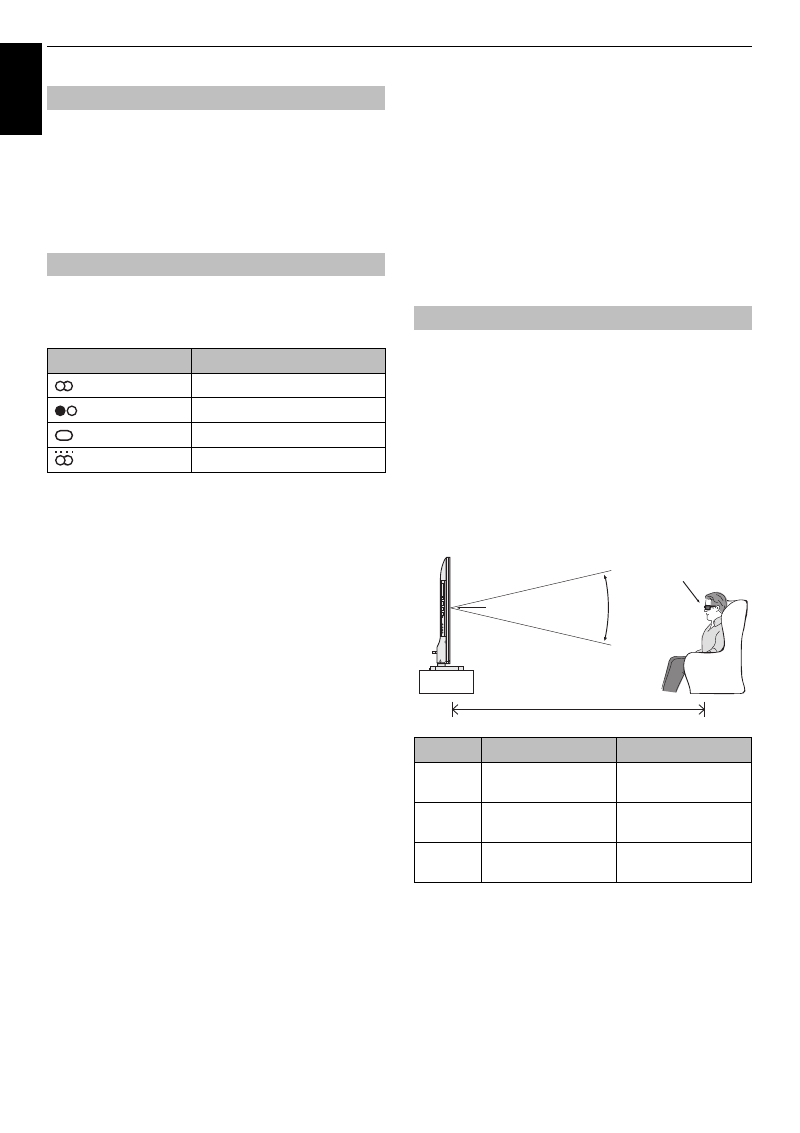
32
En
g
lis
h
CONTROLS AND FEATURES
The time display facility allows the current (text service)
time to be seen on the television screen.
Press
D
whilst watching a normal television
broadcast to see the time display from the broadcaster. It
will remain on screen for about 5 seconds.
NOTE:
This display may not be available in some cases.
For DTV programmes
For stereo or dual mono broadcasts, press
s
and use
C
/
c
to select settings.
For multi-audio track broadcasts, press
s
repeatedly to
change the audio language (see “Audio languages” on page
80).
For ATV programmes
If stereo or dual language broadcasts are transmitted, the
word
Stereo
or
Dual
will appear on the screen each time
channels are changed, disappearing after a few seconds.
If the broadcast is not in stereo, the word
Mono
will
appear.
Stereo…
Press
s
to select
Stereo
or
Mono
.
Bilingual…
Bilingual transmissions are rare. If they are
transmitted, the word
Dual
will be displayed. Choose the
required programme number, and if the word
Dual
appears, press
s
to select
Dual 1
,
Dual 2
or
Mono
.
Using 3D functions
Before using 3D programming, see and follow
“Important information for 3D viewing” section
on page 101.
Viewing 3D programming requires the
following:
• 3D glasses (supplied)
• Compatible 3D playback device or 3D source
• 3D capable high quality HDMI cable
Incoming video signals can either be in 2D or 3D format.
A 2D signal can be viewed in either 2D or 3D, and 3D can
be viewed in either 2D or 3D. If the TV can detect the fact
that a signal is 3D, it can change to 3D mode automatically
– see “Setting the auto start mode” (on page 34).
Otherwise you can change the viewing mode using the 3D
button. Finally, the format of the 3D signal can be either
Side by Side (SBS) or Top and Bottom (TB). You may
have to choose the correct format if the TV can not detect
it automatically – see “Switching display mode or selecting
Moreover, you can change 2D images to 3D images by
pressing the 3D button when viewing in 2D.
NOTE:
• When 3D format signal is not received, display mode is
not switched to 3D.
• If appropriate mode and format are not selected, 3D
image is not correctly displayed.
• There will be restrictions on the Picture Size settings for
3D Mode and 2D Mode.
• There are individual differences in perception of 3D
images.
• When viewing 3D images, wear the 3D Glasses.
The Time Display – analogue only
Stereo and Bilingual transmissions
Mode Display
Pressing
c
Stereo
Stereo
S
Left
S
Right
Dual mono
Dual 1
S
Dual 2
Mono
–
Multichannel
–
Viewing 3D images
Viewing Angle
Viewing Distance
42M74**/
L74**
Approx. 26 deg.
Over 1.6 m
47M74**/
L74**
Approx. 26 deg.
Over 1.8 m
55M74**/
L74**
Approx. 26 deg.
Over 2.1 m
Center of Display
Viewing
Angle
Same height as
Center of Display
Viewing Distance