To check, edit or delete scheduling information, To check, edit or delete scheduling, Information – Toshiba L7463 User Manual
Page 59
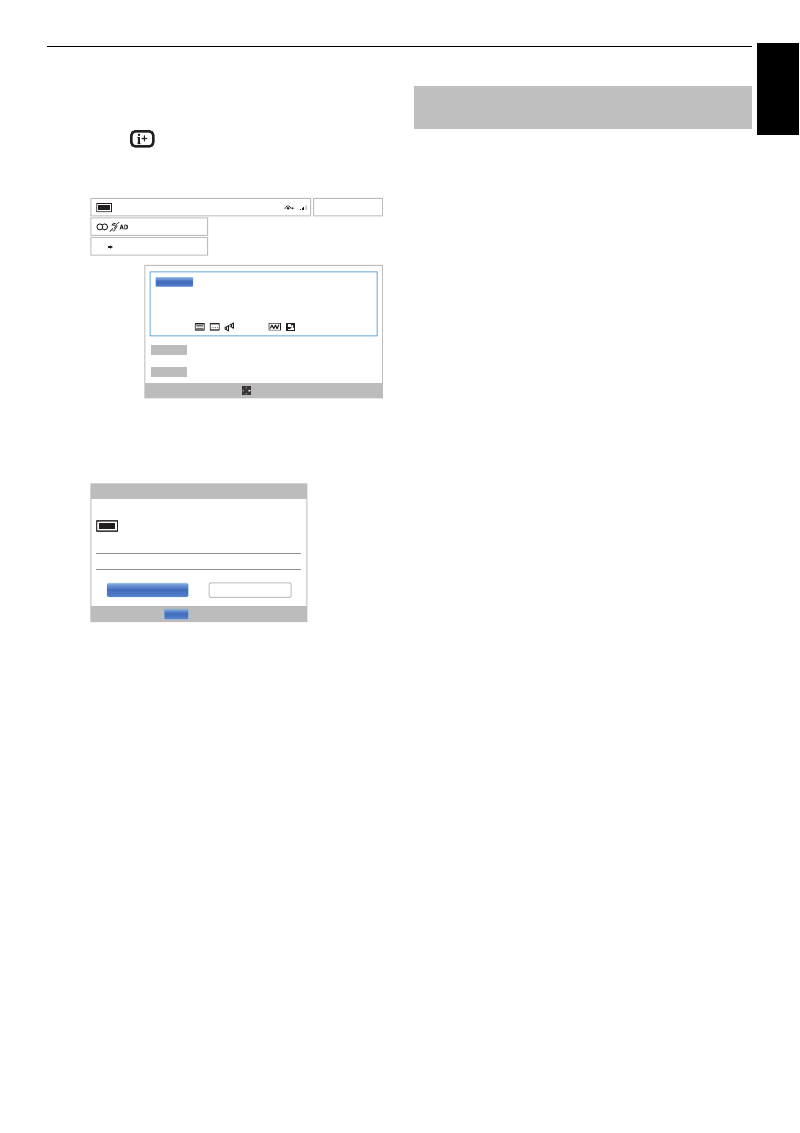
59
Engl
ish
CONTROLS AND FEATURES
To schedule a programme using the
information screen:
a
Press
, the information screen will appear
giving details of the channel and programme
currently being viewed.
b
Press
B
/
b
to select
Next
and press
OK
. The
Edit
Timer
menu will appear.
Press
B
/
b
to select
Timer
Type
.
c
Press
c
and
B
/
b
to select
Recording
and press
OK
.
d
Press
B
/
b
to highlight
Set Timer
and press
OK
.
You can check, edit or delete scheduling information.
a
Press
GUIDE
and then press the
BLUE
button.
My
TV Timer List
screen will appear.
My TV Timer List
• Depending on the transmitter information,
programme broadcast time or other information
may not be correctly displayed in the recording
list.
• The recording programme does not appear the
in the
My TV Timer
list.
• Up to 128 programmes can be displayed in the
recording list.
• If the channel settings are changed, the digital
channel number, or other information may not
appear correctly in the recording list.
• As the displayed programme time is calculated
from the actual recording information, it may not
match the recording time on the USB HDD.
To check a schedule:
a
Press
B
/
b
on the
My TV Timer List
screen to
check the schedule.
To edit a schedule:
a
Press
B
/
b
on the
My TV Timer List
screen to
select the title whose schedule you want to edit
and press
OK
.
The
Edit Timer
screen will appear. Change the
settings as required, following the same procedure
as for setting the schedule.
b
Press
B
/
b
to highlight
Set Timer
and press
OK
.
To delete a schedule:
a
Press
B
/
b
on the
My TV Timer List
screen to
select the title whose schedule you want to delete.
b
Press the
RED
button.
Press
C
/
c
in the displayed confirmation window
to select
Yes
and press
OK
. The selected
schedule will be deleted.
NOTE:
You can also delete a schedule by selecting
Delete Timer
from the
Edit Timer
menu for each
programming method.
HD
AD 18
16:9
3D 2D
4
CHANNEL Z
6:00 Thu, 11 Oct
English
Now
MLB Young’s two-run triple leads AL over NL 6:00- 8:00
15 min left
Next
Also
World News and Sports
MLB Young’s two-run triple leads AL over NL
Change
8:00- 9:00
News
Side by Side
Edit Timer
10:50 Tue, 26 Apr
Working Lunch
2 BBC TWO
12:30 - 13:00 Tue, 26 Apr
Timer Type
Recording
Set Timer
Delete Timer
OK
Enter
To check, edit or delete scheduling
information