Mpeg nr – noise reduction, Dnr – digital noise reduction, Resolution – Toshiba L7463 User Manual
Page 43: Scene, Clearscan, 3d judder cancellation, Resetting the advanced picture settings
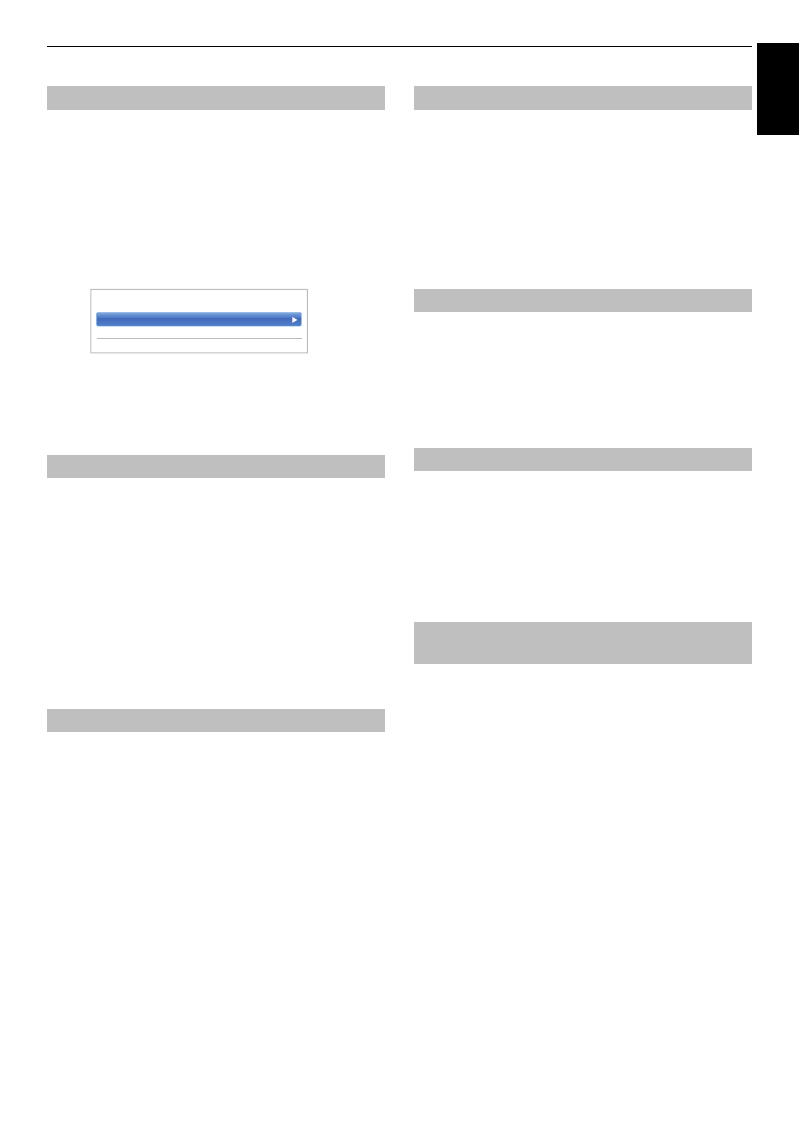
43
Engl
ish
CONTROLS AND FEATURES
When watching a DVD, the compression may cause some
words or picture elements to become distorted or
pixelated.
Using the
MPEG NR
feature reduces this effect by
smoothing out the edges.
a
In the
Advanced Picture Settings
menu, press
B
/
b
to select
Noise Reduction
and press
OK
.
b
Press
B
/
b
to select
MPEG NR
and press
OK
.
c
Press
B
/
b
to select
Off
,
Low
,
Middle
or
High
to
suit your preference and press
OK
.
NOTE:
If the picture mode is set to
Game
or
PC
, this
feature is not available.
DNR
allows you to “soften” the screen representation of a
weak signal to reduce the noise effect.
a
Select
DNR
from the
Noise Reduction
menu.
b
Press
B
/
b
to select
Off
,
Low
,
Middle
,
High
or
Auto
and press
OK
. The differences may not
always be noticeable (for the best result use lower
settings as picture quality can be lost if the setting
is too high).
NOTE:
If the picture mode is set to
Game
or
PC
, this
feature is not available.
The
Resolution +
feature allows you to adjust the clarity
levels for your desired picture settings.
a
In the
Advanced Picture Settings
menu, press
B
/
b
to select
Resolution +
and press
OK
.
b
Press
B
/
b
to select
On
or
Off
.
NOTE:
• This feature may not work properly depending on the
content.
• Noise may appear in the picture depending on the
device connected to the TV (e.g. a device with a specific
enhancer function).
This feature helps to improve the performance of motion
picture.
a
In the
Advanced Picture Settings
menu, press
B
/
b
to select
Scene +
and press
OK
.
b
Press
B
/
b
to select
On
or
Off
.
NOTE:
Backlight level is reduced when Scene + “
On
” is
selected.
This feature helps to eliminate video shaking.
a
In the
Advanced Picture Settings
menu, press
B
/
b
to select
ClearScan
and press
OK
.
b
Press
B
/
b
to select
High
,
Middle
,
Standard
or
Off
.
This feature will reduce blurring of 3D images without
causing flickering.
a
In the
Advanced Picture Settings
menu, press
B
/
b
to select
3D Judder Cancellation
and
press
OK
.
b
Press
B
/
b
to select
Auto
or
Off
.
This feature allows you to reset the current
Advanced
Picture Settings
to the default values.
a
In the
Advanced Picture Settings
menu, press
B
/
b
to select
Reset
.
b
Press
OK
.
MPEG NR – Noise Reduction
DNR – Digital Noise Reduction
Resolution +
< Noise Reduction
MPEG NR
Low
DNR
Auto
Scene +
ClearScan
3D Judder Cancellation
Resetting the advanced picture
settings