4function description, 3 interbus – Pilz PSSu H SB IBSe User Manual
Page 18
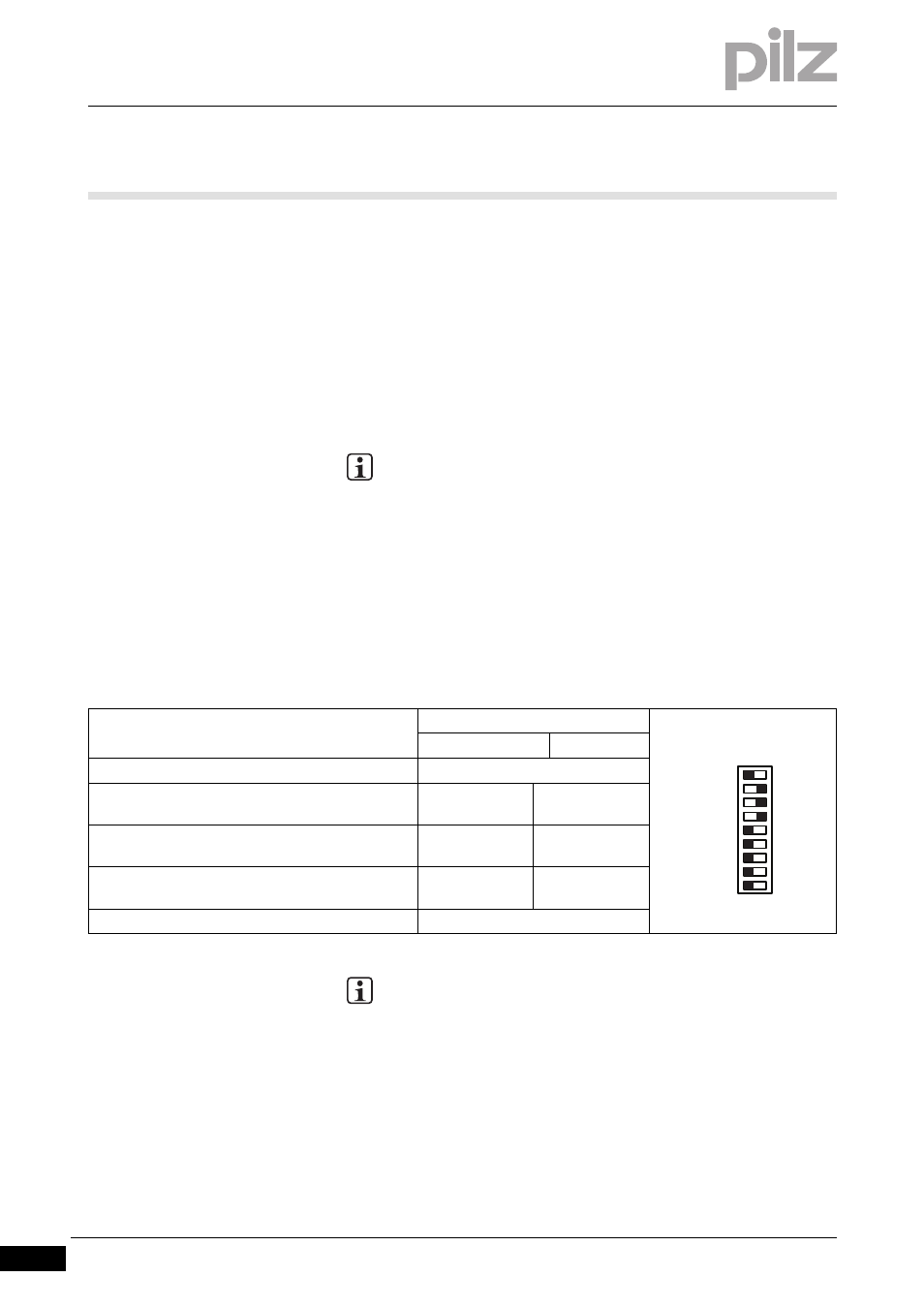
4.3
INTERBUS
4
Function description
Pilz GmbH & Co. KG, Felix-Wankel-Straße 2, 73760 Ostfildern, Germany
Telephone: +49 711 3409-0, Telefax: +49 711 3409-133, E-Mail: [email protected]
4-4
4.3.3
Selector switch for setting the INTERBUS parameters
Selector switch for setting the INTERBUS parameters
4-
][Funktionsbeschreibung_BA_Zusatz IBS-FS Parameter
The INTERBUS parameters can be used to display diagnostic data and
FS section data in the ST-PII. These INTERBUS parameters are set via
the DIP switches labelled “DIAG”, “FS IN” and “FS OUT”.
The INTERBUS parameter “DIAG” determines whether the diagnostic
bytes are transferred. The four diagnostic bytes are displayed in the ST-
PII.
The INTERBUS parameters “FS IN” and “FS OUT” determine whether
the FS inputs and the switch status of the FS outputs on the PSSu sys-
tem are transferred. The FS inputs and the status of the FS outputs are
displayed in the ST-PII. The FS inputs/outputs cannot be selected indi-
vidually per module.
INFORMATION
Further information on the structure and contents of the diag-
nostic byte can be found under “Operation”.
Switch designation
Position
off
on
“500k”/“2M”
Transmission rate
DIAG
Do not transfer
diagnostic bytes
Transfer diag-
nostic bytes
FS IN
Do not transfer
FS inputs
Transfer FS in-
puts
FS OUT
Do not transfer
FS outputs
Transfer FS out-
puts
- -
Not assigned
INFORMATION
INTERBUS parameters can be modified during operation. In the
ST-PII, the corresponding bits are added or hidden via the
switches “DIAG”, “FS IN” and “FS OUT”. As a result, the posi-
tion of all the subsequent bits in the ST-PII may be shifted.
You can view the current process image in the PSSuniversal
Assistant.
OFF ON
2M
DIAG
FS OUT
FS IN
500k