Advanced, Setpoint, Taper tension – Nexen RSTC1100 964528 User Manual
Page 19
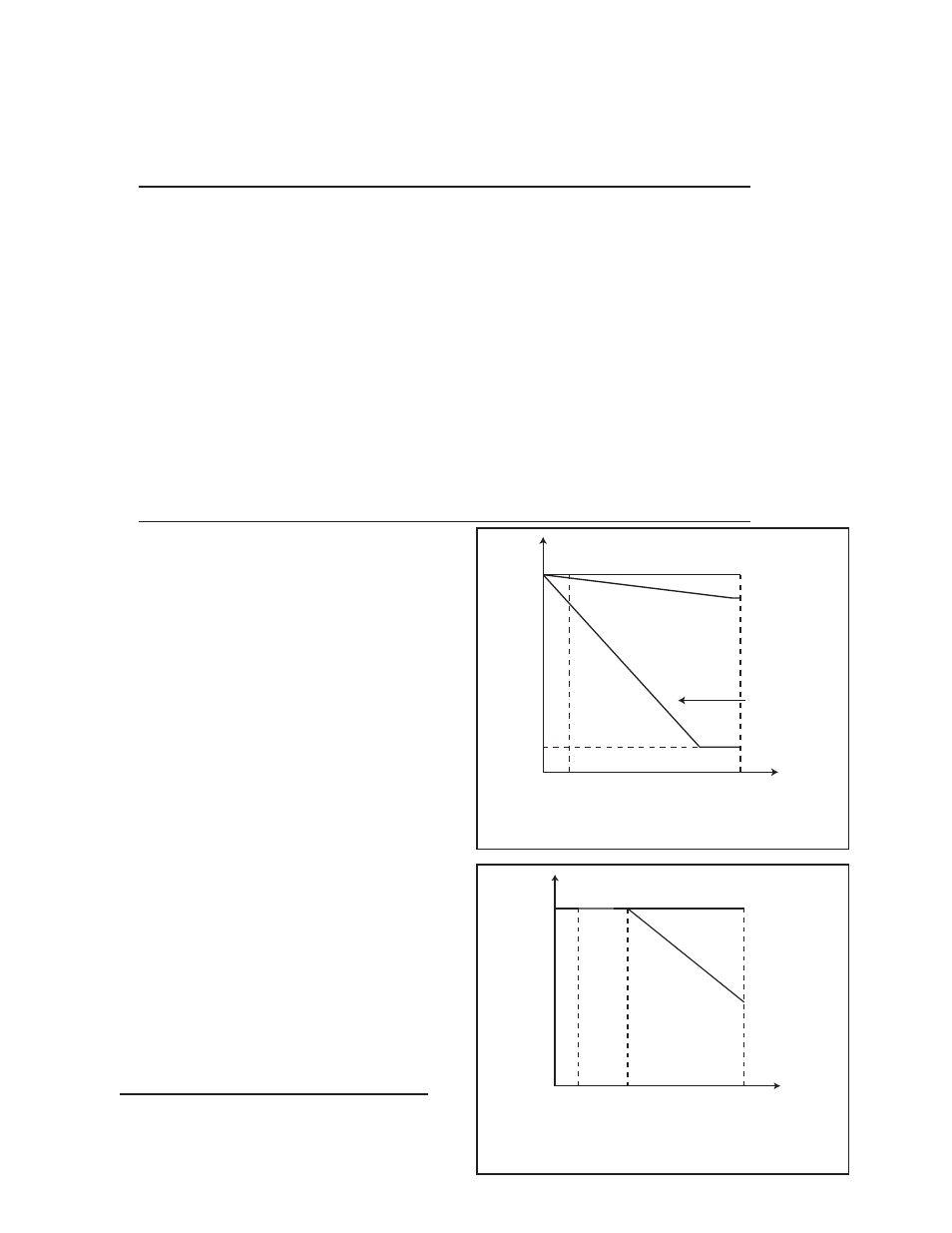
FORM NO. L-21204-C-0908
19
Tension Setpoint: Enter the desired web tension level.
The Tension Setpoint range is set by the Maximum and
Minimum Tension Setpoint values in the Setup window.
ADVANCED
Initial Adaptation: is the beginning point for the
adaptation process after the RSTC enters Run mode.
Tension oscillations could occur during a machine start
when roll size is near core diameter if this value is set
too high. Tension could be slow to come up to setpoint
after a machine start if this value is set too low. Best
recommendation is to use the default value and only
change if absolutely necessary.
SETPOINT
process is started closer to its fi nal value in order to
arrive at the desired gains quicker. It is important to not
set Splice Adaptation so high that when a smaller than
average roll is spliced the tension begins to oscillate. Best
recommendation is to use the default value and only
change if absolutely necessary. For winding applications,
this value is set equal to Initial Adaptation.
Adaptation Rate: effects how fast the RSTC adapts to a
roll’s diameter and inertia. If set too low, the time taken to
adapt will be long and the tension would be slow to come
up to the setpoint. If set too high, the time taken to adapt
will be short and a high frequency tension oscillation could
result. Best recommendation is to use the default value
and only change if absolutely necessary.
Splice Adaptation: is the beginning point for the adaptation
process after the RSTC receives a Splice signal. For
unwinding applications, this value is typically set higher
than Initial Adaptation and gives the adaptation process
a jump-start as the splice process usually involves larger
rather than smaller rolls. The idea is that the adaptation
Remote SP: Select ON to enable tension setpoint
by external analog signal (See I N P UT/O UTP UT
DESCRIPTIONS section) or OFF to disable this feature.
When enabled, tension setpoint changes from all other
sources are ignored.
TAPER TENSION
During winding applications, it is often necessary to re-
duce the tension setpoint as the roll increases in diameter
in order to prevent excessive internal roll stresses from
causing roll defects such as starring, telescoping, and
crushed cores. Decreasing the tension setpoint is handled
automatically when a roll diameter sensor or signal is used
to provide the winding roll diameter to the RSTC.
Taper: Taper determines the amount that the tension
setpoint is reduced, in a linear fashion, as the winding
roll diameter increases. Larger values will increase the
rate of tension setpoint decrease while smaller values
will reduce the rate of tension setpoint decrease (Refer
to Figures 22 and 23). The tapering of the web tension
will continue until the roll is fi nished or Minimum Tension
Setpoint is reached.
Taper Delay: Taper Delay will prevent a decrease in ten-
sion setpoint from happening until the roll reaches this
diameter.
Taper Enable: Select ON to enable web tension tapering
or OFF to disable this feature.
Use the following formula to calculate Taper for Roll
Diameter > Delay:
Taper = Desired Tension Change * Unit
Beginning Tension Setpoint * (roll dia. - delay)
Unit = 1000 for imperial units [lb & in]
25400 for metric units [N and mm]
4APER
4ENSION
#ONSTANT
4ENSION
&ULL
#ORE
$ELAY
4ENSION
2OLL
4ENSION
3ETPOINT
,ARGE
6ALUE
3MALL
6ALUE
#ONSTANT
4ENSION
&ULL
#ORE
2OLL
-INIMUM
4ENSION
3ETPOINT
4ENSION
4ENSION
3ETPOINT
Figure 22
Taper Tension
Figure 23
Taper Tension with Delay