Troubleshooting – Nexen RSTC1100 964528 User Manual
Page 25
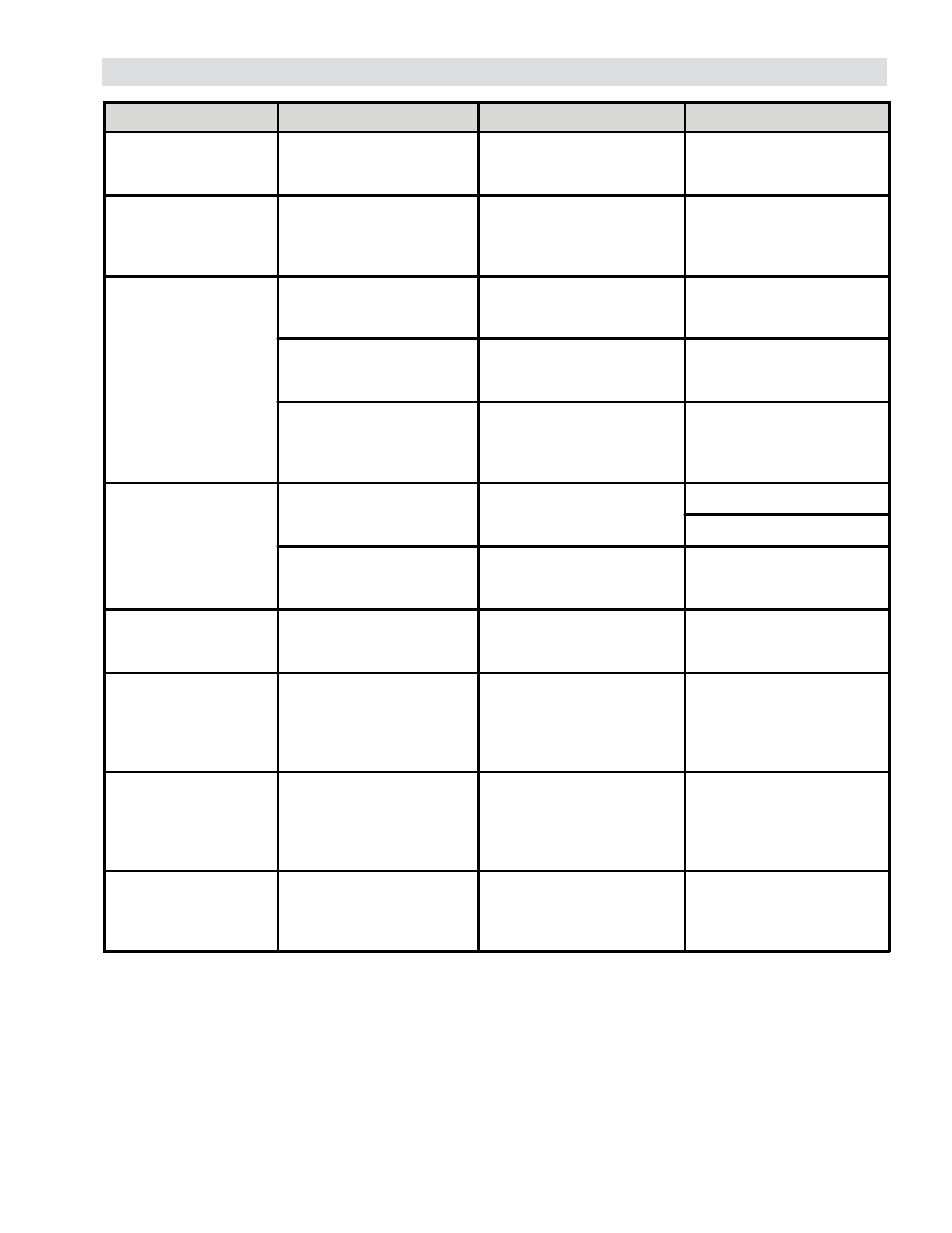
25
FORM NO. L-21204-C-0705
TROUBLESHOOTING
Problem
Probable Cause
Diagnosis Test
Corrective Action
Power Indicator is not
illuminated.
No power
Check for 24 VDC across
terminals 1 and 2 using a
voltmeter.
Restore 24 VDC.
Control inputs do not
respond.
Improper or missing signal
Measure the voltage at inputs
41, 43 and 44.
Correct any problems with
voltage or wiring using the
SPECIFICATIONS section to
determine proper range.
RSTC will not go
into Auto mode.
Run signal not provided to
control input or software
command not given
Start machine and watch for
Run/Stop to go high on
Diagnostics window.
Check Run/Stop input wiring or
control panel to make sure the
command is sent properly.
Run/Stop signal not set up
properly
Check Run/Stop configuration
in Signal Calibration window.
Refer to Signal Calibration
section of manual and select
proper configuration.
RSTC in manual mode
Check Automatic/Manual
button on Diagnostics window.
Switch to Automatic using
Automatic/Manual button or
issue Automatic command from
control panel.
Tension fluctuates in
automatic mode.
Improper settings or
calibration
Tension not fluctuating in
manual mode indicates a
problem with RSTC.
Re-tune RSTC.
Recalibrate load cells.
Web machine problem
Fluctuating tension in manual
mode indicates a machine
problem.
Correct problem with web
machine.
Output goes to 0% during
unwinding roll
acceleration.
Machine acceleration rate too
high
Decrease acceleration rate and
see if output % increases
above 0%.
Decrease machine acceleration
as roll inertia limits acceleration
rate of machine.
Output goes to 0% and
tension rises above
setpoint when roll unwinds
at constant web speed.
Acceleration of the unwinding
roll shaft causing tension
increase
Decrease web speed as roll
diameter approaches core to
see if output increases above 0.
Decrease web speed as roll
diameter approaches core
because roll and shaft inertia
cause tension to increase
above setpoint.
Output goes to 100%
during deceleration and
tension falls below
setpoint.
Machine deceleration rate is
too high and there is not
enough torque.
Decrease deceleration rate and
see if output stays below
100%.
Decrease machine deceleration
as roll inertia limits deceleration
rate of machine or increase
torque output of torque
actuator.
Output goes to 100% and
tension falls below
setpoint when roll winds
at constant web speed.
Not enough torque for the size
of roll and the tension setpoint
Decrease the tension setpoint
(increase taper) and see if
output stays below 100%.
Increase torque output of
torque actuator or decrease
tension setpoint or increase
taper.