Customizing tv settings, General operation – Lenco LED-3901 User Manual
Page 12
Advertising
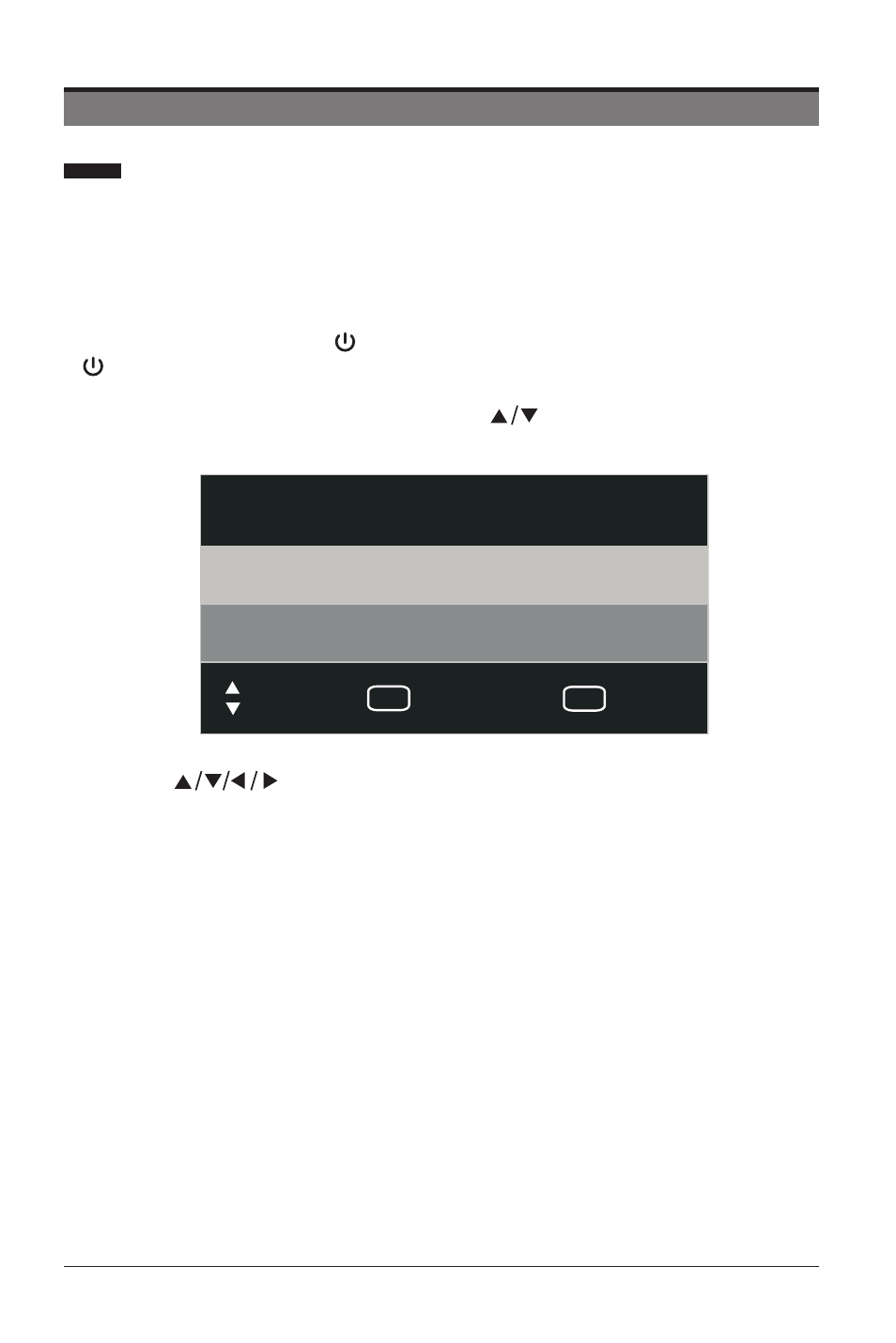
EN 12
CUSTOMIZING TV SETTINGS
Initial Setup
• Connect one end of the RF coaxial cable (not included) to the aerial socket on the
wall and the other end of the cable to the RF (75) socket at the rear right bottom
view of your TV.
• Connect the mains cable to the mains socket after you have completed all the
connections.
• In standby mode, press the button on the front right side panel of the TV or the
button on the remote control to turn the TV on. The red LED indicator will turn
blue.
• The first time you turn the TV on, press the
buttons to select your desired
mode setting.
• Press the
buttons to navigate the menu and change the settings.
General Operation
EXIT
OK
First Time Installation
Home Mode
Store Mode
Move
Select
Quit
Advertising
This manual is related to the following products: