En 40 – Lenco LED-3901 User Manual
Page 40
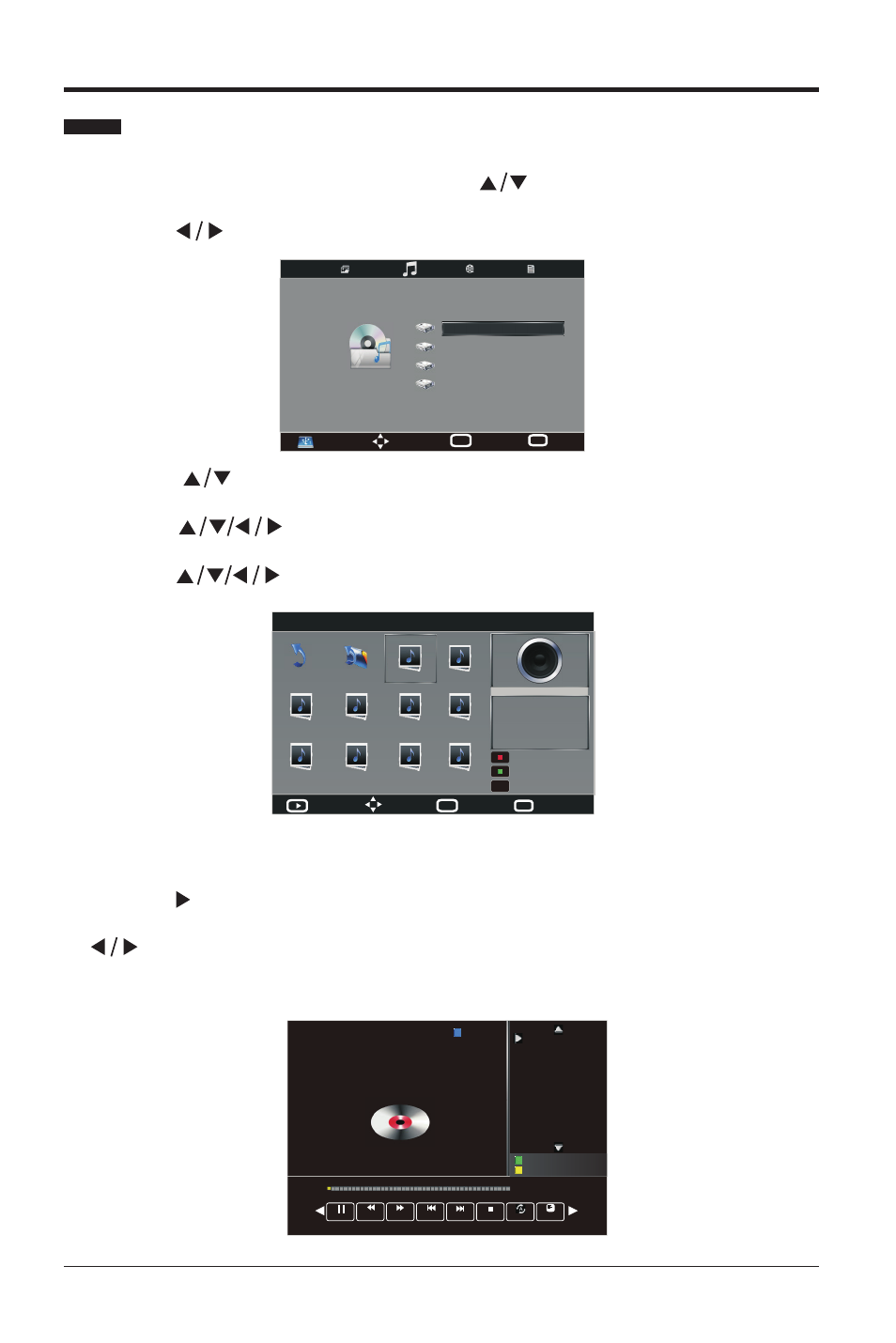
EN 40
Note: Some audio file formats will not be supported.
Supported File format: MP3
• Press the button to play the music in full screen.
• Press the
OK button or the DISPLAY button to display the function bar. Press the
buttons and then press the
OK button to select the function: Pause/FB/FF/
Prev./Next/Stop/Repeat ALL/Playlist/Goto Time.
• Press the
EXIT button to return to the previous menu.
• Press the
SOURCE button on the front right side panel of the TV or the SOURCE
button on the remote control then press the
buttons to select the USB mode
and then press the
OK button.
• Press the
buttons to select
MUSIC.
Listening to Music
• Press the
buttons to select your storage device and then press the
OK
button.
• Press the
buttons to navigate in the music folder and then press the
OK button.
• Press the
buttons to select the specified music, a preview window will
pop up.
Entertainment
MUSIC
Move
Menu
MENU
Select
OK
USB 2.0
Disk C:
Disk D:
Disk E:
Disk F:
Dj.mp3
00:00:07 / 00:04:21
FB
FF
Prev.
RepeatAll
Next
Stop
Playlist
Dj.mp3
Album:
Title:
Artist:
Bit Rate: 320K Sampling: 44K
Year Size: 10196 KBytes
Remove
Remove all from playlist
Screen Saver
Pause
D:\Audio\MP3
1/9
Move
Menu
MENU
Quit
EXIT
Full screen
Return
Up Folder
Delete Current File
Add/Remove all
Add/Remove to playlist
Album:
Title:
Bit Rate: 80K
Artist: -Yisell.com
Sampling: 22K
Year: 2010
Size: 67 KBytes
01.mp3
02.mp3
03.mp3
04.mp3
05.mp3
06.mp3
07.mp3
08.mp3
09.mp3
10.mp3
OK