En 34 – Lenco LED-3901 User Manual
Page 34
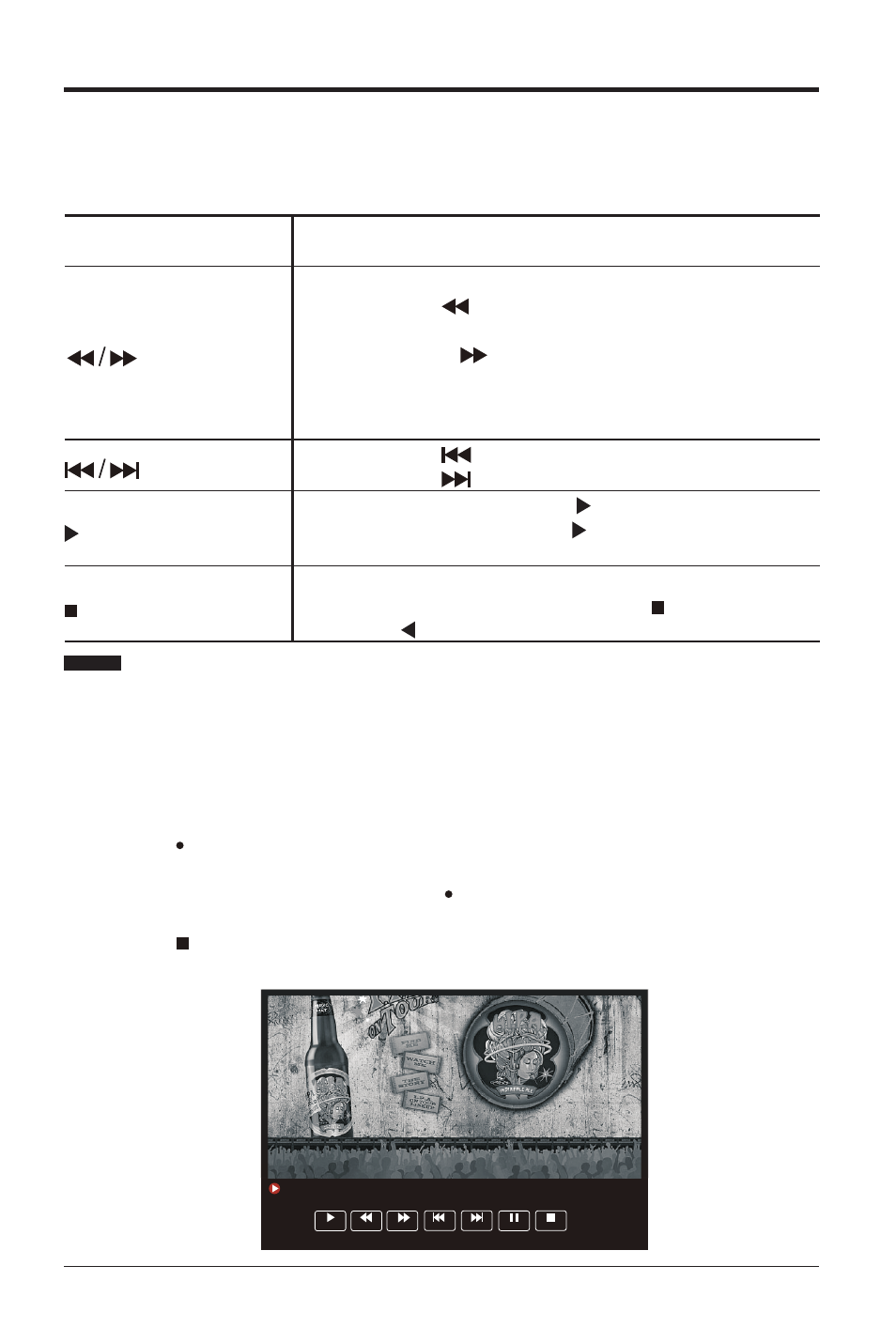
EN 34
Using the Remote Control
You can shift playback to any point of the virtually recorded programme. The PVR
Time Shift progress bar will be displayed on the screen for 5 seconds. Press the
TIMESHIFT button to display the PVR Time Shift progress bar again.
TIMESHIFT
During playback, press the
TIMESHIFT button to display
a still screen.
When playing,
• Press the button repeatedly to speed up forward
x 2 / x 4 / x 8 / x 16.
• Press the
button repeatedly to speed up
backward x 2 / x 4 / x 8 / x 16.
• During fast forward / fast backward state, press the
PLAY button to return to normal playback.
• Press the
button to jump about 10% forward.
• Press the
button to jump about 10% back.
During playback, press the button to display a still
screen and then press the button again to resume
playback.
If you want to exit the PVR Time Shift and return to
the current live broadcast, press the button and then
press the button to confirm.
PVR (Personal Video Recorder)
• Press the button to record the programme that you are currently watching.
Note: The recoding progress bar will disappear after 5 seconds. To display the
recording progress bar again, press the button.
The LED indicator will flash red and blue alternately when recording.
• Press the button to stop recording.
Note: Recording will stop automatically when the disk is full.
Use this function to record the DTV programme you are watching on the main
screen and save it for future viewing.
The recording from timer programme or direct recording may have a little bit of
delay when it starts to record the broadcast programme.
Please make sure the USB device is inserted. If not, a warning message will pop
up.
Recording DTV Programme onto a USB Storage Device
04:20
Recording Time:(00:00:09) Max Recording Time:(0011:19:50)
Play
FB
FF
Prev.
Next
Pause
Stop