En 14 – Lenco LED-3901 User Manual
Page 14
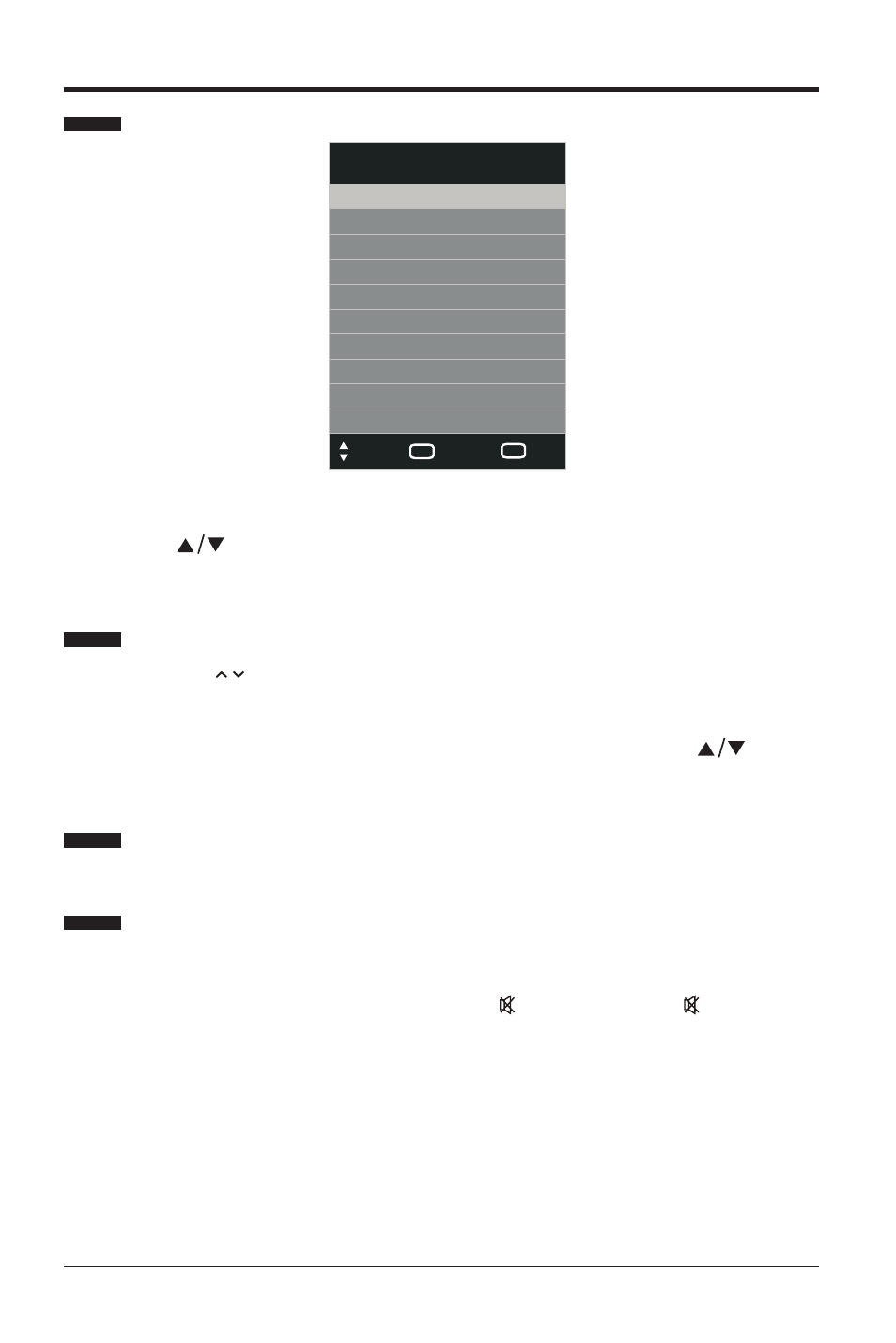
EN 14
• Press the
DISPLAY button to view the current information.
Selecting Input Source
Channel Selection
General Operation
• Press the
SOURCE button on the front right side panel of the TV or the SOURCE
button on the remote control to display the Input Source list.
• Press the
buttons to select the input source that you want: DTV / ATV / AV /
SCART / YPBPR / HDMI1 / HDMI2 / HDMI3 / PC/ USB.
• Press the
OK button to confirm your selection.
• Press the
CH / buttons on the remote control repeatedly or the 0-9 buttons to
select the channel.
Alternative:
Press the
CH.LIST button to enter the Channel List. Then use the
buttons
to highlight and select the channel. Press the
OK button to view the selected
channel.
Display Channel Information
• Press the
VOL + / - buttons on the side panel of the TV or on the remote control
to adjust the volume.
• If you wish to switch the sound off, press the button. Press the button again
or the
VOL + buttons to resume audio listening.
Volume Adjustment
Move
OK
Select
EXIT
Quit
Input Source
DTV
ATV
AV
SCART
YPBPR
HDMI1
HDMI2
HDMI3
PC
USB