Ci information – Lenco LED-3901 User Manual
Page 20
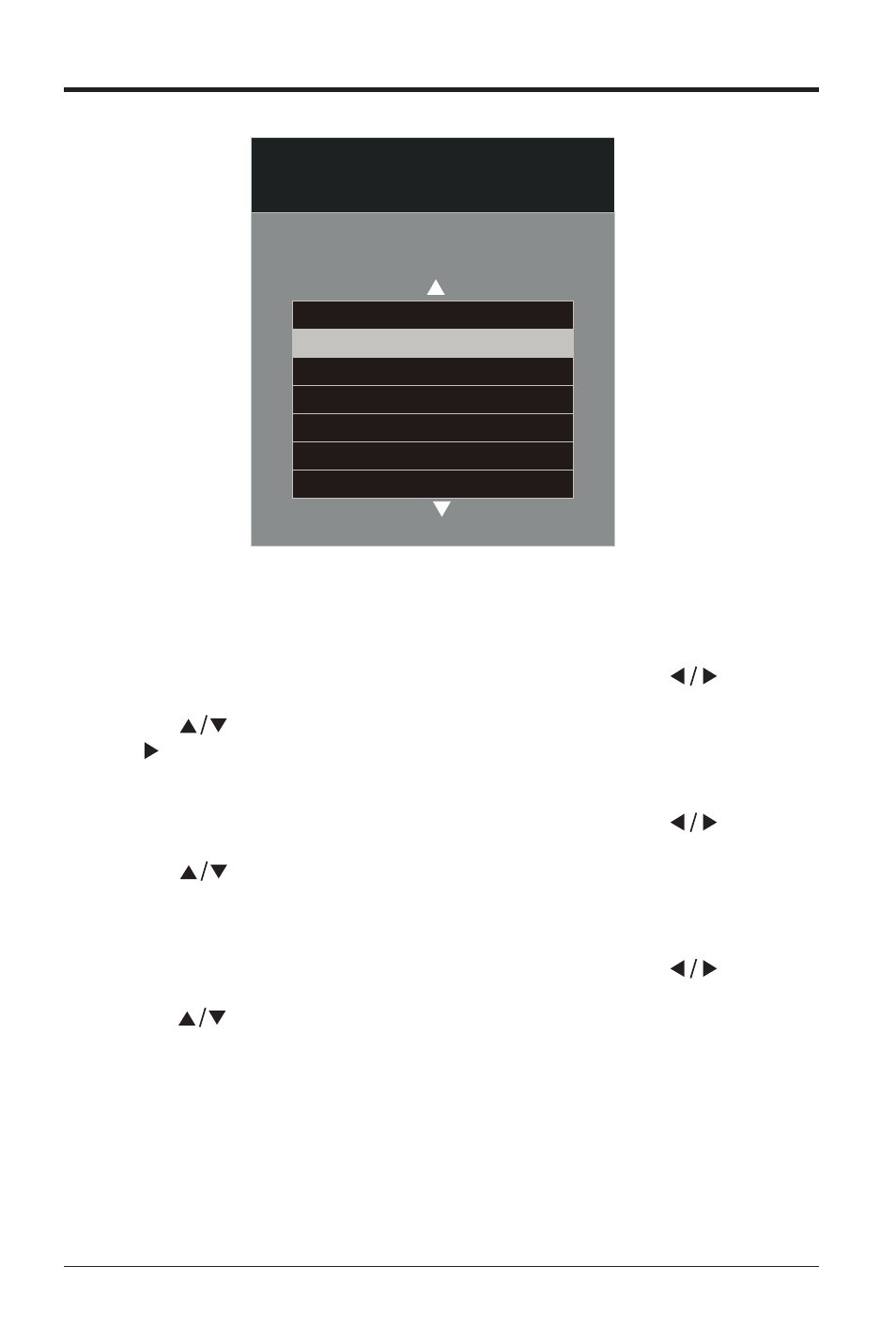
EN 20
Note: This screen is for illustration only.
Software Update (USB)
• Press the
MENU button to display the main menu. Press the
buttons to
select
CHANNEL and then press the OK button.
• Press the
buttons to select the Software Update (USB)and then press the
OK or button to update the software.
Record Start (DTV)
• Press the
MENU button to display the main menu. Press the
buttons to
select
CHANNEL and then press the OK button.
• Press the
buttons to select Record Start and then press the
OK button to
start record.
Recorded List
• Press the
MENU button to display the main menu. Press the
buttons to
select
CHANNEL and then press the OK button.
• Press the
buttons to select Recorded List and then press the
OK button to
view the recorded list.
CUSTOMIZING TV SETTINGS
CI Information
Conax Conditional Access
Product Ordering
Event Status
Change CA PIN
Maturity Rating
Subscription Status