Program select push button, Cpu reset push button – Altera DSP Development Kit, Stratix V Edition User Manual
Page 30
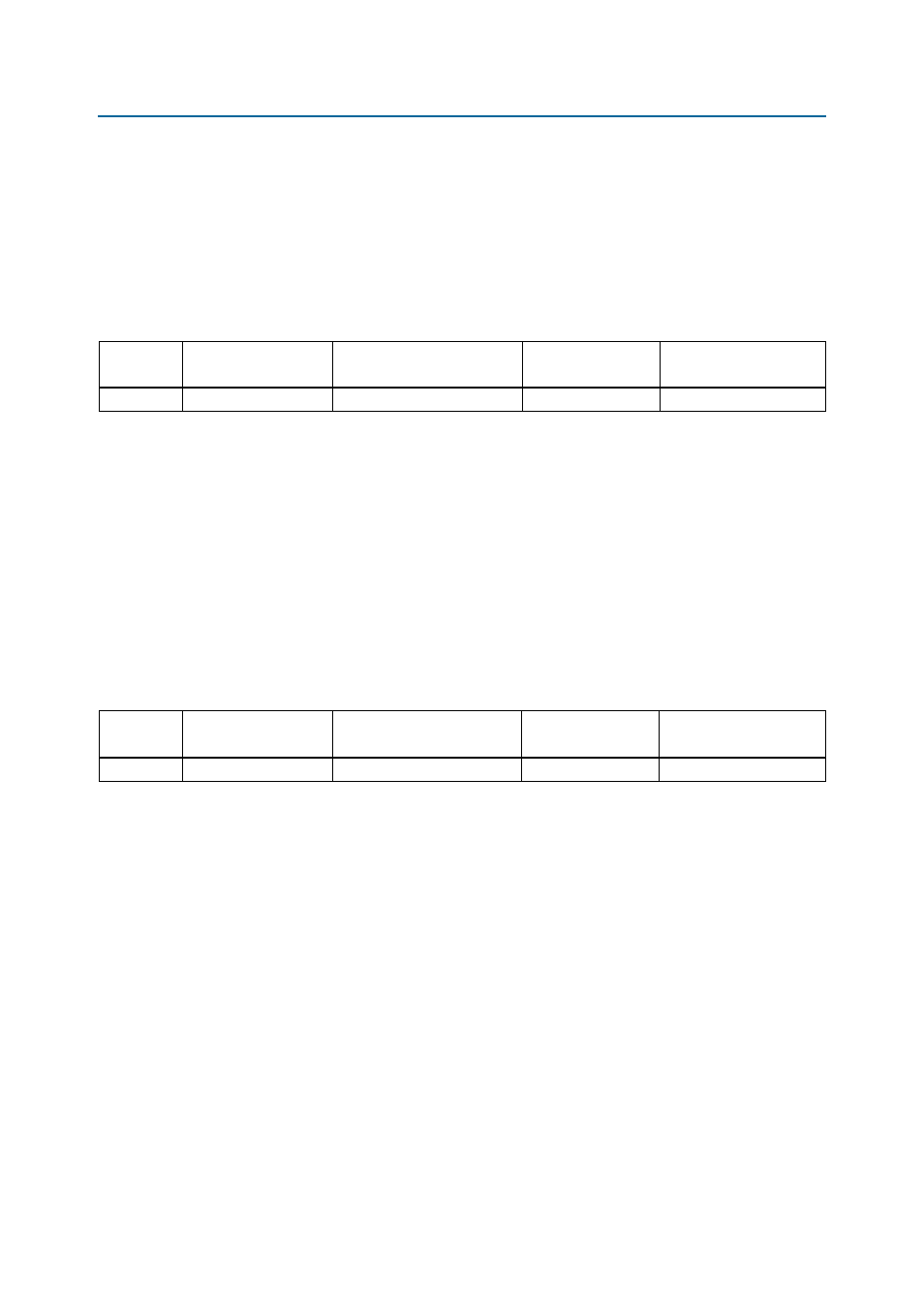
2–22
Chapter 2: Board Components
Configuration, Status, and Setup Elements
DSP Development Kit, Stratix V Edition
July 2012
Altera Corporation
Reference Manual
Program Select Push Button
The program select push button, PGM_SEL, is an input to the MAX V CPLD System
Controller. The push button toggles the PGM_LED[2:0]setting that selects which
location in the flash memory is used to configure the FPGA. Refer to
for the
configuration settings.
lists the program select push button component reference and
manufacturing information.
CPU Reset Push Button
The CPU reset push button, CPU_RESETn, is an input to the Stratix V GS DEV_CLRn pin
and is an open-drain I/O from the MAX V CPLD System Controller. This push button
is the default logic reset for the FPGA logic. The MAX V System Controller also
drives this push button during POR.
You must enable the CPU_RESETn signal within the Quartus II software for this reset
function to work. Otherwise, the CPU_RESETn acts as a regular I/O pin. When you
enable the signal in the Quartus II software, and then pulled high on the board, this
push button resets every register within the FPGA with a low signal.
lists the CPU reset push button component reference and manufacturing
information.
Table 2–20. Program Select Push Button Component Reference and Manufacturing Information
Board
Reference
Description
Manufacturer
Manufacturer
Part Number
Manufacturer Website
S3
Push button
Dawning Precision Co., Ltd.
TS-A02SA-2-S100
Table 2–21. CPU Reset Configuration Push Button Component Reference and Manufacturing Information
Board
Reference
Description
Manufacturer
Manufacturer
Part Number
Manufacturer Website
S4
Push button
Dawning Precision Co., Ltd.
TS-A02SA-2-S100