Subaru 2012 Tribeca Navigation System User Manual
Page 30
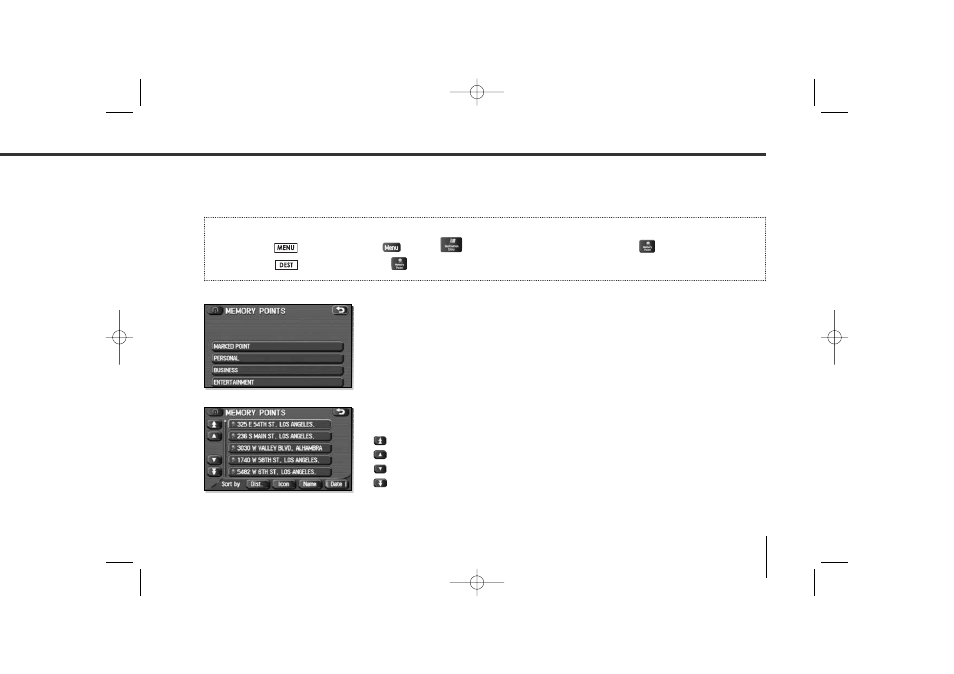
29
■ “Memory Point” method
If you have saved some locations in the system’s memory, you can make use of an appropriate one to set the
destination.
1
Select the category to which the address of the desired location
(memory point) is classified in the memory.
2
Select the address of the desired location (memory point).
: Use this key to display up to five previous suggestions.
: Use this key to display the previous suggestion.
: Use this key to display the next suggestion.
: Use this key to display up to five of the next suggestions.
Setting Route
First, choose either of the two procedures below to follow the “memory point” method.
• Press the
button or select
, select
(destination entry), and then select
(memory point).
• Press the
button and select
(memory point).
TribecaNavi_US_B3112BE.qxd 06.12.12 11:08 AM Page 29