System components and controls – Subaru 2012 Tribeca Navigation System User Manual
Page 9
Advertising
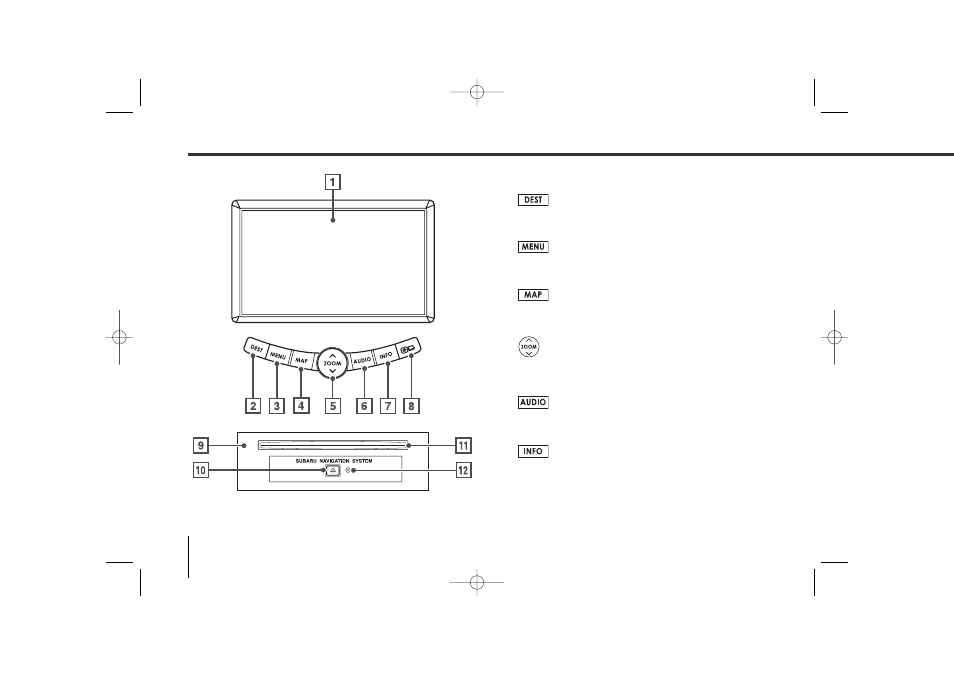
8
System Components and Controls
z Monitor
x
This button is used to display the destination entry screen
of the navigation system.
c
This button is used to display the menu screen of the
navigation system.
v
This button is used to switch to the navigation system’s
current map screen from any other screen.
b
This button is used to zoom out or zoom in the map
displayed on the screen.
n
This button is used to display the Audio or RSE (Rear Seat
Entertainment) screen.
m
This button is used to display the vehicle information
screen. Refer to the Owner’s Manual Supplement for
Monitor System for further details.
TribecaNavi_US_B3112BE.qxd 06.12.12 11:08 AM Page 8
Advertising
This manual is related to the following products: