Subaru 2012 Tribeca Navigation System User Manual
Page 8
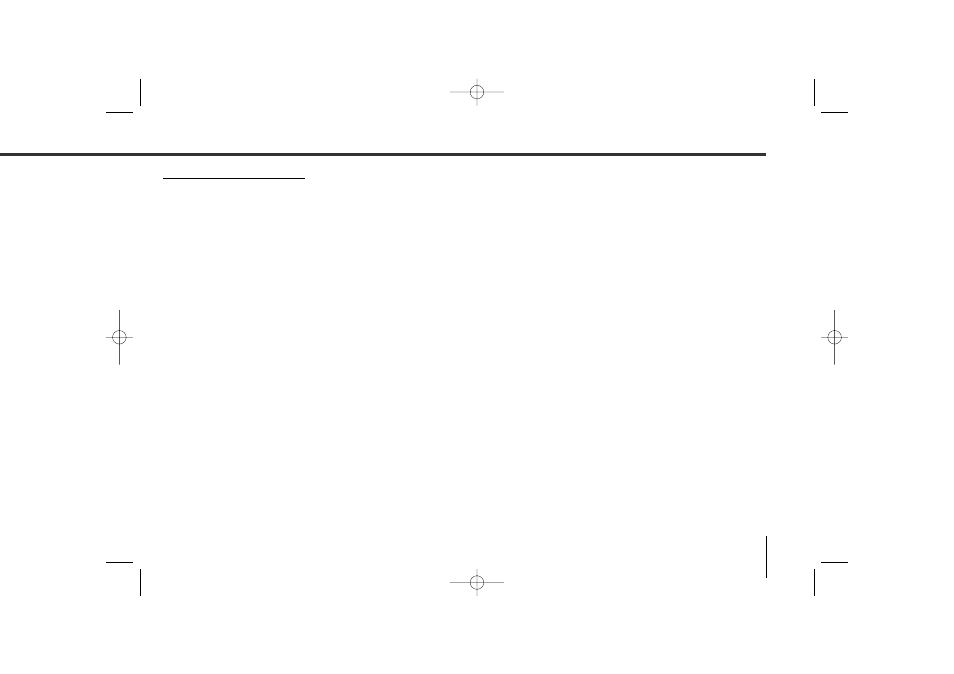
Before Use
Replacing the DVD-ROM disc
If you need to replace the DVD-ROM disc, make sure the
replacement disc is compatible with your system’s main
unit. Inserting an incompatible disc could damage the unit.
■ Handling precautions for DVD-ROM discs
• Handle DVD-ROM discs carefully. Any DVD-ROM disc with
excessive warping or scratches on its surface can cause
reading errors.
• Store DVD-ROM discs away from direct sunlight, which can
cause warping and render them unusable.
• DVD-ROM discs rotate at high speeds inside the system’s
main unit. Never use a cracked or badly warped disc; doing
so could damage the unit.
• To clean a DVD-ROM disc, lightly wipe it with a soft cloth in
straight lines from the center hole toward the outer edge.
• Never clean DVD-ROM discs with benzene, thinner, record
spray, antistatic spray, or chemical swabs.
• Do not touch the DVD-ROM disc’s data surface (the surface
without a printed label). A dirty data surface can cause
reading errors. Always hold a DVD-ROM disc by the center
hole and at one point on the outer edge, or by two points
on the outer edge.
• Do not write anything on DVD-ROM discs or affix anything,
such as stickers, to them.
7
TribecaNavi_US_B3112BE.qxd 06.12.12 11:08 AM Page 7