Subaru 2012 Tribeca Navigation System User Manual
Page 47
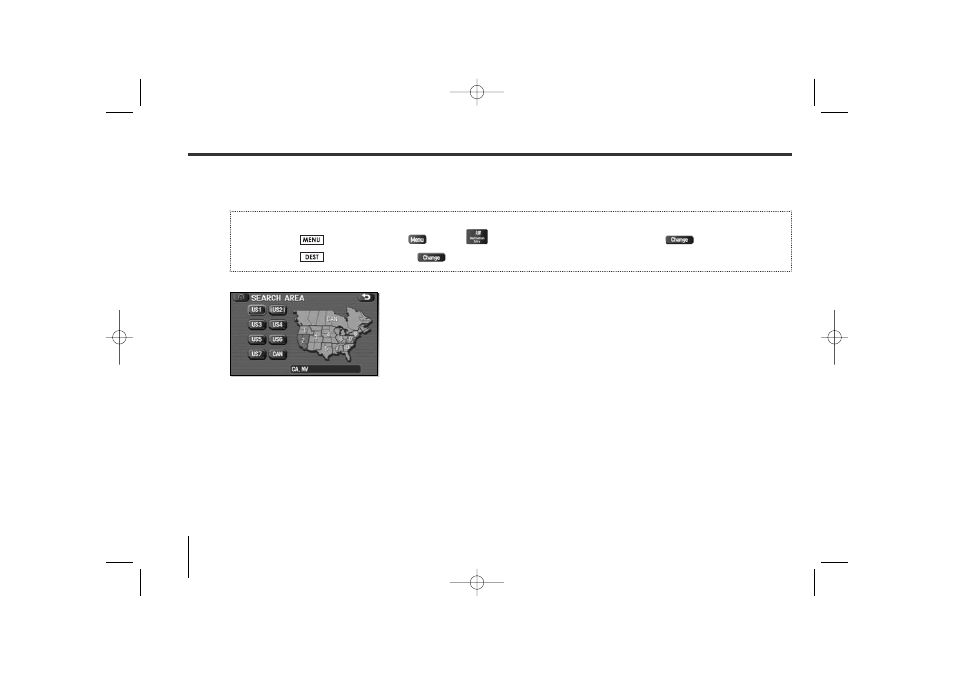
46
■ Using “Change Search Area” function
This function designates a general geographical area where the destination or waypoint you want to set is located.
This function can be used in the methods marked with an asterisk (*) on Page 25.
1
Select the desired area.
The DESTINATION ENTRY menu screen will appear.
NOTE
• The SEARCH AREA screen shown above is a sample image. It may be slightly different from the actual screen image.
• The DVD-ROM disc containing map data is split into two discs, containing information regarding East and West U.S. respectively. Both
discs cover the Continental U.S. and the District of Columbia, but the POI (points of interest) are split depending on the disc, as follows:
WEST: US1 ~ US7 and southern Canada
EAST: US6 ~ US10 and southern Canada
US6, US7 and southern Canada (CAN) are included in both discs.
Please note that Alaska, Hawaii, Guam and the other Pacific islands are not covered.
Setting Route
First, choose either of the two procedures below to follow the “change” method.
• Press the
button or select
, select
(destination entry), and then select
(change).
• Press the
button and select
(change).
TribecaNavi_US_B3112BE.qxd 06.12.12 11:08 AM Page 46