Subaru 2012 Tribeca Navigation System User Manual
Page 36
Advertising
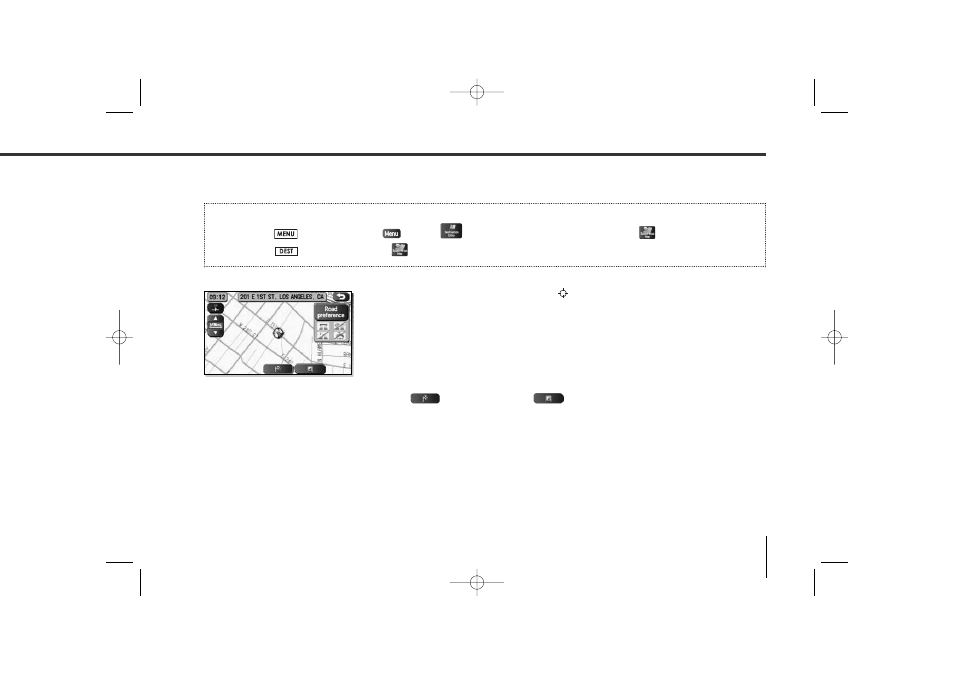
35
■ “Select from Map” method
You can specify a location on the map that was last displayed and use it for setting the destination or a waypoint.
1
Scroll the map until the crosshair
is at the desired destination or
waypoint.
2
Select (destination)
or (waypoint).
Setting Route
First, choose either of the two procedures below to follow the “select from map” method.
• Press the
button or select
, select
(destination entry), and then select
(select from map).
• Press the
button and select
(select from map).
TribecaNavi_US_B3112BE.qxd 06.12.12 11:08 AM Page 35
Advertising
This manual is related to the following products: