Subaru 2012 Tribeca Navigation System User Manual
Page 93
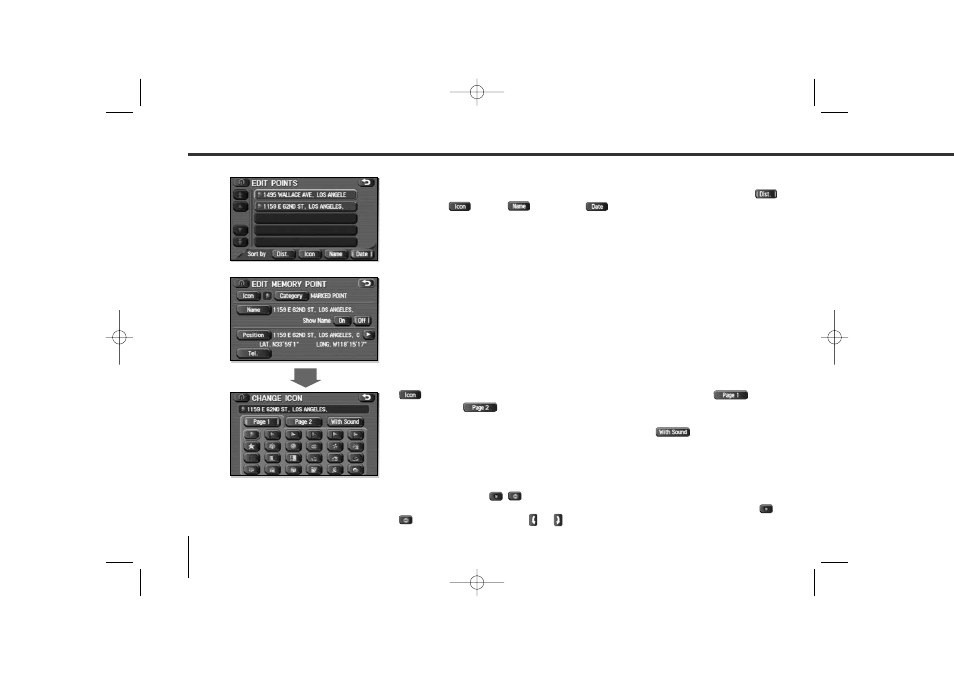
92
3
Select the memory point to be modified.
You can change the sequence in which memory points are listed by selecting
(distance), (icon), (name),
or (date).
4
Select the category key corresponding to the memory point to be
modified.
(icon): Selecting this key allows you to choose a display icon.
and
of the CHANGE ICON screen contain standard icons, whereas
the “With Sound” (with sound) page contains icons that are
accompanied by response sounds. Select
(with sound) to
listen to these sounds.
NOTE
The “With direction” (
/
) keys in the “With Sound” page are used to activate response
sounds only when you come near the memory point from the specified direction. Select
or
and set the direction using
or
.
Stored Locations
TribecaNavi_US_B3112BE.qxd 06.12.12 11:08 AM Page 92