Wireless amplifier, Functions of the cassette player, Operating manual – MIPRO ma707 User Manual
Page 5
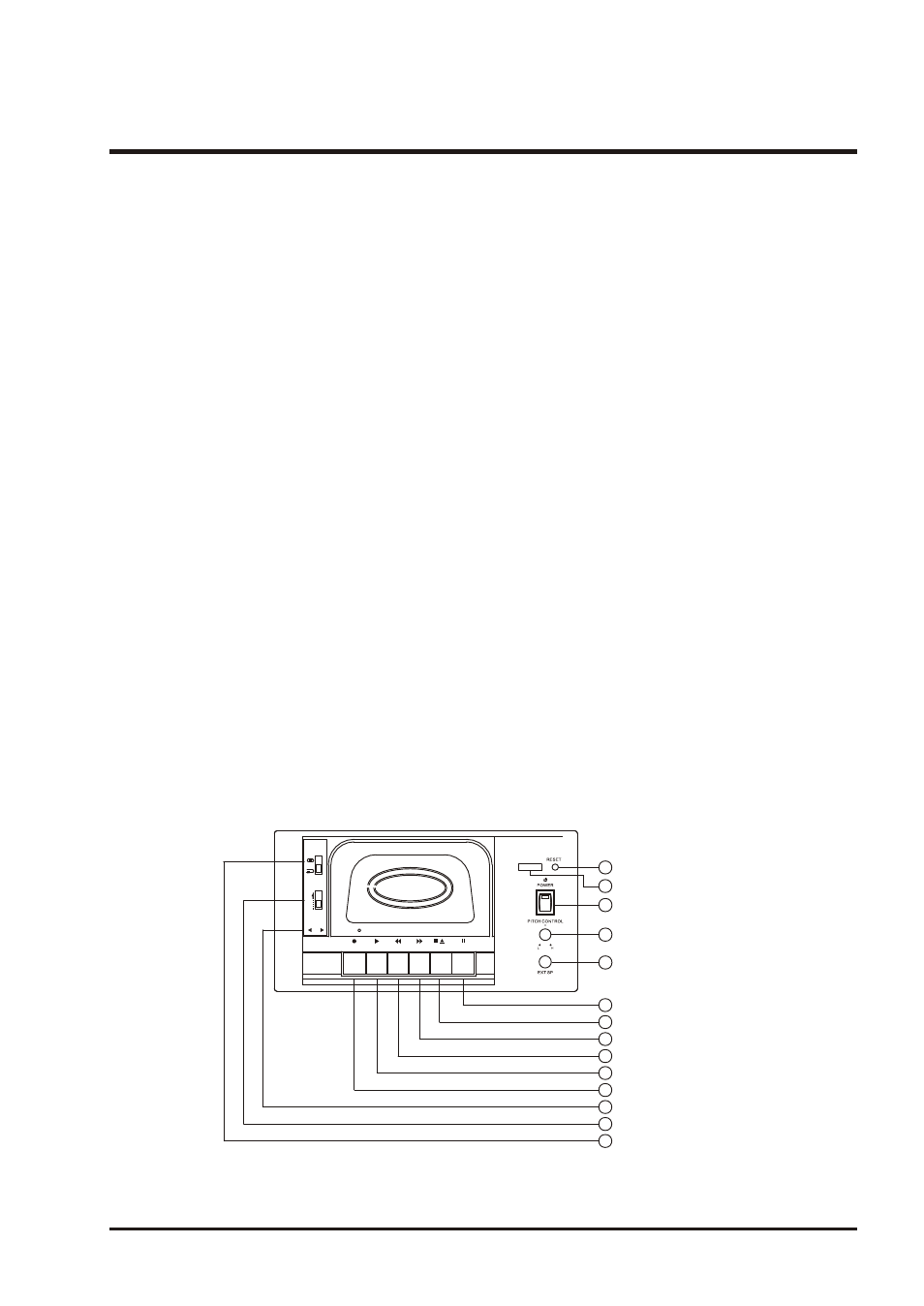
(Fig.3)
(11) DC Power Switch : Turns DC power on/off to the unit. The indicator glows when you
turn the power On. Please note that to avoid the over-discharging or stressing of the
built-in battery supply, it is recommended that you charge the unit immediately when
the LED indicator flashes (denoting low battery warning status). Otherwise, the unit
will turn off automatically once a pre determined low charge level is reached (and this
may interrupt your usage of the unit) The regular charging time is approx. 7~8 hours,
while a built in protection circuit will prevent the batteries from over-charging.
(12) Pitch Control: Turn this control clockwise to increase the speed of the cassette, turn it
counter-clockwise to decrease the speed of cassette. This will raise and lower the
pitch of the sound respectively.
(13) Extension Speaker Socket : Allows you to connect an optional MA-707-EXP
extension speaker for increased directional coverage. The MA-707-EXP is rated at
70 watts @ 4 ohms and connects in series to the speaker in the MA-707.
(14) DC Input Socket : Allows you to connect an external 24-32V DC power supply if
required. Please note that the polarity of the central pin in the socket is positive (+).
(15) Charging Status Indicator (For the inbuilt 12V rechargeable batteries): A flashing
red light indicates charging is in progress while a steady red light indicates that
the batteries are fully charged. However, if the indicator remains flashing after
normal charging hours (see (11)), it means the inbuilt rechargeable batteries are
damaged and both damaged inbuilt batteries must be replaced immediately.
(16) AC Input Socket : A built-in switch mode power supply allows for AC power inputs
ranging from 100V to 240V.
(17) Battery Cover : There are two battery covers, one for each battery. In the event that
you ever have to change a battery, please observe the correct polarity and always
keep the battery full-charged. Unless you experience some battery failure, changing
or uninstalling batteries should not be necessary. If in doubt, please contact your
nearest service agent or supplier.
(18) Wheels: Heavy duty and a truly user friendly feature.
Functions of the Cassette Player
Wireless Amplifier
Operating Manual
- 3 -
DC Power Switch
Extension Speaker Socket
Pitch Control
Counter Reset Button
Clock Counter
Fast Forward Button
Recording Button
Play Mode Selector
11
13
12
A2
A3
A4
A5
A6
A7
A8
A9
A10
A11
A1
Stop /Eject Button
Direction Change Switch
Auto Reverse Mode Switch
0 0 0
0 0 0
REC
MODE
DIRECTION
DIRECTION
PLAY
REW
F.F.WD
ST/EJ
PAUSE
A
REC/PLAY
OP M
ST
E
IC
C
T
H
A
A
M
N
O
I
T
S
U
M
A
-
-
Pause Button
Rewind Button
Play Direction Indicator
The MA-707 may be optioned to include a mechanical cassette player. Operations are as
follow: