Wireless amplifier, Control panel – MIPRO ma707 User Manual
Page 6
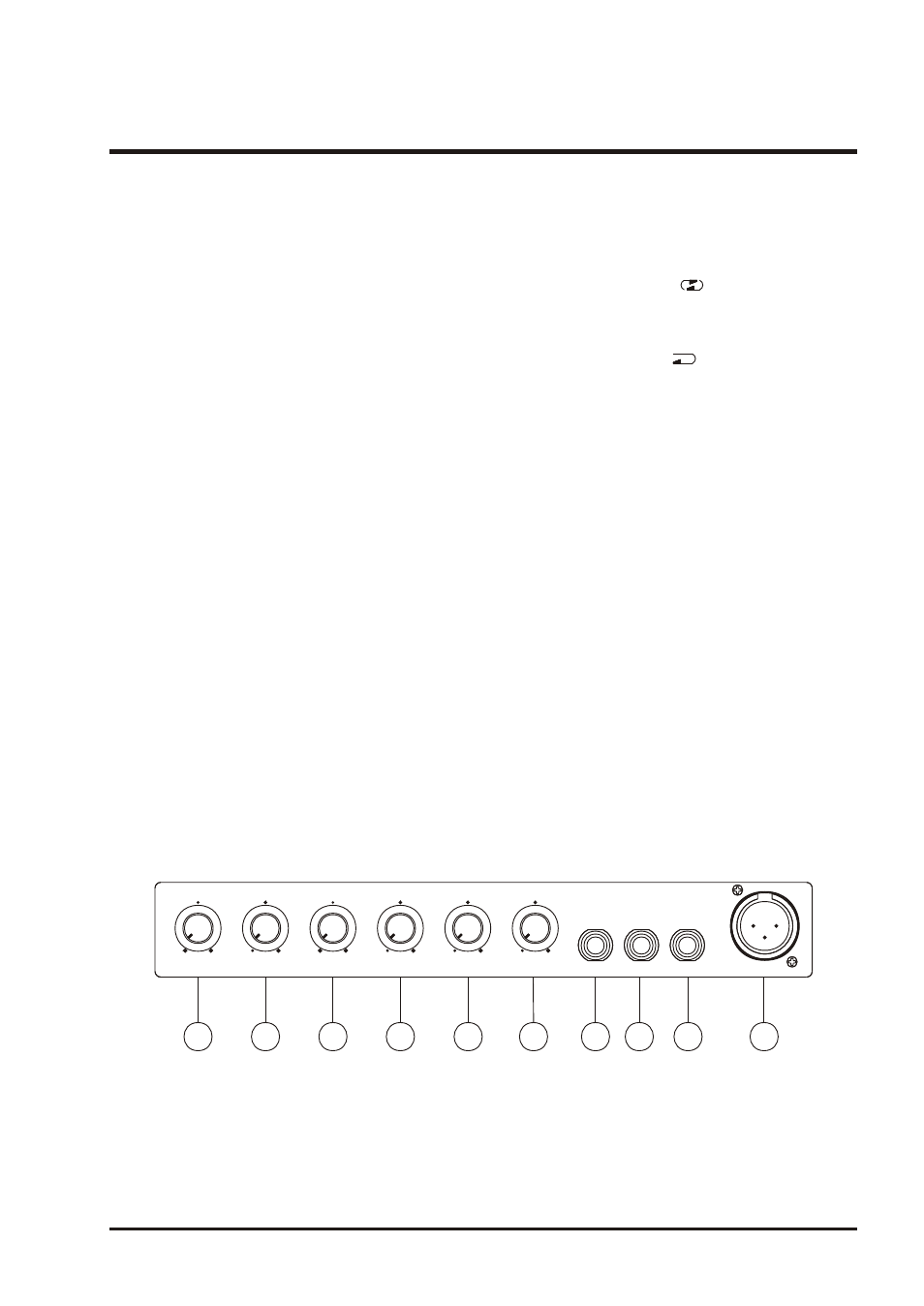
(Fig.4)
1. Turn ON the main power switch (11) and then turn ON the cassette player switch
(B2).
2. Select Auto Reverse Mode: Use the Mode Switch (A11) to choose playback mode you
prefer.
a. When the Continuous Playback Mode Indicator (A11) is ON, playback
continues until the STOP button (A4) is pressed. Note: This mode is not supported
while you are recording.
b. When the Two-Side Playback Mode Indicator (A11) is ON, playback
continues on to side B as soon as the end of side A is reached. (The tape stops
automatically once the end of side B is reached.)
3. Play: Insert cassette into cassette deck, press (A7) for playing.
4. Recording: When recording, the Direction Indicator (A9) will come ON. After pressing
the REC Button (A8) (the Play Button (A7) will be pressed automatically), recording
will start immediately. Note that recording is not possible if the erasure prevention tabs
in the cassette tape loaded in the deck have been removed.
5. Stop/Insert/Eject Cassette: Press the STOP button (A4) to stop playing cassette and
press STOP button (A4) again to eject cassette.
6. Quick Search: This feature allows you to use the Fast-Forward Button (A5) or
Rewind Button (A6) to search for a specific section of audio quickly.
7. Pause: Press Pause Button (A3) to pause playing or recording a cassette tape. To
stop pause, press Pause Button (A3) again.
8. Direction Change Switch: To change play direction, flip Direction Change Switch
(A10) upwards.
Control Panel
OFF
VOLUME
L
H
TAPE
TONE
LINE IN
MIC1
LINE IN
MIC 2
LINE OUT
MIC 1
MIC 2
B3
B4
B7
B8
B9
B6
B5
L
H
MASTER
B1
B2
B10
(B1) Master volume control : Adjust the volume of all mixed audio inputs.
(B2) Cassette Player Power Switch and Volume control : It allows you to turn the cassette
player (if installed) on/off and adjust its volume.
Wireless Amplifier
Operating Manual
- 4 -