Fl {_h_l {hi, Fl {_h_l {s_m, M_n {b;l {nb – CIRCUTOR CVM-MINI Series User Manual
Page 15: M_n {b;l
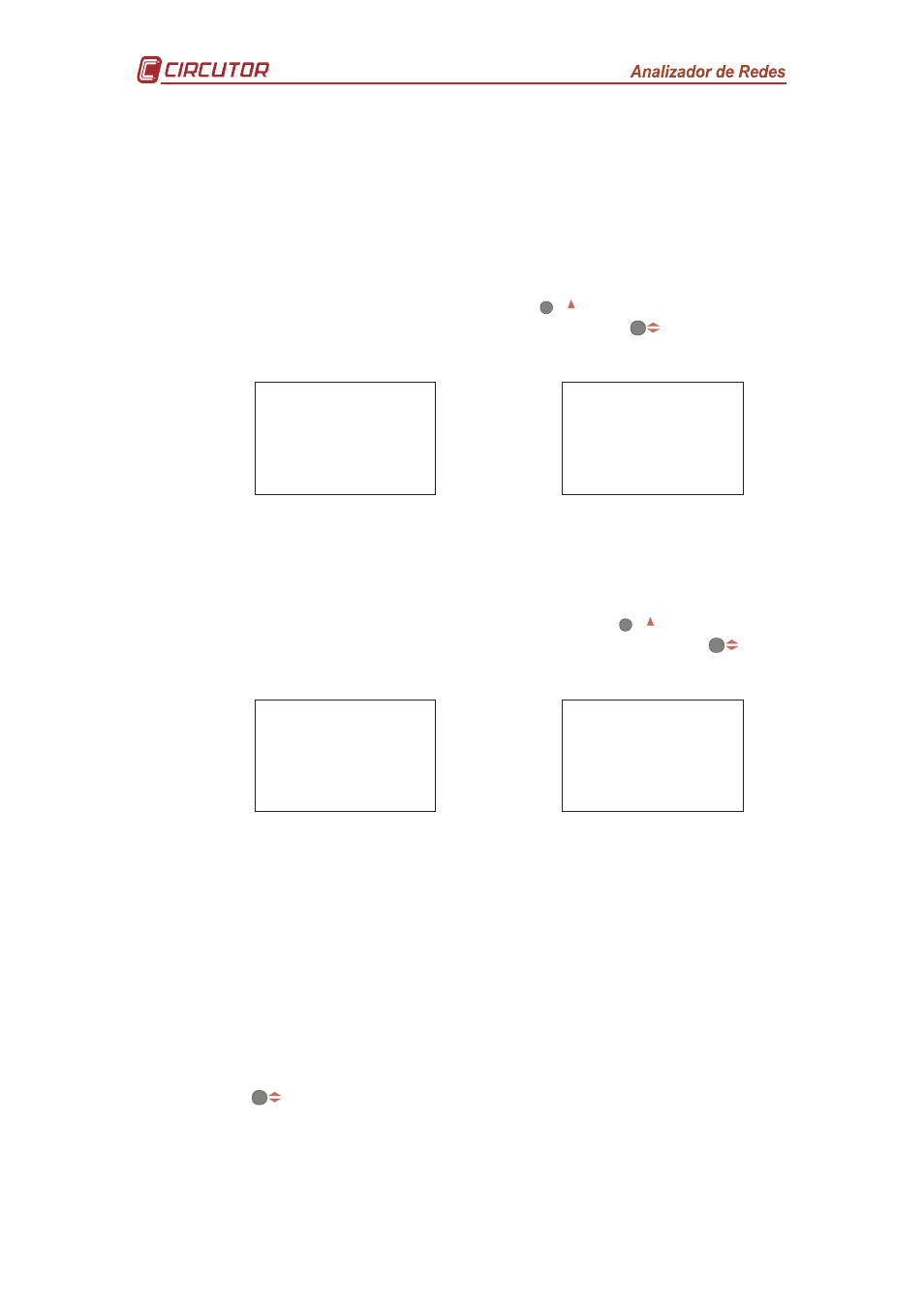
Page 15 of 26
4.1.4.3
Backlight (Backlit display)
The time in which the back lighting will be on after the last use is set by using
the keypad in this menu. The display is permanently on if
** is set.
4.1.5 Clearing energy meter values
Clearing energy meters refers to the four consumed or imported energy meters.
To select clear these meters of kw·h, press the
max
key and the two options will
alternate. Once the required option is selected, press the
key to enter the
data and access the next setting step.
{]fl
{_h_l
{hi
{]fl
{_h_l
{s_m
Figure 44. No-clearing energy meters
Figure 45. Clearing energy meters
4.1.6 Setting THd or d
Harmonic distortion rate measurements may be made using two measurement
options: the effective value or the fundamental value.
To select one of the two calculation options, press the
max
key and the two
options will alternate. Once the required option is selected, press the
key to
enter the data and access the next setting step.
{m_n
{B;L
{NB>
{m_n
{B;L
{>
Figure 46. Harmonic distortion value for the
effective value (RMS)
Figure 47. Harmonic distortion value for the
fundamental value
4.1.7 Digital output for the transistor (2)
Two types of setting may be made using the CVM-MINI’s digital transistor
outputs:
• Impulse per n kW·h or kvar·h (Energy): the value for the energy consumed
or generated may be set to generate an impulse.
• Alarm condition: associates a parameter to a digital output, setting a
maximum, minimum and delay (delay) for the trip condition.
In the event that no condition needs to be set, the
** code is typed and entered
using the
key.