1 basic instructions, 1 checks on receipt, 2 main features – CIRCUTOR CVM-MINI Series User Manual
Page 3: 3 electrical parameters
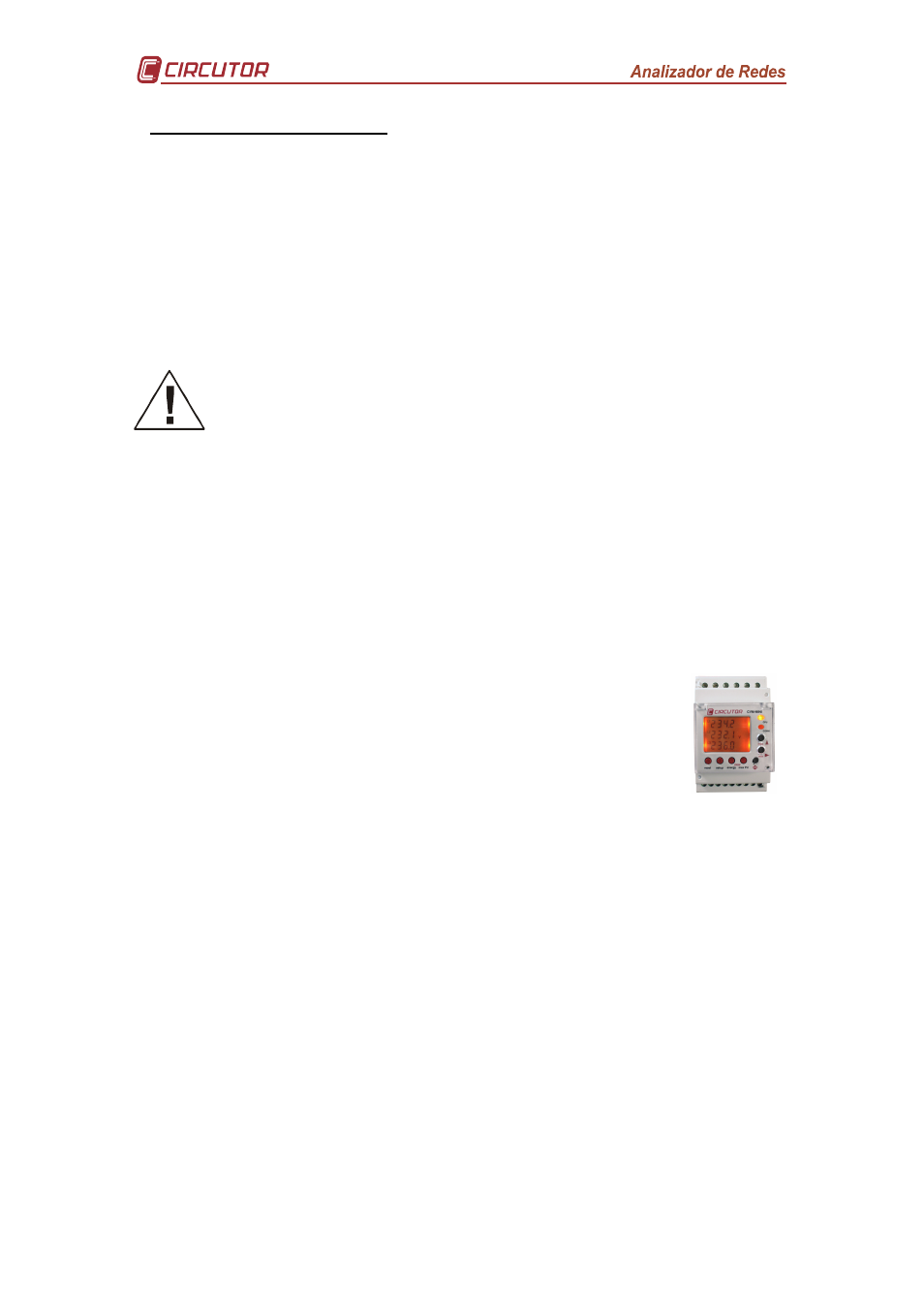
Page 3 of 26
1 BASIC INSTRUCTIONS
This manual is designed to familiarise the user with operating the CVM-MINI power
analyzer in order to get the best from its features.
1.1 Checks on receipt.
Please check the following points on receipt of the analyzer:
• The equipment delivered matches your order specifications.
• Check that the equipment has not been damaged during delivery.
• Check that it has the correct instruction manual.
This manual contains information and warnings about the CVM-MINI
analyzer which must be followed to guarantee the proper operation of all
instrument functions and to maintain it in a safe condition.
Installing and maintenance for this analyzer must be carried out by a
qualified person.
1.2 Main features
The CVM-MINI panel analyzer is a programmable measuring instrument; it offers a
series of options for using it, which may be selected from configuration menus on the
instrument itself. Before starting the analyzer carefully read sections: power supply,
connection and setting and select the most suitable form of operation in order to obtain
the required data.
The CVM-MINI measures, calculates and displays the main electrical
parameters for three-phase, balanced or unbalanced industrial
systems.
Measurements are taken in true effective value using the three
alternating and neutral voltage inputs and three current inputs to
measure I
N
/1A or I
N
/5A secondaries from external measurement
transformers.
Figure 1. [CVM-MINI]
The CVM-MINI allows the display of all electrical parameters, using the backlit LCD
display, showing three instant electrical parameters, maximum or minimum on each
page jump.
1.3 Electrical parameters
By using its internal processor, the CVM-MINI shows on the screen and through
communication (according to model), over 100 parameters, which may be either single-
phase or three-phase. These parameters may or may not be displayed on the screen,
according to the equipment’s preset values.