M_n {j[lc {hi, M_n {mnij, M_n {j[mm – CIRCUTOR CVM-MINI Series User Manual
Page 21
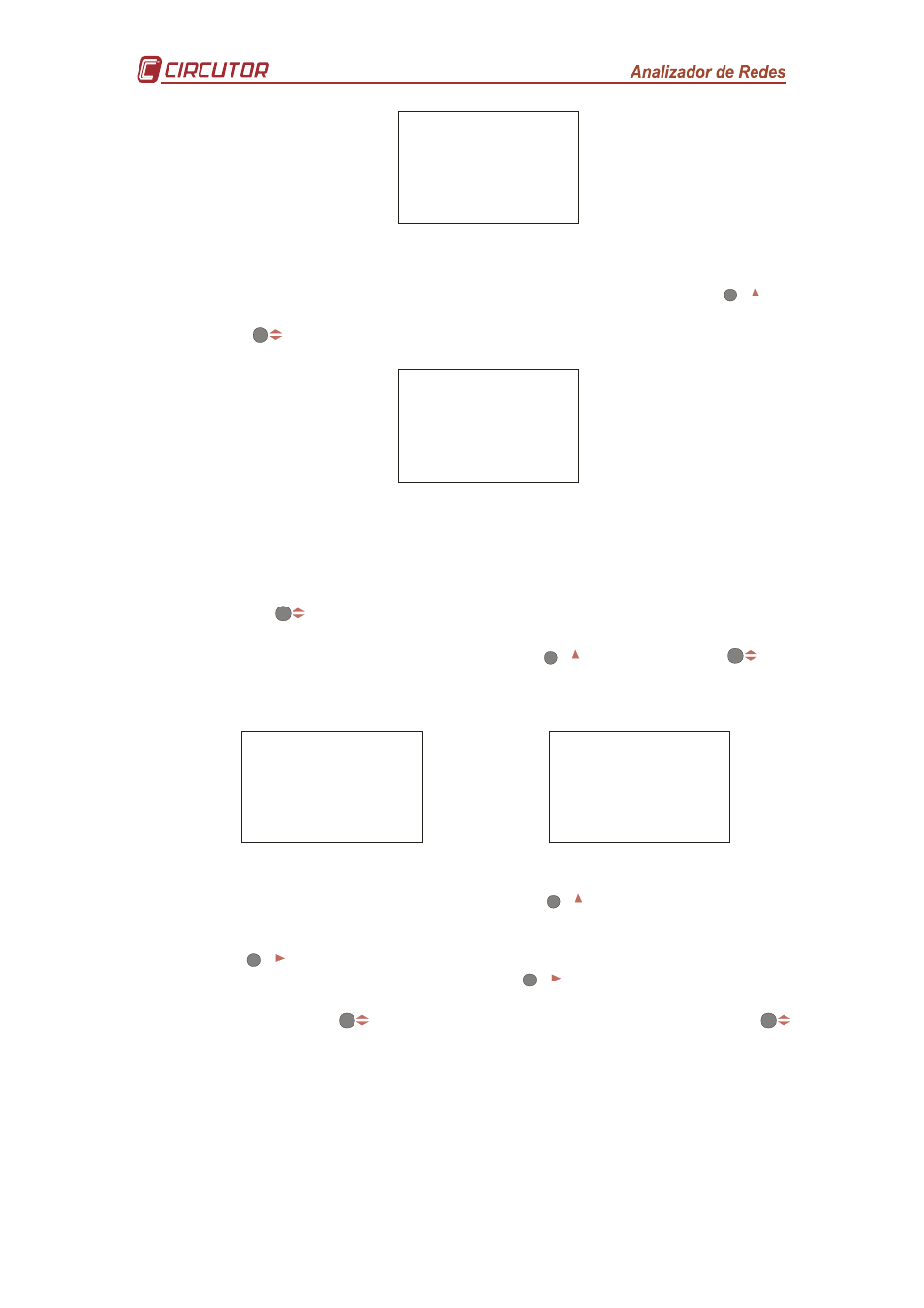
Page 21 of 26
{m_n
{J[lc
{hi
Figure 57. Parity
4.2.5 Data bits
7 or 8 data bits may be selected; to select the number of bits, press the
max
key
and the two options will alternate in turn. Once the required option is selected,
press the
key to enter the data and access the next setting step.
{m_n
{mnij
{{{{+
Figure 58. Data bits
4.2.6 Protection of data Set-up using password
This menu option aims to protect the data set in Measurement Set-up.
As a default the equipment does NOT protect data with the “
ohfi” option. By
pressing the
key the data is entered and setting the equipment is finalised.
If, on the other hand, the parameters in Measurement Set-up are to be protected,
the option “
Fi]” has to be selected using the
max
key and then the
key
pressed. The protection password as a default will always be
+,-.; any other
password code entered will be incorrect.
{m_n
{j[mm
{****
{m_n
{j[mm
{+,-.
Figure 59. Password request to
protect Set-up data
Figure 60. Enter password to protect
Set-up data
For entering the password, repeatedly press the
max
key increasing the value of
the digit which is flashing at the time.
When the required value is on the screen, move on to the following digit by
pressing
min
, to allow the remaining values to be changed.
When the last digit has been changed, press
min
to move back to the first digit,
allowing the previously set values to be changed again. In order to enter the
password, press the
key. Once the password has been set, press the
key entering the data and ending the setting.
In the event that the measurement SETUP parameters are to be changed again,
the equipment has to be first unlocked by the same procedure (position “
ohfi”),
and the appropriate changes are made.