CIRCUTOR CVM-MINI Series User Manual
Page 2
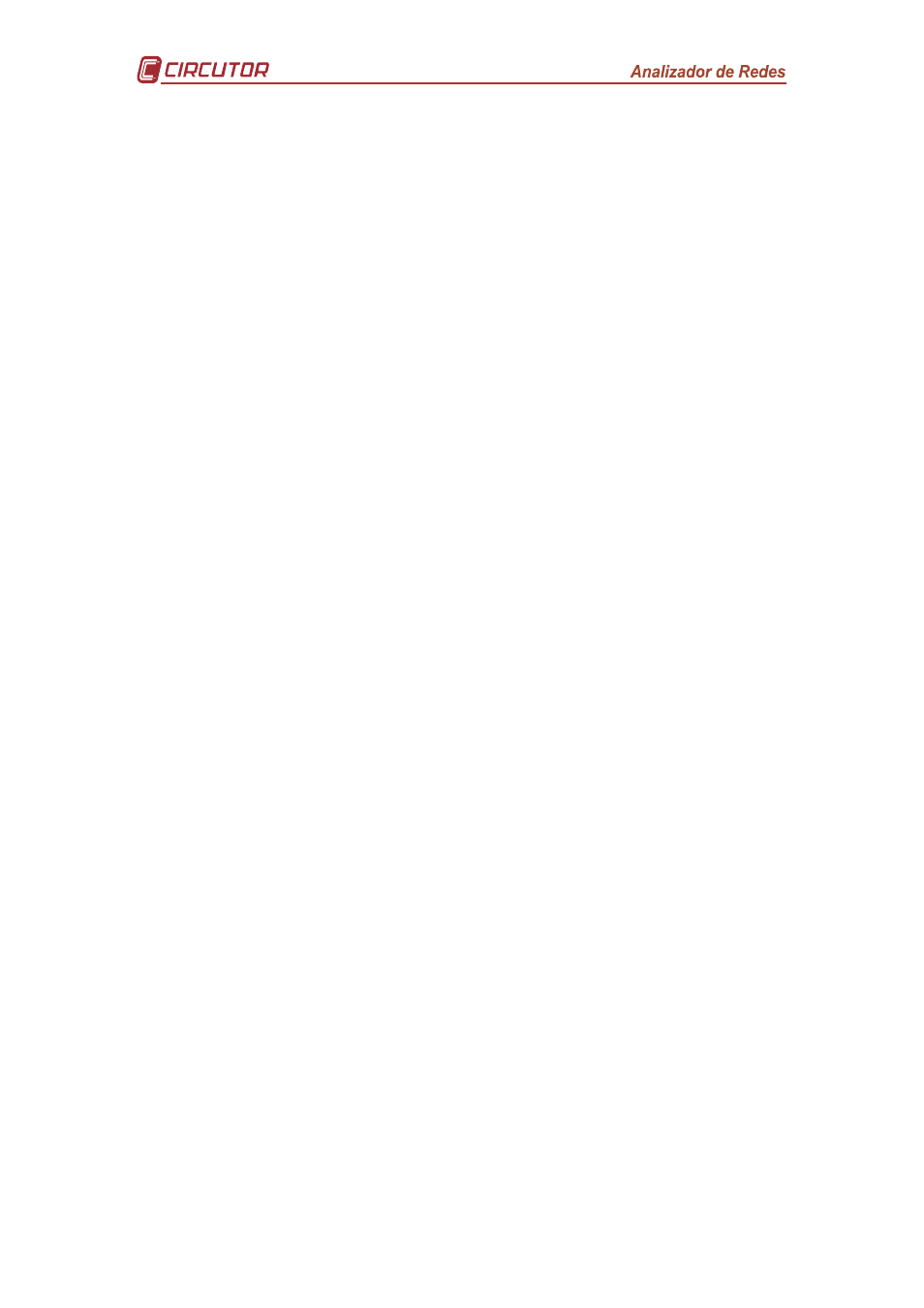
Page 2 of 26
CONTENTS
1 BASIC INSTRUCTIONS............................................................................................................. 3
1.1
Checks on receipt. ....................................................................................................... 3
1.2
Main features ............................................................................................................... 3
1.3
Electrical parameters ................................................................................................... 3
1.4
Other features .............................................................................................................. 4
1.5
Available models .......................................................................................................... 4
2 INSTALLATION AND START-UP .............................................................................................. 5
2.1
Installation .................................................................................................................... 5
2.1.1
Power supply voltage............................................................................................... 5
2.1.2
Maximum voltage in the voltage measurement circuit ............................................ 5
2.1.3
Maximum permanent current in the current circuit .................................................. 5
2.1.4
Transistor output features........................................................................................ 5
2.1.5
Temperature probe features.................................................................................... 5
2.1.6
Operating conditions................................................................................................ 6
2.1.7
Safety....................................................................................................................... 6
2.2
Start-up ........................................................................................................................ 6
2.2.1
Description of terminals ........................................................................................... 6
2.2.2
Connection diagrams............................................................................................... 7
3 OPERATING MODE .................................................................................................................. 7
3.1
Keypad ......................................................................................................................... 8
3.2
Default settings ............................................................................................................ 8
3.2.1
Default display ......................................................................................................... 9
3.2.2
LED Indicators ....................................................................................................... 10
4 SETTING SET-UP.................................................................................................................... 10
4.1
Measurement Set-up ................................................................................................. 10
4.1.1
Transformation Ratios ........................................................................................... 11
4.1.1.1
Voltage primary value ................................................................................... 11
4.1.1.2
Voltage secondary value............................................................................... 11
4.1.1.3
Current primary value ................................................................................... 11
4.1.1.4
Current secondary value............................................................................... 12
4.1.2
Measurement in 2 or 4 quadrants.......................................................................... 12
4.1.3
Power demand meter parameterisation ................................................................ 13
4.1.3.1
Integrated parameter .................................................................................... 13
4.1.3.2
Integration period .......................................................................................... 13
4.1.3.3
Clearing power demand meter value ............................................................ 14
4.1.4
Display and backlight............................................................................................. 14
4.1.4.1
Selection of screens to be displayed ............................................................ 14
4.1.4.2
Selection of start page .................................................................................. 14
4.1.4.3
Backlight (Backlit display) ............................................................................. 15
4.1.5
Clearing energy meter values................................................................................ 15
4.1.6
Setting THd or d..................................................................................................... 15
4.1.7
Digital output for the transistor (2) ......................................................................... 15
4.1.7.1
Impulse per n KW·h or Kvar·h consumed or generated ............................... 16
4.1.7.2
Alarm condition ............................................................................................. 16
4.2
Communication Set-up .............................................................................................. 19
4.2.1
Default settings ...................................................................................................... 19
4.2.2
Peripheral number ................................................................................................. 20
4.2.3
Transmission speed............................................................................................... 20
4.2.4
Parity...................................................................................................................... 20
4.2.5
Data bits................................................................................................................. 21
4.2.6
Protection of data Set-up using password............................................................. 21
5 APPENDIX – CVM-MINI-ITF-HAR-RS485-C2 SERIES .......................................................... 22
6 MODBUS RTU PROTOCOL .................................................................................................... 22
6.1
MODBUS memory map ............................................................................................. 23
6.2
RS485 Connection diagram....................................................................................... 26
7 TECHNICAL SERVICE ............................................................................................................ 26