Ion+ {jofm – CIRCUTOR CVM-MINI Series User Manual
Page 16
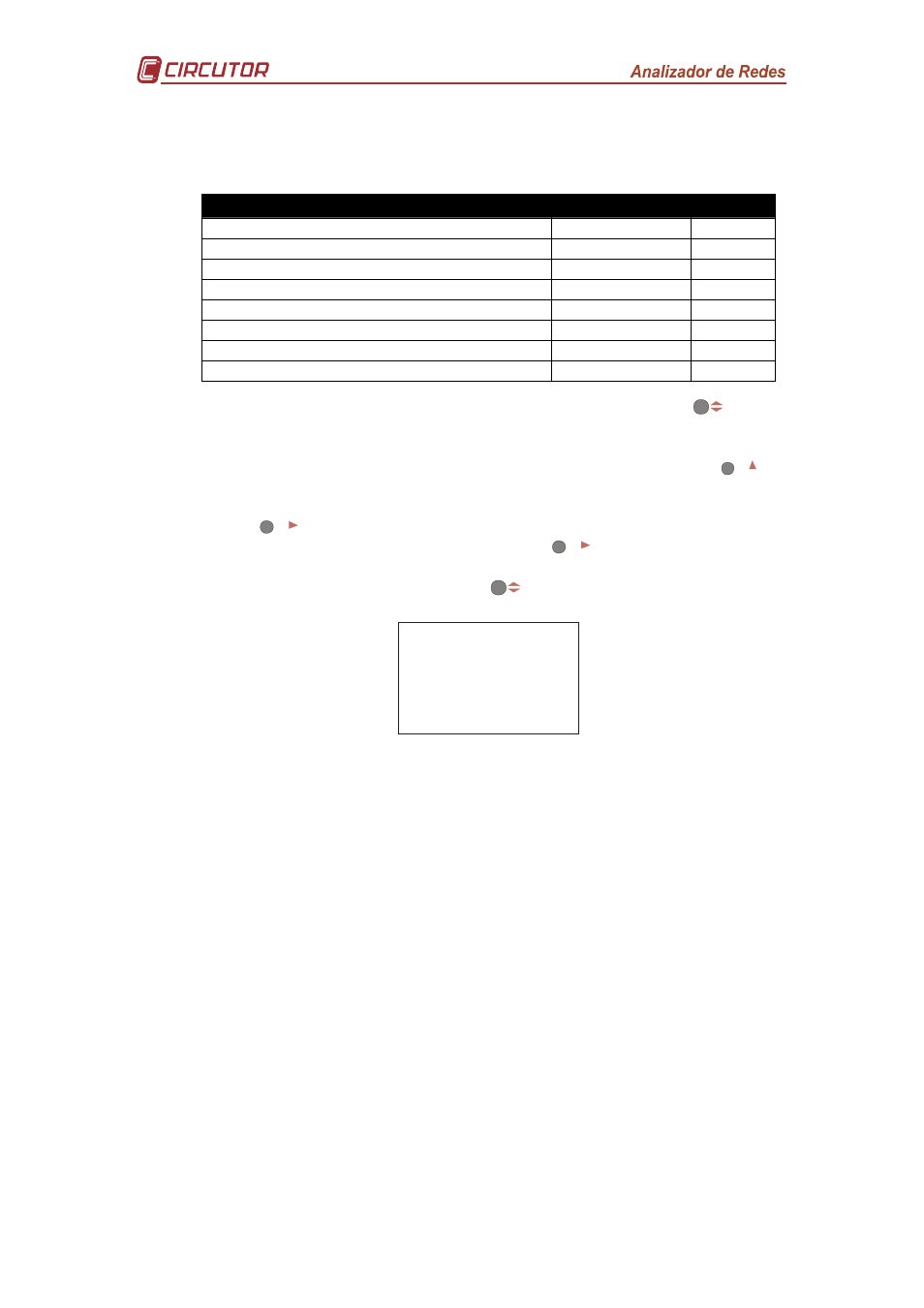
Page 16 of 26
4.1.7.1
Impulse per n KW·h or Kvar·h consumed or generated
In order to generate an impulse for consumed n kW·h, the energy meter to be
used has to be selected:
PARAMETER
SYMBOL
CODE
Active energy III
kW·h III
31
Inductive reactive energy III
KvarL·h III
32
Capacitive reactive energy III
KvarC·h III
33
Apparent energy III
kVA·h III
44
Active energy generated III
kW·h III (-)
45
Inductive reactive energy generated III
KvarL·h III (-)
46
Capacitive reactive energy generated III
KvarC·h III (-)
47
Apparent energy generated III
kVA·h III (-)
48
Once the energy code has been selected and entered using the
key, the
watts·time per impulse is entered or as a default, kilowatts·time per impulse.
For entering the watts·time rate per impulse, repeatedly press the
max
key
increasing the value of the digit which is flashing at the time.
When the required value is on the screen, move on to the following digit by
pressing
min
, to allow the remaining values to be changed.
When the last digit has been changed, press
min
to move back to the first
digit, allowing the previously set values to be changed again. To enter the data
and access the next setting step, press
.
{Ion+
{Jofm
{***(***
Figure 48. Watts / impulse
4.1.7.2
Alarm condition
In order to link an alarm condition to an energy parameter, the code for the
selected parameter has to be entered. A list of electrical parameters and their
codes is shown below.