1 keypad, 2 default settings – CIRCUTOR CVM-MINI Series User Manual
Page 8
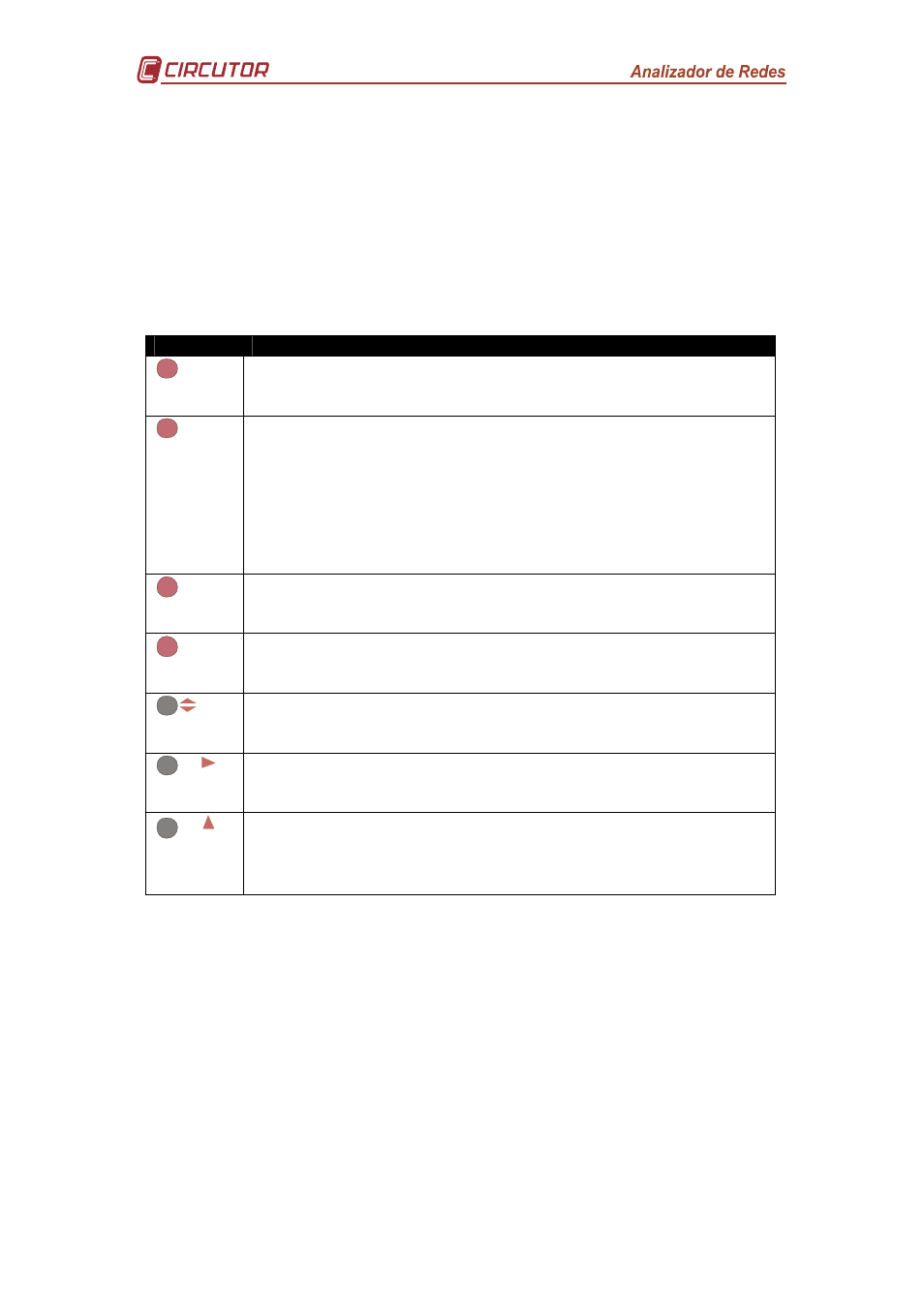
Page 8 of 26
3.1 Keypad
The keypad comprises a total of seven silicon buttons which are used to set the
equipment. Some buttons have a rapid access function, i.e. entering the Set Up
interface is not required. Only the rapid access key needs to be pressed to run the
function.
Only three of the seven buttons may be pressed when the upper cover is down. This is
because the remaining five keys have a high risk factor if they were to be accidentally
pressed.
KEY
FUNCTION
reset
N
Starting the equipment and clearing maximum and minimum values
for all instant parameters. Pressing the Reset key is equivalent to
starting the equipment in the absence of voltage.
N
setup
Using a long press, after starting the equipment (in the absence of
voltage, or after pressing the Reset key), Communication Set-up is
accessed. Here the RS485 port parameters may be set and all
communication and measurement parameters may be blocked
using a password.
Using a long press, after starting the equipment (runtime mode),
Measurement Set-up is accessed. Each and every parameter for
measurement may be changed.
clear
energy
Rapid access function; using a long press (pressed for 5 seconds),
all enabled energy counters are cleared (kW·h / kvarL·h / kvarC·h /
kVA·h in power consumption or consumption and generation).
max Pd
clear
Rapid access function; using a long press (pressed for 5 seconds),
the Power demand parameter previously set in Measurement Set-
up is cleared (Power demand) (kW III / kV·A III / A III / A ph).
Displaying all electrical variables by repeated presses, in runtime
mode. In Set-up mode has the function of advancing the setting
screens.
min
Pressing in runtime mode, displays the minimum value of displayed
variable/s. In Set-up mode it has the function of moving 1 digit
sideways.
max
Pressing in runtime mode, maximum variable values are displayed.
In Set-up mode it has the function of increasing 1 digit cyclically
(from
* to 3), or selecting between two possible preset
configurations (for example:
s_m or hi).
3.2 Default settings
The CVM-MINI Analyzer has a factory setting for display, communication and
measurement. For this reason and due to the fact that this default setting is not valid in
nearly all cases, the user must properly set-up the display, measurement and
communication in accordance with the installation’s requirements.