Nodes menu: intruder list – CIRCUTOR CIRLAMP Series User Manual
Page 54
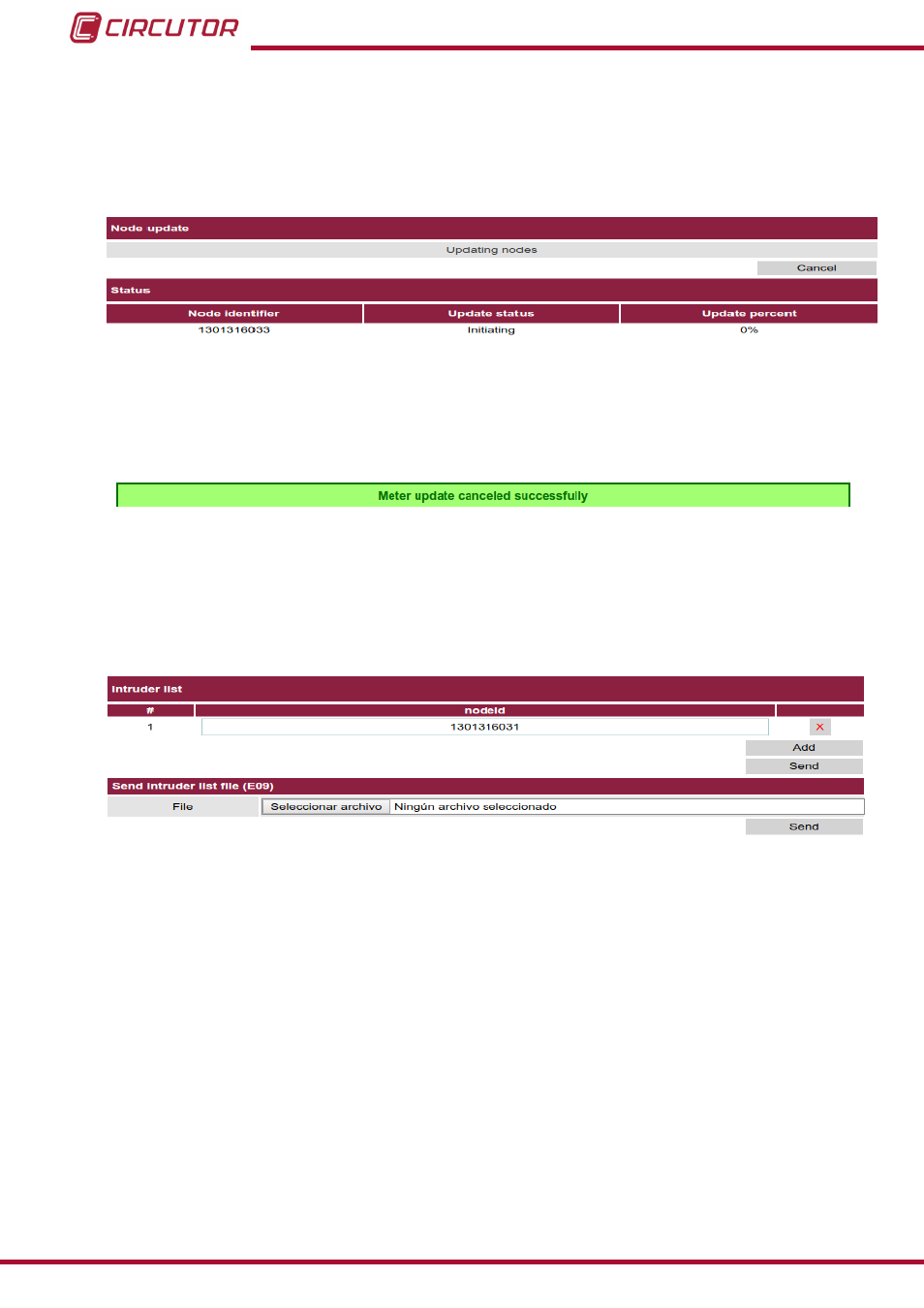
File:
In this section, the file with the binary for the firmware to be updated is selected; file with ex-
tension “.tsk”.
Once the
Send button is clicked, the update starts,
.
Figure 54:Update in progress screen�
The update can be cancelled at any time by clicking on the
Cancel button.
If the cancellation is successful, the following screen is displayed,
:
Figure 55:Cancellation successful screen�
4�6�7� NODES MENU: INTRUDER LIST
It is possible that the
CirLAMP Manager may detect nodes that are not electrically connected
to the same distribution lines as the
CirLAMP Manager.
Figure 56:Intruder list�
To define which nodes should not be connected to the unit, you can create a list of nodes which
should not be connected to the
CirLAMP Manager on the Intruder list screen, using the serial
number of each node.
54
CirLAMP system
Instruction Manual