Programming – CIRCUTOR DHB Series User Manual
Page 14
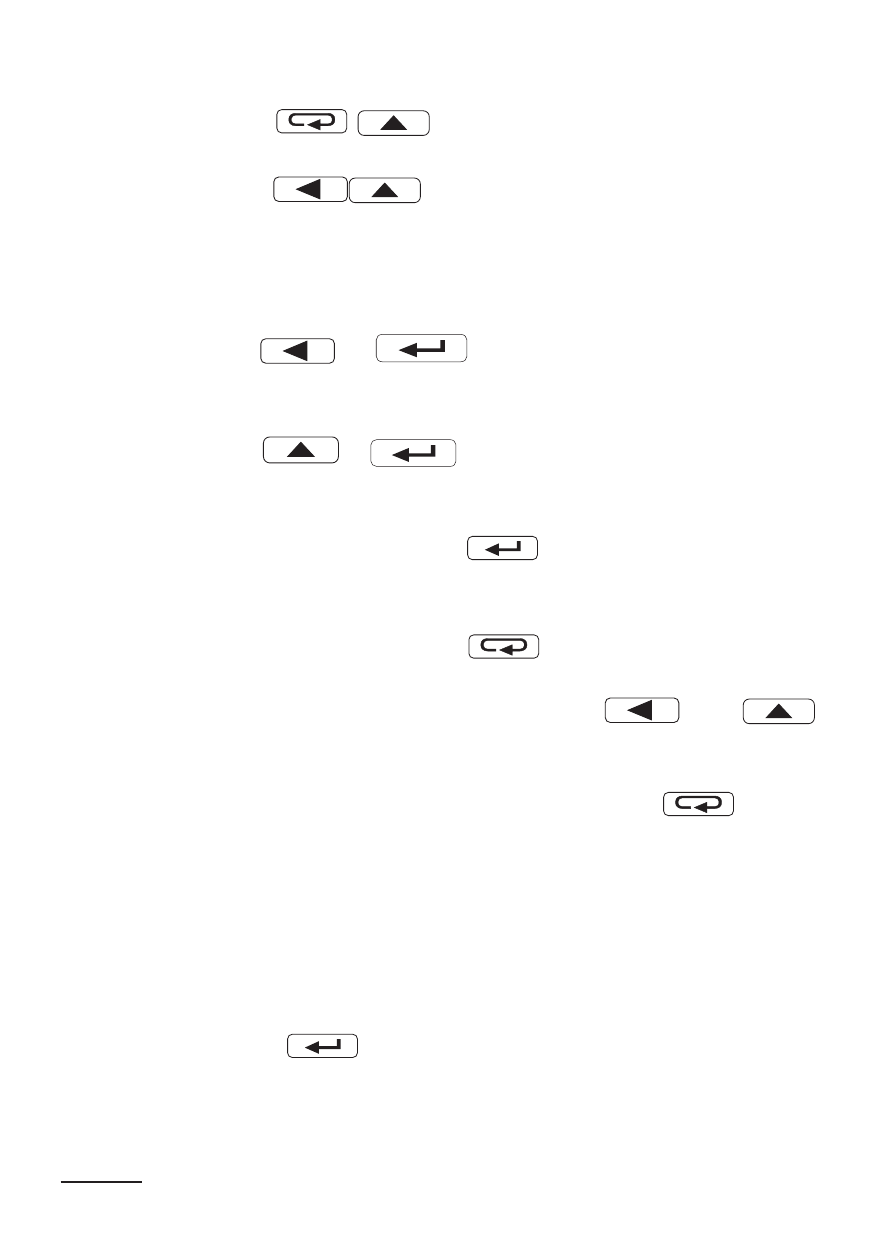
14
5.4. Programming
The pressure of the
button and holding it down through ca 3
seconds causes the entry in the programming matrix. If the entry is pro-
tected by a password, then the safety code symbol SEC is displayed
alternately with the set up value 0. The write of the correct code causes
sing of the minimal value.
The pressure of the
button combination causes the era-
sing of the maximal value.
The pressure of the
button combination causes the display
of the second counter contents. A longer holding down (longer
than 3 seconds) causes the reset of the main counter (if the ser-
vice of counters from the keyboard is switched on). The auxiliary
counter is reset only from the Inp2 counter.
The pressure of the
button combination longer than
3 seconds causes counting stop (for pulse counter and work time coun-
ter mode), in case when the button function is on.
The pressure of the
button combination longer than
3 seconds causes count start (for pulse counter and work time counter
mode), in case when the button function is on.
The pressure and holding down the
button during 3 seconds
causes the entry to the programming matrix. The programming matrix
can be proteced wit security code.
The pressure and holding down the
button during 3 seconds
causes the entry to the menu monitoring meter parameters . One must
move through the monitoring menu by means of
and
buttons. In this menu, all programmable meter parameters are only ava-
ilable for readout. In this mode, the menu Ser is not available. The exit
from the monitoring menu is carried out by means of the
button.
In the monitoring menu, parameter symbols are displayed alternately
with their values.
The service algorithm of the meter is presented on the fig. 8.