CIRCUTOR DHB Series User Manual
Page 27
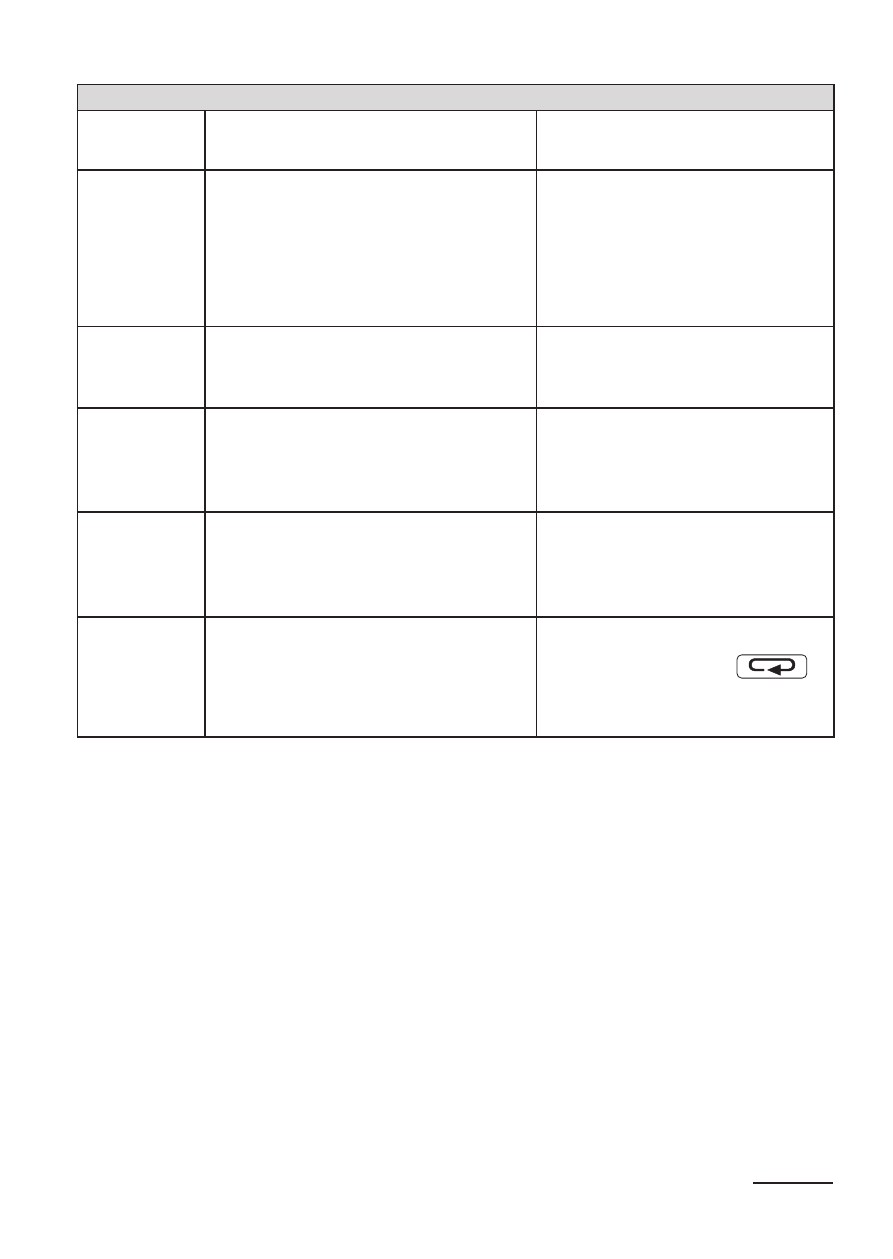
27
Table 7
SEr
Parameter
symbol
Description
Range of changes
SEt
Write in manufacturer’s settings.
The setup of the value YES causes
the write of standard parameters
into the meter.
Values of manufacturer’s param-
eters are presented in the table 9.
no – do nothing.
YeS – causes the write of
manufacturer’s settings.
SEC
Introduction of a new password.
The introduction of the value 0
switches the password off.
0...60000
HOUR
Setting of the current time.
The introduction of a wrong time
cancels the introduction of time.
The introduced value will not taken.
0.00...23.59
unIt
Highlighting of the unit.
On – unit highlighting
switched on.
Off – unit highlighting
switched off.
tESt
Display test. The test consists in
a successive lighting up of digital
display segments. Alarm diodes
and unit backlighting diodes
should be lighted.
YeS – causes the test start
The pressure of the
button ends the test.
no – do nothing.
The modes of the work of the main input W1/W3 and additional input
W2 taken down in table 8 . The input W3 is auxiliary input of main used
only in the counter and encoder mode. The additional input W2 works
only as the counter of impulses. The crossing value AUTO in the coun-
ter encoder and worktime mode cause automatic erasing the counter.
In the mode: the measurement of the frequency (f < 10kHz), rotational
speed, period, inscription of the value from the range of the time me-
asurement, the time of duration of the single measurement reduces.
For the value AUTO from behind the measuring range, as the time of
the measurement is accepted the longest time of the measurement.
Automatic erasing in dependence from the counting mode according
to the table 8a. When the measured value is increase and value AUTO
is larger than the zero, then after the crossing AUTO is measured value
reset. However when the measured value is reduced and the zero will
cross, then the measure value is placed on AUTO.