CONTA-CLIP CONTA-Sign 5.2 User Manual
Page 20
Advertising
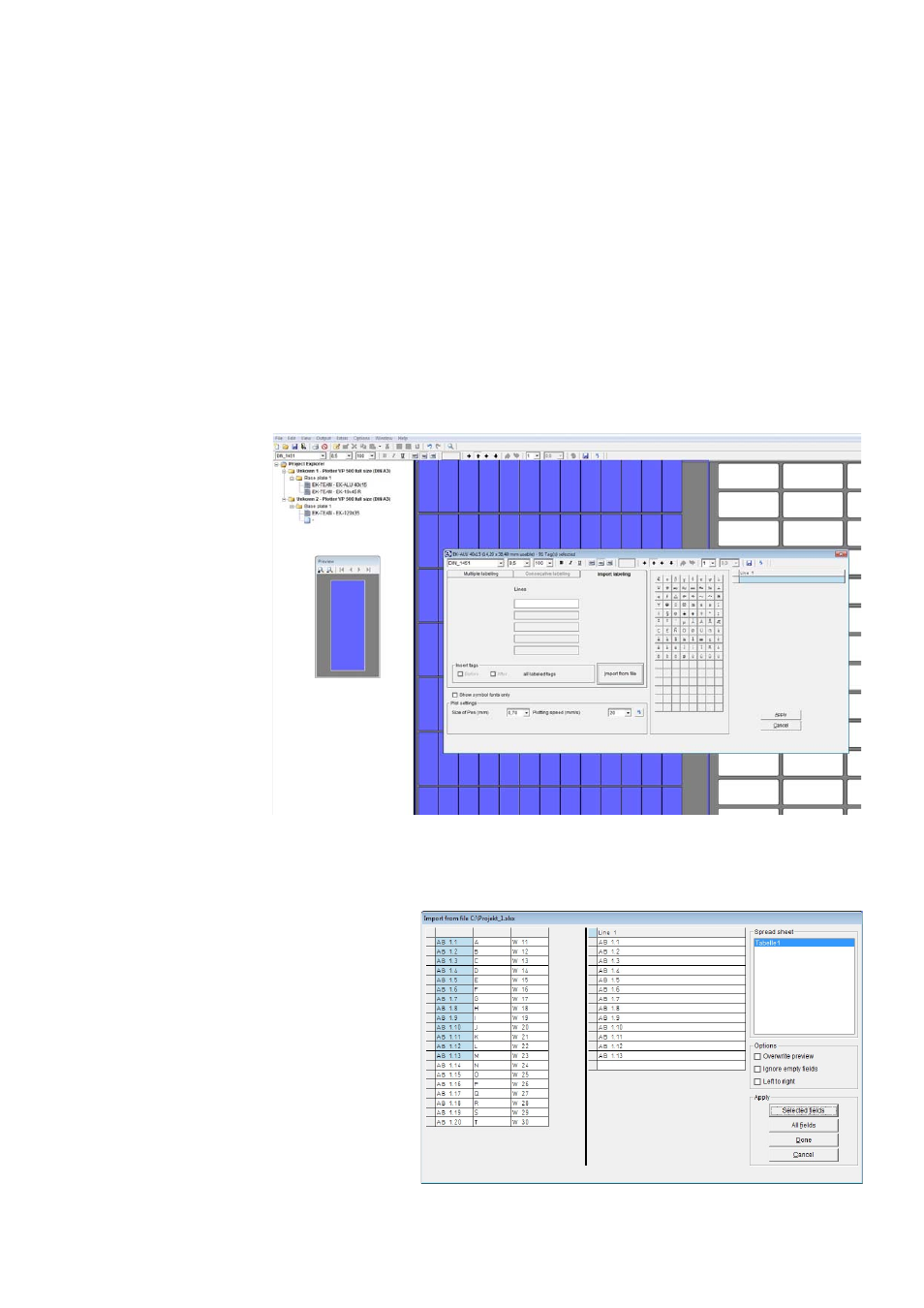
Page 20 of 67
8.4.3 Importing labeling data from files
If you click on the Import labeling tab, you can import data from files.
You can copy data from programs such as E-plan, from text files or from
spreadsheet programs.
For a fast and easy way, you can copy and paste data through the clipboard.
A more efficient transfer help tool is available to do this, which enables you to extract
data from various file formats.
Click on the Import from file button to search for the file to be imported, then select it
by clicking on the file name and finally click Open to prepare the file for importing.
A window opens up and the file
to be imported is entered into a
table.
Advertising
This manual is related to the following products: