CONTA-CLIP CONTA-Sign 5.2 User Manual
Page 47
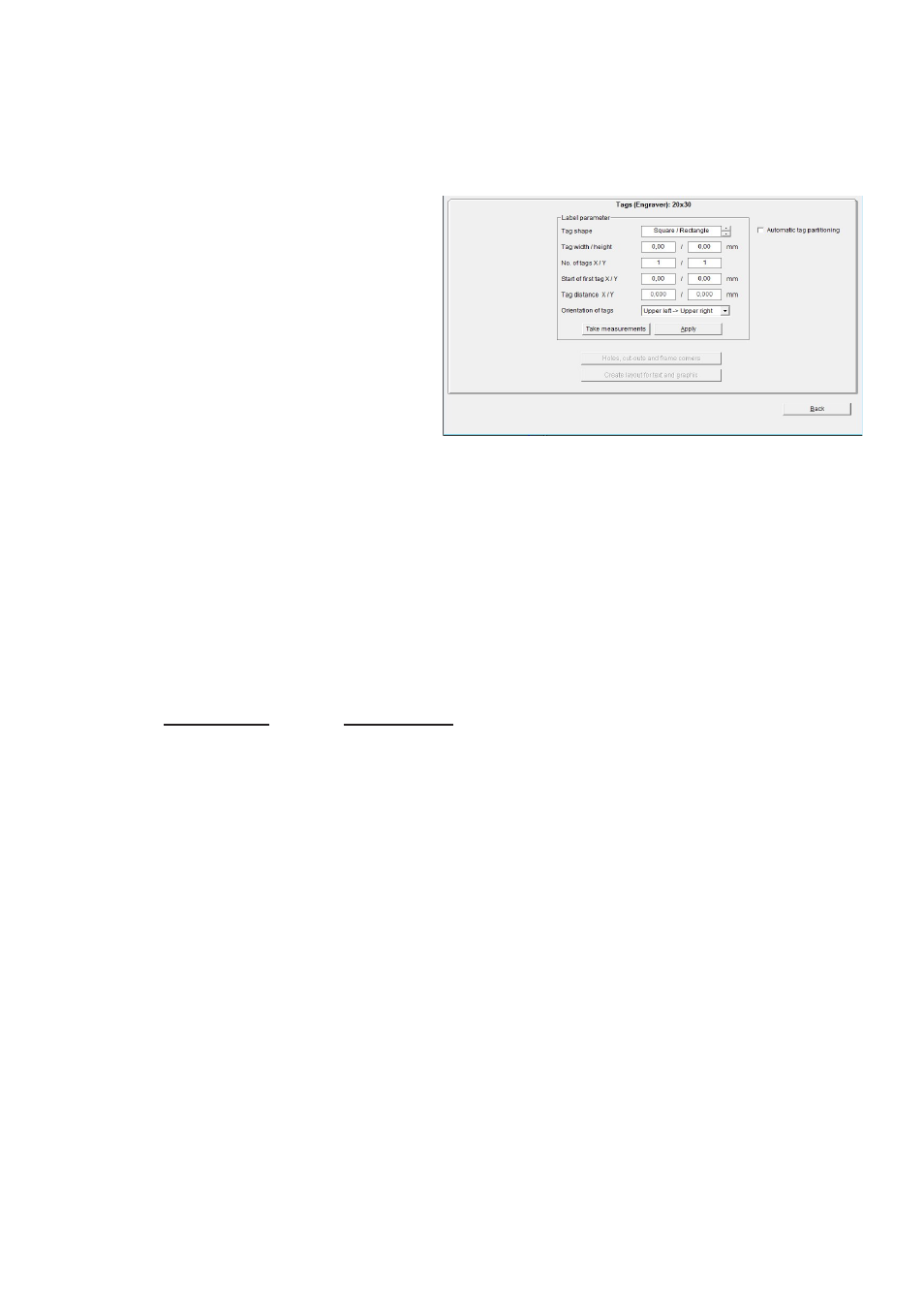
Page 47 of 67
11.2.1 Design tags within single group
Now there are various ways you can create your engraving tags.
- You want to create prefabricated sign / rating plate
First define the shape of the tag, square/rectangle or circle/ellipse.
Then enter the required tag size.
When you click on the Apply button, the tag you have created will be displayed.
If you like to create single text fields e.g. on a rating plate, click on the button
Create layout for text and graphic.
Details you can find in section 10.
With a click on the button Back takes you back to the previous window where you can
add additional tags or the button Close will exit the designer.
You can select the labeling element you have created for engraving in the folder
> User defined under > Manufacturer and call it up for labeling.