CONTA-CLIP CONTA-Sign 5.2 User Manual
Page 50
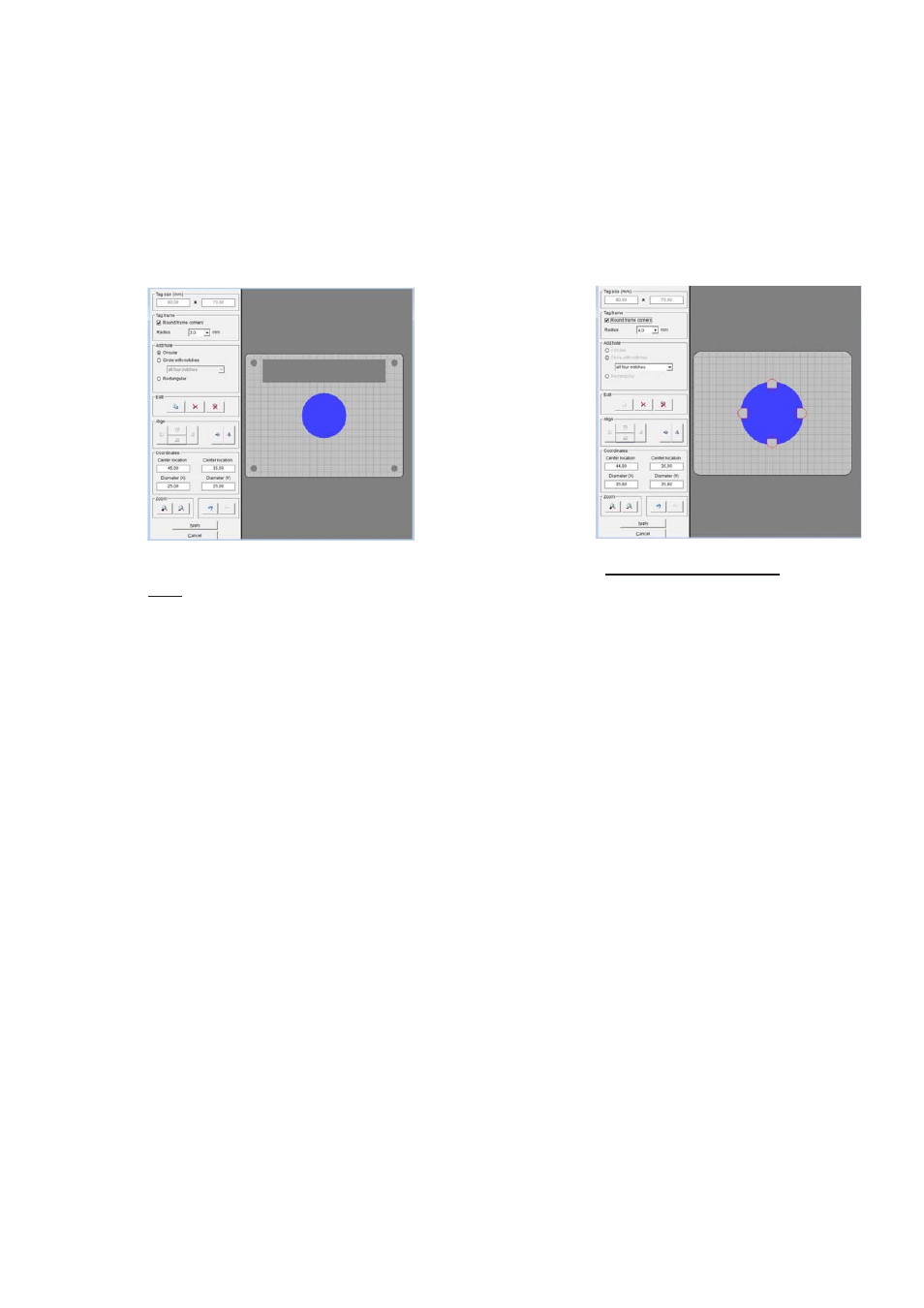
Page 50 of 67
- Holes, cut-outs, frame corners
If you now want to make holes or cut-outs in the tags you have created, or round off
the corners, click on the Holes, cut-outs, frame corners button.
The following window then opens up:
Here you can round off the corners by clicking on the > Round frame corners
field and selecting the radius.
You also have the option of making holes or cut outs in the tag.
You can choose from the following:
- holes in a circle or ellipse
- cut-outs rectangle or in a square
- holes with tabs or notches
- elongated holes
After selecting, go to the tag with the mouse and draw a circle or a cut-out.
When selecting holes with tabs or notches you can choose the number of tabs or
notches, used for switches, push-buttons etc.
Later you can use the coordinates to define the position and size of the circle or
cut-out exactly.
There are a number of alignment functions available.
Use the Apply button to save the data and close the window.